
Key Takeaways for Best Lip-sync Online Tools
- Top for Video Localization: VMEG leads in 2026 for its integrated lip-sync technology that repairs mouth movements during video translation.
- Realistic Results: Modern AI tools now synchronize audio with video at 60fps, eliminating the "dubbed" look in translated content.
- Specialized Use Cases: Discover the difference between translation-based lip-sync (VMEG) and avatar-based lip-sync (HeyGen).
- Efficiency Boost: Reduce video localization turnaround by 80% with automated voice-to-mouth alignment.
For years, syncing lips to dialogue meant hours of grueling manual keyframing and meticulous animation. It was a slow, technical, and often frustrating process, traditionally accessible only to high-budget studios and professionals with specialized skills.
However, as we move through 2026, the landscape has shifted entirely. Thanks to breakthroughs in deep learning and Generative Adversarial Networks (GANs), lip-syncing has become faster, more accurate, and accessible to everyone. Whether you’re a filmmaker, a YouTuber, or a marketer, the right lip-sync software is now a critical asset for creating engaging, localized, and hyper-realistic video content.
After testing the most popular tools currently defining the market, we’ve narrowed down the list to the top 7. In this guide, you will find detailed reviews of the 7 best lip-sync online tools and software in 2026, comparing their features, pros, cons, and pricing to help you choose the solution that best fits your creative workflow.
Why AI Lip Sync is Essential in 2026
Lip synchronization is the process of matching a speaker's mouth movements with the spoken audio track. In 2026, as video consumption transcends borders, lip-syncing has evolved from a niche animation technique into a mandatory infrastructure for video localization.
The Core Benefits of Professional Lip-Syncing
A high-quality lip-sync tool does more than just move a mouth; it preserves the speaker's original identity while ensuring the translated voice feels native.
- Eliminate "Cognitive Dissonance": Poorly synced dubbing causes a 40% drop in viewer engagement as the brain struggles to process mismatched audio-visual cues [AI PERSO, 1.1].
- Massive Production Savings: Traditional studio dubbing can cost up to $1,200 per video minute. AI solutions like VMEG Dubbing reduce these costs by over 80% while delivering results in minutes rather than weeks.
- Enhanced Authority: For educators and executives, precise lip-syncing maintains the "presence" and authority of the speaker, making the content more credible to international audiences.
- Global Scalability: From marketing campaigns to e-learning, you can now localize a single video into dozens of languages, ensuring each version looks like it was originally filmed in that language.
How to Choose the Best Lip Sync Tool for Your Needs
Not all lip-sync tools are created equal. In 2026, the market is split between Avatar Generators (like HeyGen) and Video Translation Fixers (like VMEG.AI). Consider these factors:
Accuracy & Neural Realism
Does the tool use "Phoneme Mapping"? Advanced tools like VMEG.AI analyze the specific sounds of the target language and redraw the mouth area at the pixel level for a smooth blend.
Workflow Integration
Are you looking for a standalone audio tool or a complete video solution?
- VMEG Video Translator: Best for users who need to translate a video, generate a voiceover, and fix the lip-sync in one single step.
- Stand-alone APIs: Best for developers building their own apps.
Support for Long-Form Content
Most creative AI tools limit clips to 15–60 seconds. If you are localizing a 2-hour webinar or a 45-minute documentary, you need a stable platform like VMEG Lip Sync that supports extended video durations.
Ease of Use vs. Customization
Is it a "3-click" process or do you need to code? Beginners and marketing teams usually prefer browser-based tools that handle the heavy GPU processing in the cloud.
Top 7 Lip-sync Online Tools & Software in 2025
1. VMEG AI
VMEG.AI is an AI-powered video localization tool that helps creators synchronize original mouth movements with new, translated audio tracks. Unlike traditional "talking head" generators, VMEG.AI focuses on Lip-Sync Dubbing, a process that maintains the speaker's original identity while making the translated speech look natural and authentic
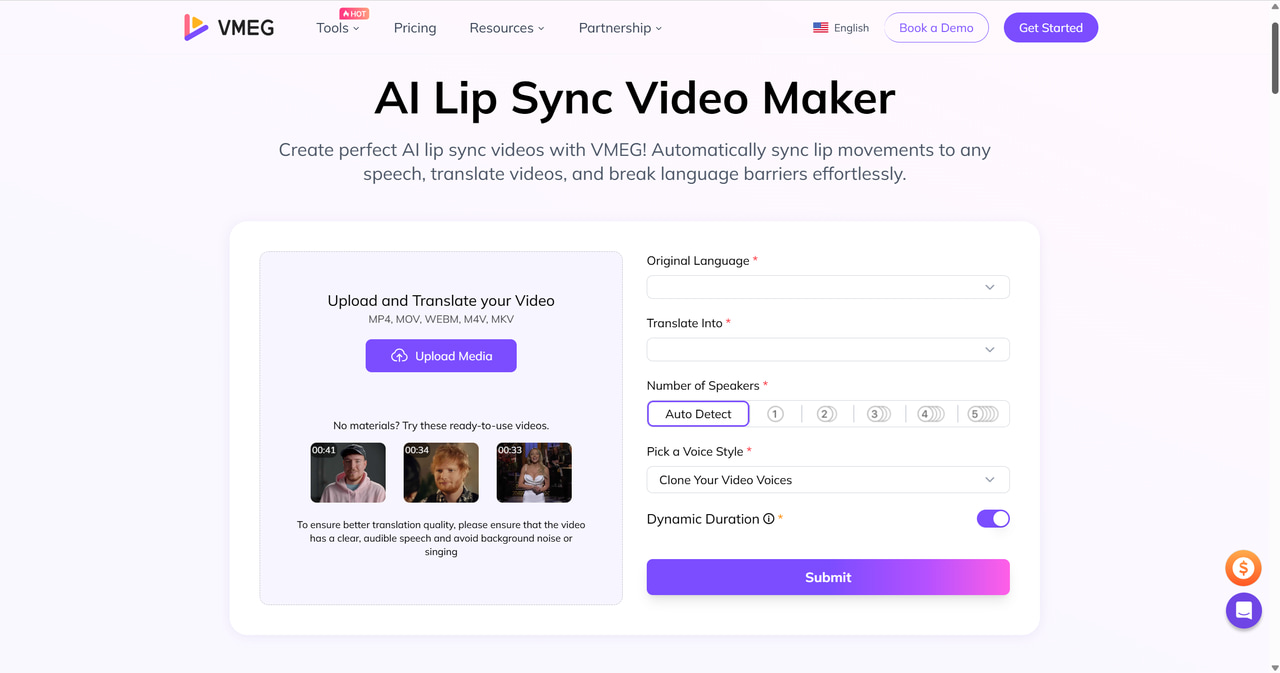
Core Capabilities of VMEG Lip Sync
- Integrated Dubbing Sync: Automatically adjusts the speaker’s mouth movements to match translated AI voices in 100+ languages.
- Identity Preservation: Retains the original facial features and expressions of real human speakers without replacing them with avatars.
- High-Precision Alignment: Uses advanced neural rendering to ensure mouth shapes (visemes) match the specific phonemes of the translated language.
- Unified Workspace: Combines Lip Sync with video translator and subtitle tools for a complete localization workflow.
- Long-Form Stability: Supports lip-syncing for videos up to 2 hours, ideal for webinars and long-form YouTube documentaries.
Best Use Cases
- YouTube Content Creators: Perfect for localizing vlogs where the original creator's face must remain authentic.
- Online Educators: Best for translating courses while keeping the instructor’s natural facial expressions.
- Corporate Training: Ideal for global HR videos that need to look professional across different language regions.
How to Sync Lips with Translated Audio using VMEG
Achieve natural-looking dubbed videos in 4 simple steps:
- Upload Video: Import your source video to the VMEG Video Translator dashboard.
- Translate & Dub: Select your target language and choose an AI voice that matches the original speaker.
- Enable Lip Sync: Activate the Lip Sync module to let the AI analyze and redraw the mouth area to match the new audio.
- Export: Download your localized video with perfectly aligned lip movements and high-quality dubbing.
Break Language Barriers with AI Lip-Sync
Create natural, lip-synced videos in over 170 languages to connect with a wider global audience.
2. sync.
sync. focuses on delivering the combination of high-quality and instant lip-sync for any video. It captures the unique style of a speaker without the need for prior training via API. It works across various content types, including live-action, animations, and AI-generated characters.
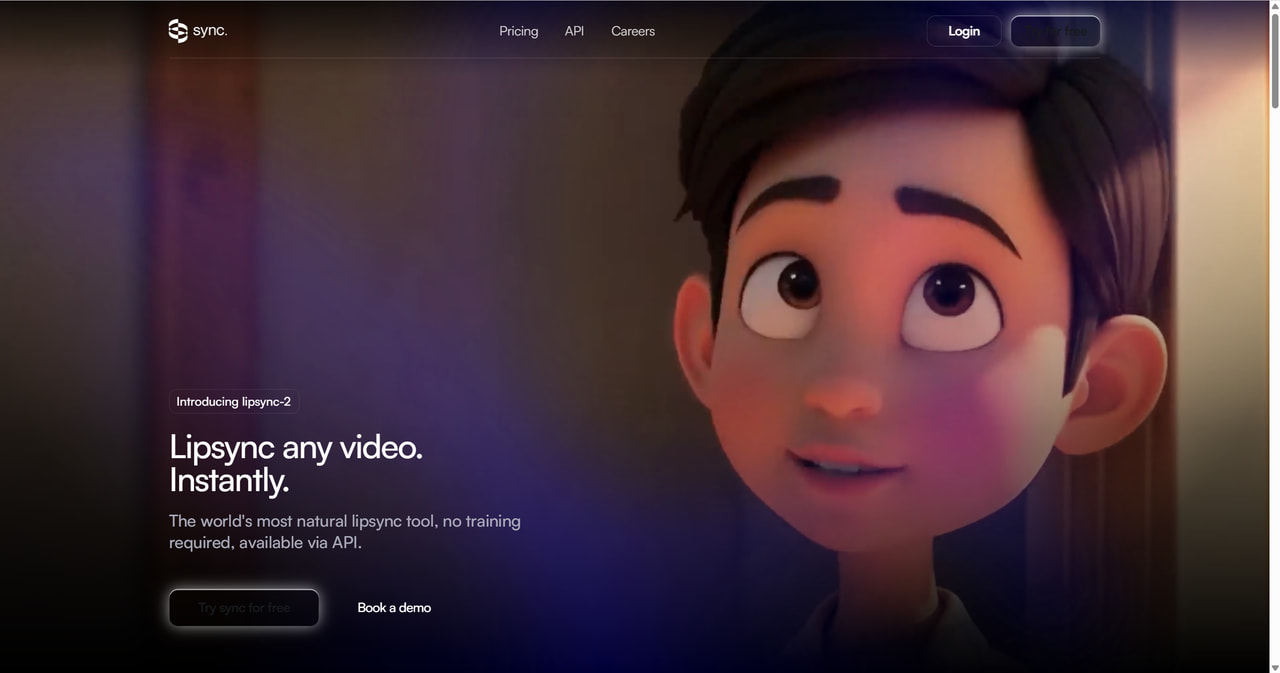
Best for: Best for content creators, marketers, and developers looking to localize videos or replace dialogue with perfect lip-sync.
Key Features:
- Clone voices via audio upload, text generation, or direct recording.
- Dub content into multiple languages while maintaining emotional integrity.
- Seamlessly apply perfect lip sync to any segment of a video.
- Accessible via API for easy integration into creative workflows.
Pros: Beginner-friendly; high-quality output even for animated or AI-generated content.
Cons: Limited to API usage for integration; specific focus on lip-sync, so it may not offer other video editing tools.
Pricing: Plans start at $5/month for hobbyists; The most popular creator is $19/month; Then the Growth plan for teams is $49/month.
3. Vozo AI
It is an all-in-one video editing tool that offers realistic lip-syncing for videos in multiple languages, handling both real human and AI-generated avatars. It adapts to various facial angles and movements. With its flexibility, Vozo is ideal for localized content, ads, and educational materials.
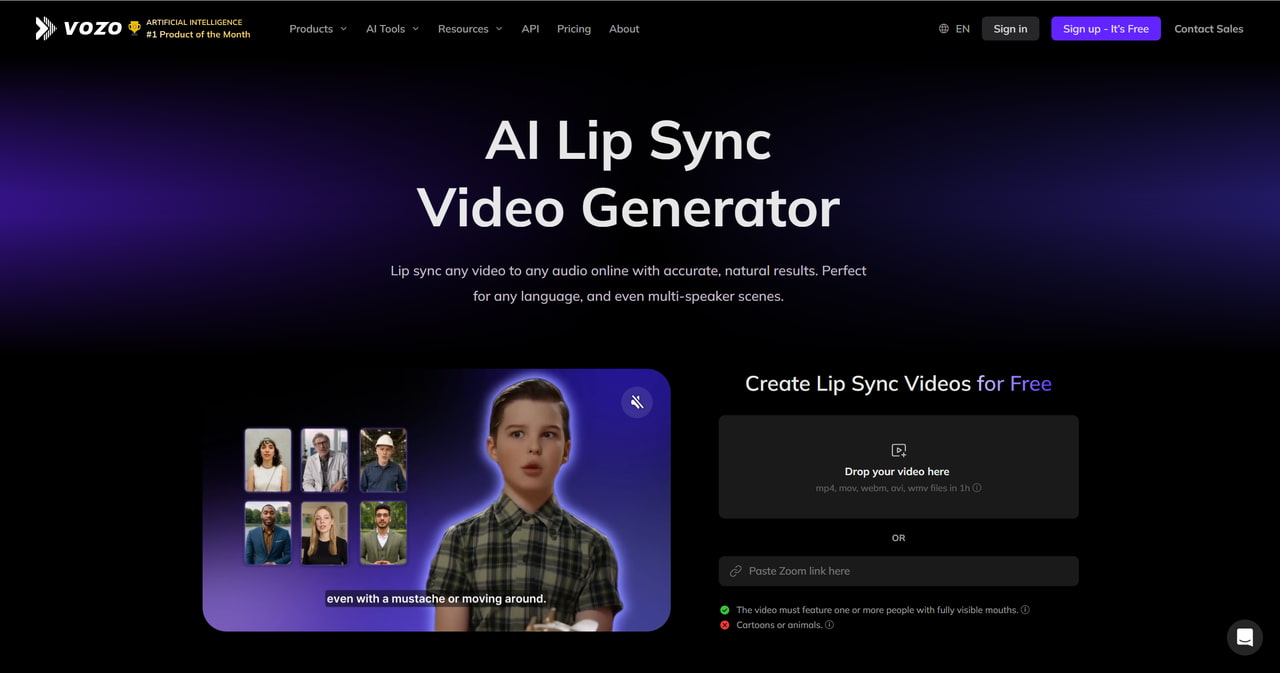
Best for: YouTubers and educators who need both editing and lip-sync features.
Key Features:
- Standard & Precision Modes for different video quality levels.
- Multi-speaker lip syncing, allowing for specific face-audio matching.
- AI-powered face animation for photo lip syncing.
- API access for developers to integrate lip sync into apps.
Pros: Multi-lingual support, including for dialects; Great for both human and AI-generated characters.
Cons: The free version is limited to 3 minutes of video; It may require manual adjustments for complex scenarios.
Pricing: Vozo offers a free plan with 30 points (3 minutes) to try lip-syncing. Paid plans start $15/month with expanded features and more usage time, tailored to creators and businesses.
4. Gooey AI
It provides a powerful solution for creating realistic lip-sync animations from any audio file. By uploading a sample face video or image and an audio file, users can generate synchronized animations with their chosen AI model. This tool can be integrated into workflows for building chatbots on platforms like WhatsApp, Facebook, or Slack.
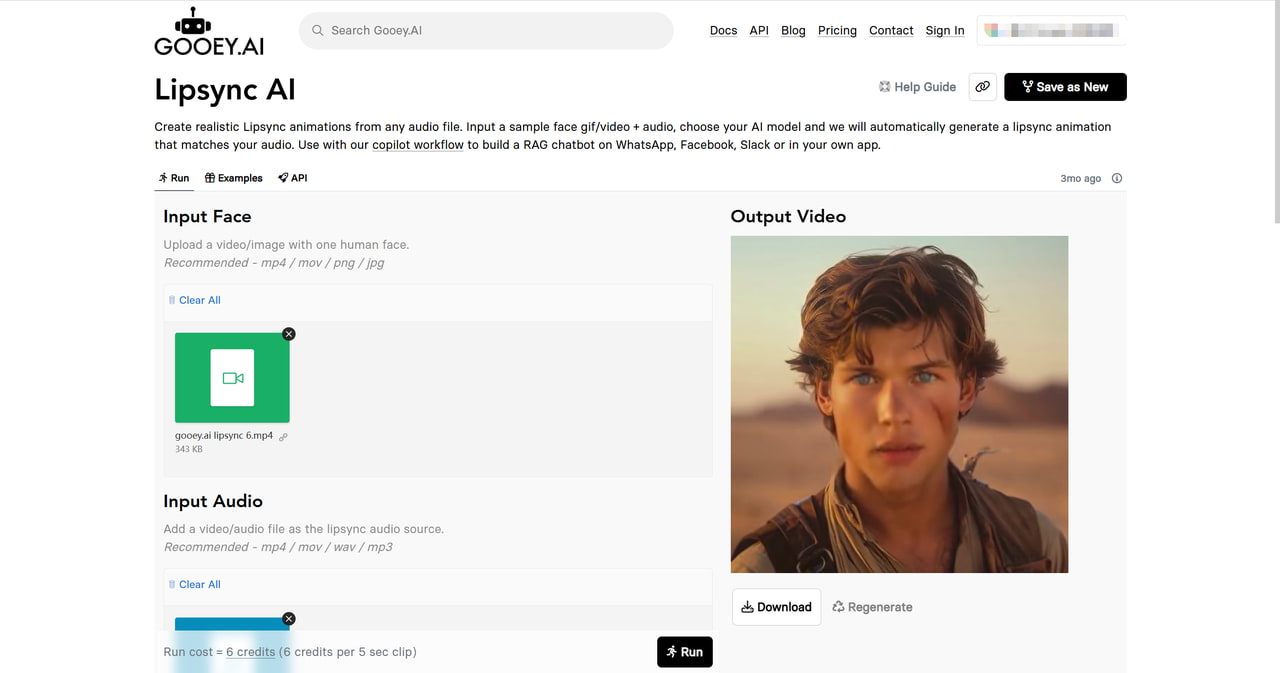
Best for: Best for content creators and developers looking to create engaging lip-sync animations for chatbots, videos, and interactive applications.
Key Features:
- Upload face images or videos along with audio to create lip movements.
- Multiple model options for various quality and speed preferences.
- Integrate lipsync animation into your apps, workflows, and chatbots using Gooey.AI's API.
- Supports multiple audio/video formats for input and output.
Pros: Easy-to-use interface; High customization options with AI models.
Cons: Requires credits for extended video generation (costs 6 credits per 5 seconds).
Pricing: The Starter plan is free with 500 credits, giving you around 33 seconds of lip sync; the Business plan is $399/month for 10000 credits.
5. Wav2Lip
This website provides services that generate realistic lip-synced videos based on the Wav2Lip model. It allows syncing any audio with a face image or video. It’s a quick and easy solution for creating high-quality talking face animations directly from your browser, without the need for installations or complicated setups.
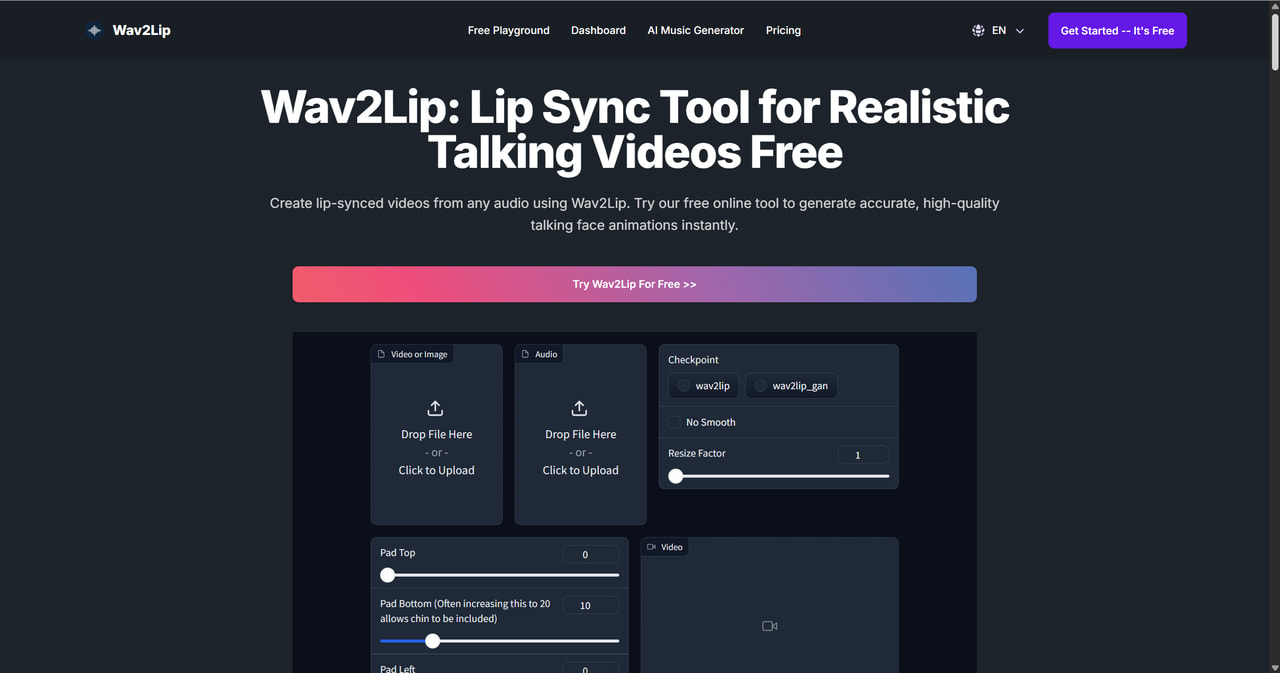
Best for: Perfect for content creators, educators, and developers who need quick and accurate lip sync for videos, avatars, and educational materials.
Key Features:
- Accurate mouth movements with any audio, including podcasts, voiceovers, and real-time dialogue.
- Generates lip-synced videos almost instantly.
- Multiple input and high-quality visual output.
- Animate avatars for video games, virtual assistants, etc.
Pros: Easy-to-use online tool with no need for installation; Works with both images and videos.
Cons: Limited customization options for generated lip sync; Dependent on clear and well-lit facial images for best results.
Pricing: Free with 10 credits /month; Basic starts $19.99/month with 1000 credits; the Standard plan is $49.99/month with 3000 credits.
6. Animaze Desktop
Animaze especially offers an interactive avatar experience for streamers, YouTubers, VTubers, and content creators. It supports real-time lip-syncing for streaming on platforms like Twitch, YouTube, and Facebook Gaming.
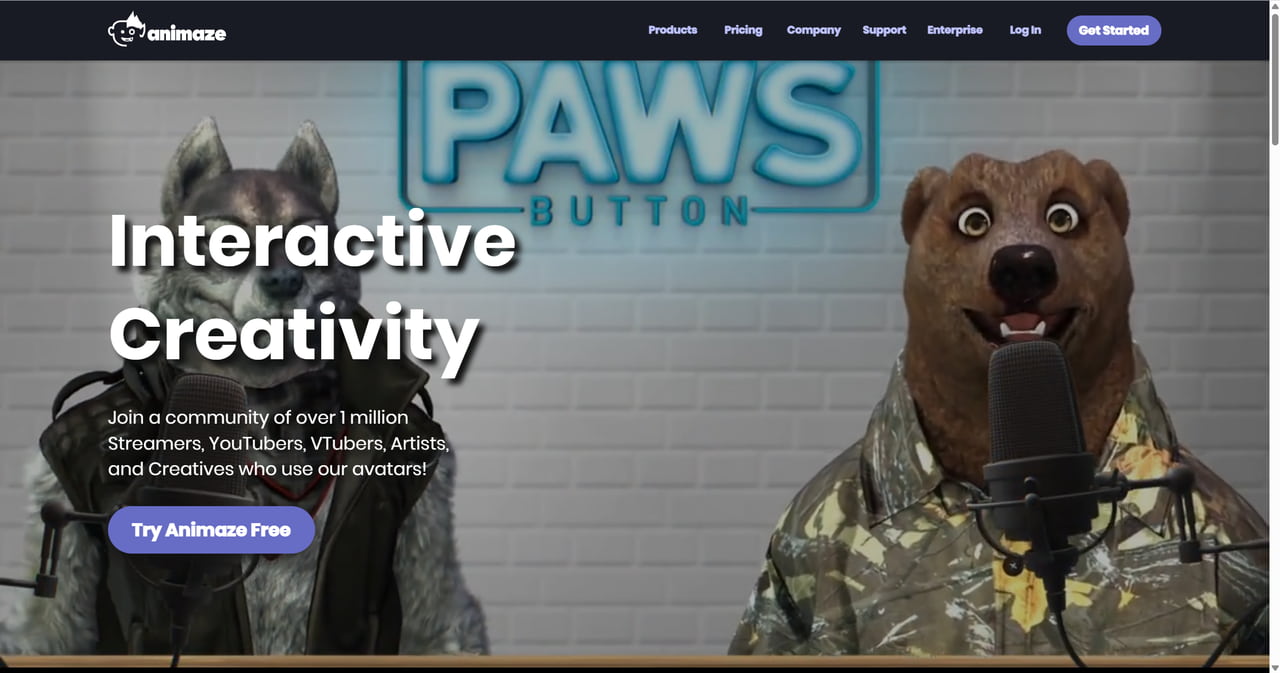
Best for: Best for content creators, streamers, and VTubers who want to elevate their avatar-based entertainment with seamless lip-syncing and streaming integration.
Key Features:
- Real-time lip-syncing with avatars using webcams or iPhones.
- A wide range of avatars, including animals, humans, or custom ones, and easily integrate props or backgrounds.
- Easy integration with popular streaming tools and webcam/iPhone compatibility.
- Avatar-based entertainment is accessible to everyone.
Pros: Unlimited avatar customization; Easy setup with webcam or iPhone; no need for complex equipment.
Cons: Desktop software needs installation; Learning curve.
Pricing: A free trial with basic features. Paid plans provide full access to premium avatars, advanced customization, and additional integrations. Specific pricing details are available on the website. For example, $3.99/month for individuals and $499.99/year for small businesses.
7. Revoice Pro 5
Revoice Pro 5 is a powerful vocal processing tool that offers vocal tuning and alignment. In the context of lip-sync, Revoice Pro is the industry-standard tool for Automated Dialogue Replacement (ADR). It doesn't create the visual lip movements, but it flawlessly aligns the dubbed audio with the on-screen actor's performance, providing the perfectly synced audio track that animators then use to create the visual lip-sync.
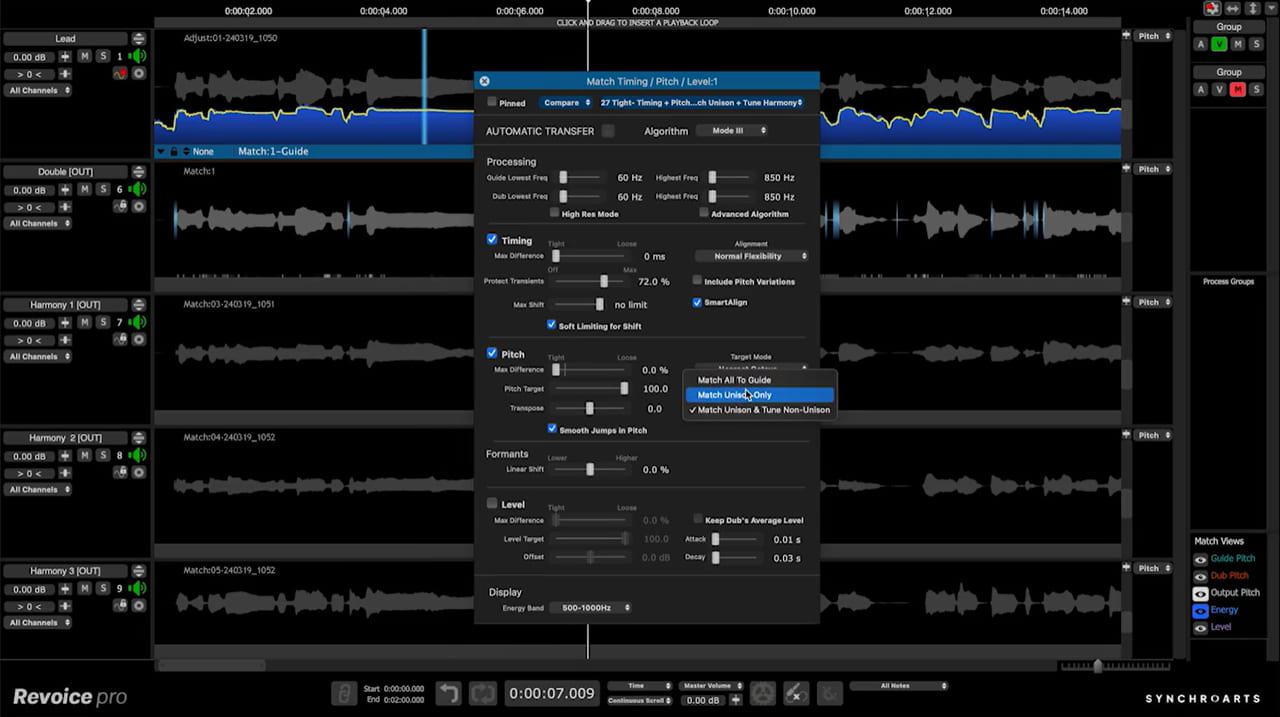
Best For: Professional audio engineers and post-production studios working on film, high-end animation, and game localization.
Key Features:
- SmartPitch: Match pitch between multiple vocal tracks, mainly for natural emotions.
- SmartAlign: Adjust the timing of a new voice-over to perfectly match the rhythm of the original actor's on-screen speech.
- Vocal Doubler: Create a natural-sounding second voice layer to make a vocal performance sound richer and more powerful.
- Shaper Tool: Precise, manual control of the fine-tuning of any single word.
- Vibrato Editing: Adjust the natural wavering in an actor's or singer's voice for a perfectly polished performance.
Pros: Efficient vocal alignment, saving production time; Easy-to-use interface with automated processes.
Cons: Only available as a plugin (requires compatible host software); High price point, which may be a barrier for smaller creators.
Pricing: $299, with eligible upgrades offering up to 50% off.
Comparison Table of 7 Lip-sync Online Tools
Tools | User Group | Platform | Free Plan | Best Suited For |
VMEG AI | Beginners | Online | No | Need quick, professional-quality lip-sync videos. |
sync. | Beginners | Online | No | Replace dialogue with perfect lip-sync. |
Vozo AI | Beginners | Online | Yes | Need both editing and lip-sync features. |
Gooey AI | Beginners | Online | Yes | Create lip-sync animations for chatbots, videos, and interactive applications. |
Wav2Lip | Developers | Online | Yes | Need quick and accurate lip sync for videos, avatars, and educational materials. |
Animaze | Animation | Desktop | Yes | Integrate avatar-based content with seamless lip-syncing and streaming integration. |
Revoice Pro 5 | Professional production | Desktop | No | Looking for efficient, high-quality vocal processing and pitch correction. |
FAQs about AI Lip Sync
Can I use lip-sync tools for live streaming?
Yes. Animaze Desktop is built specifically for real-time lip-syncing avatars during streams.
Do lip-sync tools support multiple languages?
Yes, AI tools like VMEG AI support hundreds of languages for localization.
Which AI lip sync tool is best for translated videos?
VMEG is the preferred choice for 2026 because it integrates AI Dubbing and Lip-Sync into a single localization workflow. It is specifically designed to work on real human footage, preserving the speaker's original facial expressions.
Is there a difference between VMEG and HeyGen?
Yes. HeyGen is famous for creating AI Avatars from text. VMEG focuses on Video Translation. And it takes your existing video of a real person and repairs their lip movements to match a translated voiceover. VMEG is better for authenticity, while HeyGen is better for virtual presenters.
Can I lip-sync a 2-hour long video?
Yes, VMEG is one of the few platforms optimized for long-form content, allowing you to process translated videos up to 2 hours long in a single session, which is ideal for webinars and educational courses.
Create Engaging Videos with Lip Sync - VMEG
Translate, dub, and perfectly sync lip movements all in one click to make your content feel natural & native anywhere.
