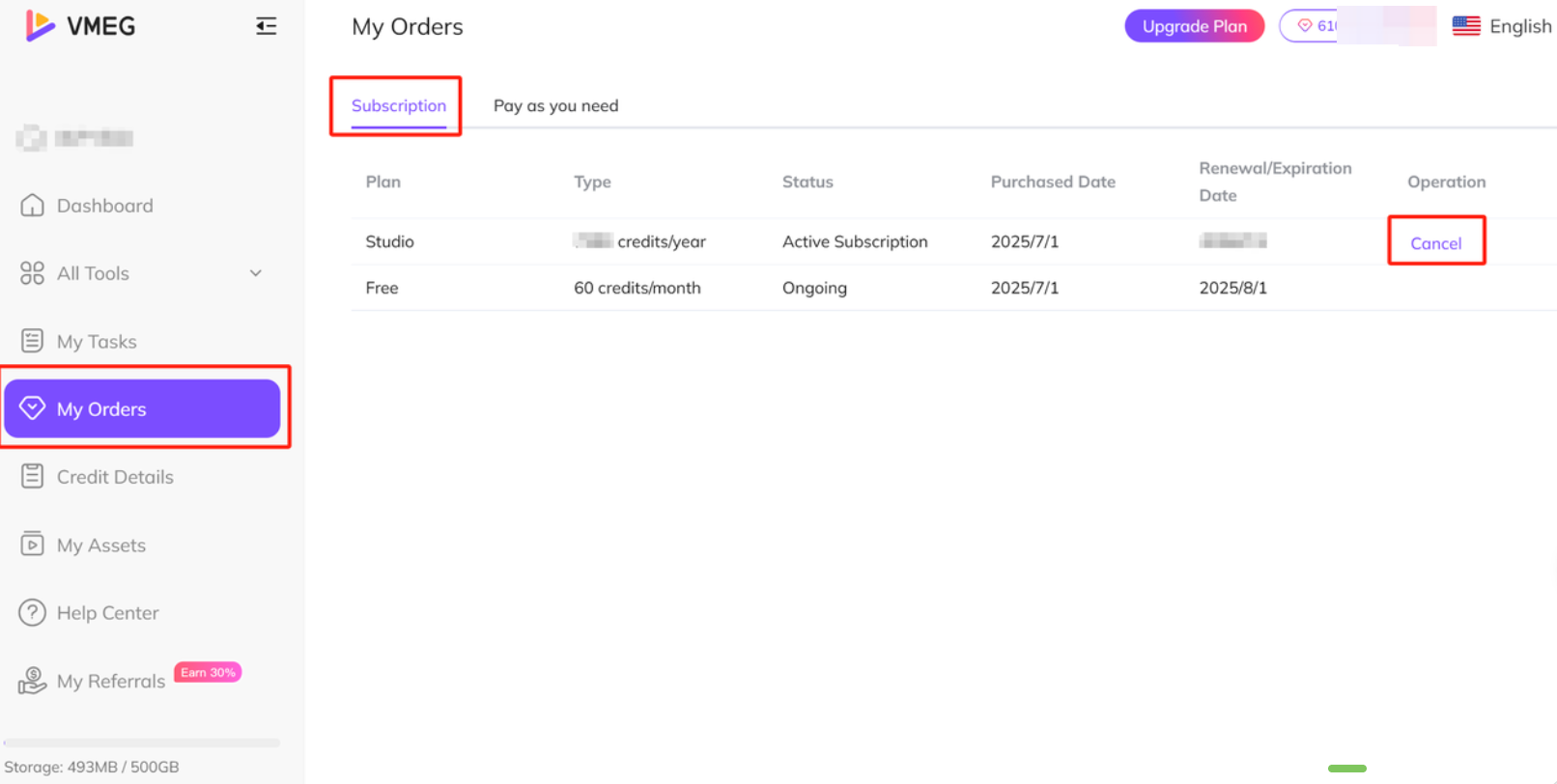For details on refunds, cancellations, and credit policies, please refer to the information below.
Refund of Payments
No Refunds for Payments
Payments for Subscriptions, Pay as You Need, and Pay for Task are non-refundable.
Trial Credits for New Users
To help you make an informed decision, we provide all new users with complimentary gift credits. We highly recommend using these to thoroughly test our features and review any plan restrictions before committing to a purchase. This ensures that our platform perfectly aligns with your project needs before any payment is made.
Refund of Credits
Credits can be refunded under the following circumstances:
Technical Errors
If a task fails to complete due to a technical issue on our end, the credits used will be refunded.
Contact the VMEG support team at
support@vmeg.ai or use the chatbot on the official website to report issues.
Unacceptable Quality of Results. Credits will be refunded if the result has technical flaws, including:
• Untranslated segments in the original language in the finished video.
• Unstable audio track (fading voice, breaking voice, gaps in dubbing).
• Other errors determined by support specialists as eligible for a refund.
How to Request a Refund
Contact support with a refund request. If the quality is confirmed to be unacceptable or contains technical flaws, the used credits will be refunded to your account.
Note on Video Quality
For better translation quality, ensure the video has clear, audible speech without background noise or singing.
Refund Conditions for Subscription Renewals
Refund Within 24 Hours
A refund for a renewed subscription can be requested within 24 hours of renewal, provided no credits have been used for the new month.
This applies only to renewed subscriptions and requires the account to remain inactive in terms of credit usage post-renewal.
Refund requests for renewed subscriptions will not be accepted if submitted more than 24 hours after the renewal date.
Cancellation to Avoid Charges
If you decide not to continue using the services, cancel your subscription before the next billing cycle to avoid further charges.
Effect of Refund
When a refund is processed, the subscription is canceled on the day the refund is issued.
Non-Refundable Subscription Fees
All subscription fees are non-refundable.
How to Cancel My Subscription?
To cancel your subscription, follow these steps:
Go to My Orders in your account dashboard.
Locate your Subscription section.
Click the Cancel option in the Operation column.
Once canceled, your subscription will remain active until the end of your current billing cycle. During this period, you’ll continue to have full access to all the features included in your plan.You can re-subscribe at any time if you wish to continue using the service without interruption.