
Key Takeaways
- AI Dubbing Market Boom: Driven by a 17.8% CAGR, the AI dubbing sector is hitting a $1.16 billion valuation in 2026 as part of a broader transition toward AI-led media infrastructure.
- VMEG.AI Leads with Authenticity: Recognized as a premier tool for 2026, VMEG AI achieves up to 99% accuracy in cultural adaptation by leveraging advanced 2D Voice Cloning and Lip-Sync technology.
- Cost Efficiency: AI localization tools now offer up to a 15x cost reduction over traditional recording studios, allowing creators to distribute content globally at a fraction of the price.
- Methodology: Our 2026 evaluation focused on Lip-Sync Error (LSE) distance, emotional prosody, and multi-speaker separation accuracy.
It used to take weeks of back-and-forth editing, requiring expensive recording studios and professional voice actors to dub a single video into another language. Today, it’s as simple as uploading a file and clicking a button.
This rapid adoption is fueled by a critical consumer insight: 76% of online shoppers are more likely to buy when information is in their native language. By utilizing tools like VMEG.AI, creators can now bridge the "cultural gap" at 1/10th the cost of traditional studios, transforming global distribution from a luxury into a standard workflow.
In this guide, we’ll break down the 12 best AI video & audio dubbing tools for 2026, so you can choose the right one fast.
How We Tested and Evaluated These Tools
To find the best AI dubbing tools for 2026, we didn't just read feature lists—we rolled up our sleeves and put these platforms through a real-world "stress test." Here is how we picked the winners:
- The "Hands-on" Test: We signed up for every platform and uploaded different types of content from fast-paced YouTube vlogs to formal corporate training videos, to see how intuitive the interface really is for a daily creator.
- The Native Ear Test: We sent the dubbed clips to native speakers. We asked them one simple question: "Does this sound like a robot, or does it sound like a local?"
- The "Price vs. Value" Check: We looked at the subscription plans from a creator's perspective. We calculated which tool gives you the most "minutes per dollar" without sacrificing the quality of the voice cloning.
- The Multi-Speaker Challenge: We specifically tested videos with background noise and multiple people talking over each other to see which AI could keep the voices organized and clear.
[Quick View] AI Video & Audio Dubbing Software Comparison Table
Tool | Languages | Standout capability | Entry pricing (indicative) |
VMEG AI | 170+ langs | Large voice library, lip-sync | Free trial / Studio starts at approximately $10/month (Yearly Plan). |
Rask | 130+ langs | Strong lip-sync + long video support | Creator plans from ~$60/month. |
Dubverse | Many (wide support) | API + subtitle + credits model | Free trial; paid credit plans from $18/month. |
Speechify | 60+ langs (TTS focus) | Robust TTS & Studio features | Free tier; Studio from ~$10/month. |
Deepdub | Enterprise / many | Emotion-aware dubbing for media | Enterprise pricing/custom. |
Maestra.ai | 125+ langs | Video dubber + subtitles in one UI | Pay-as-you-go & Start from $49/month (120 minutes). |
Vozo.ai | 60+ langs | Multi-speaker lip sync, VoiceREAL | Free tier; Premium from $19/mo. |
BlipCut Video Translator | Many | Bulk translation and credits model | Plans from ~$16.99 to $299.99. |
HeyGen | 170+ langs | Avatars + AI dubbing + TTS credits | From $29/month to $39/month. |
Vidnoz AI | 140+ langs | Quick one-click dubbing + lip sync | Free tier; paid plans from ~$27/mo. |
Akool | Varies | Suite of free AI video localization tools | Free trial; paid plan from $30 to $500 |
Dubbing AI | 100+ voices/langs (voice changer focus) | Real-time voice changer for streamers | Free app + paid Pro / Premium app plans. |
12 Best AI Dubbing Tools (Video & Audio Dubbing Software)
VMEG.AI — Best for Professional Video Localization
VMEG AI is an AI-powered video localization tool that helps creators and enterprises translate, dub, and sync videos into 170+ languages using lifelike voice cloning.
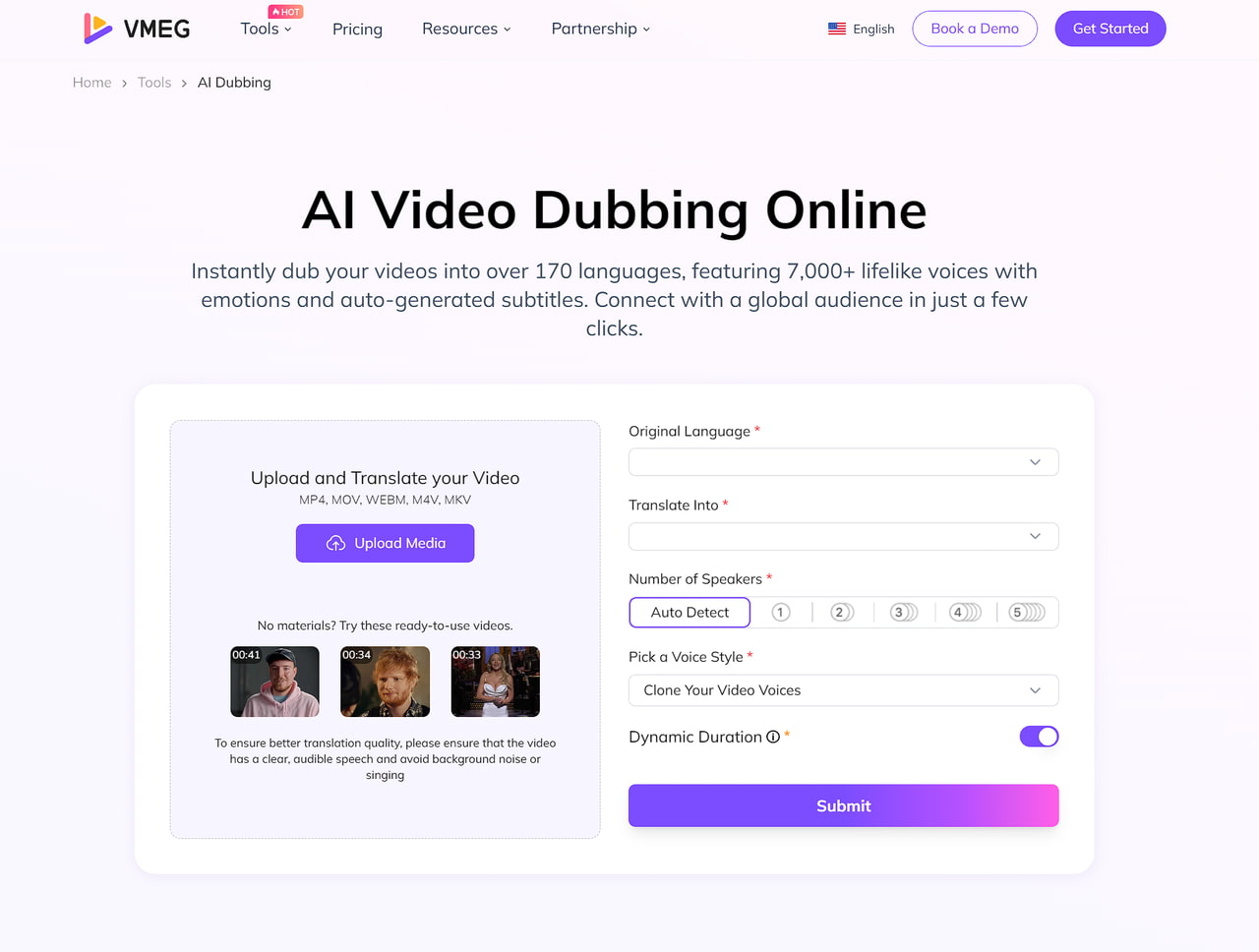
VMEG.AI is an AI-powered video localization platform designed to transform existing videos into localized masterpieces using authentic voice cloning and precision lip-syncing. Unlike general-purpose AI avatar tools, VMEG.AI focuses on "Real-Person" content, maintaining brand trust and emotional resonance.
Why VMEG.AI Stands Out as the Top HeyGen Alternative: While HeyGen is famous for digital avatars, VMEG.AI is built specifically for deep video localization. It offers a professional-grade editor that mirrors traditional localization standards, making it the most cost-effective and authentic choice for global creators.
Core Capabilities:
- VMEG.AI Video Translator: An end-to-end suite with a professional editor for ASR text management, voice filtering, and precision timelines.
- Multi-Dimensional Voice Cloning: Supports 100+ languages (compared to HeyGen’s 29). It clones voices at both the character and sentence levels to ensure superior accent accuracy and vocal stability.
- Advanced AI Lip-Sync: Ensures realistic mouth movements across multiple characters in a single frame, even in complex scenarios.
- Advanced Batch Production: Engineered for high-volume needs, allowing you to localize entire video libraries with automated multi-speaker recognition and bilingual subtitle generation.
- Granular Control: Users can exclude specific speakers from translation to retain the original atmosphere or fine-tune the emotional tone of every sentence.
Best Use Case:
- YouTube Creators: Localizing vlogs into dozens of languages simultaneously.
- Global Marketers: Adapting product demos for different regional markets with local accents.
- E-learning Platforms: Converting educational courses with perfect dubbing and bilingual subtitles.
How to Localize Videos with VMEG.AI (Step-by-Step):
- Upload & Identify: Upload your file to the VMEG.AI workspace. The AI automatically recognizes multiple speakers and identifies the source languages.
- Translate & Clone: Choose from 7,000+ AI voices or use VMEG.AI's 100-language voice cloning to replicate the original speaker's tone.
- Refine in Editor: Use the professional timeline to fine-tune translations, adjust emotional delivery, and check lip-sync alignment.
- Export & Distribute: Download your video in high-definition MP4 or export SRT subtitles for multi-platform distribution.
Pricing Insight: VMEG.AI is the most budget-friendly professional solution, starting at just $10/month (annual plan). This represents a 60% saving compared to HeyGen’s basic creator plan, without compromising on localization features.
Rask AI
Rask focuses on accurate lip-sync and is geared toward creators and studios working with long videos (their site notes support for longer uploads). It emphasizes translation fidelity, speaker control, voice cloning and collaborative/team features.
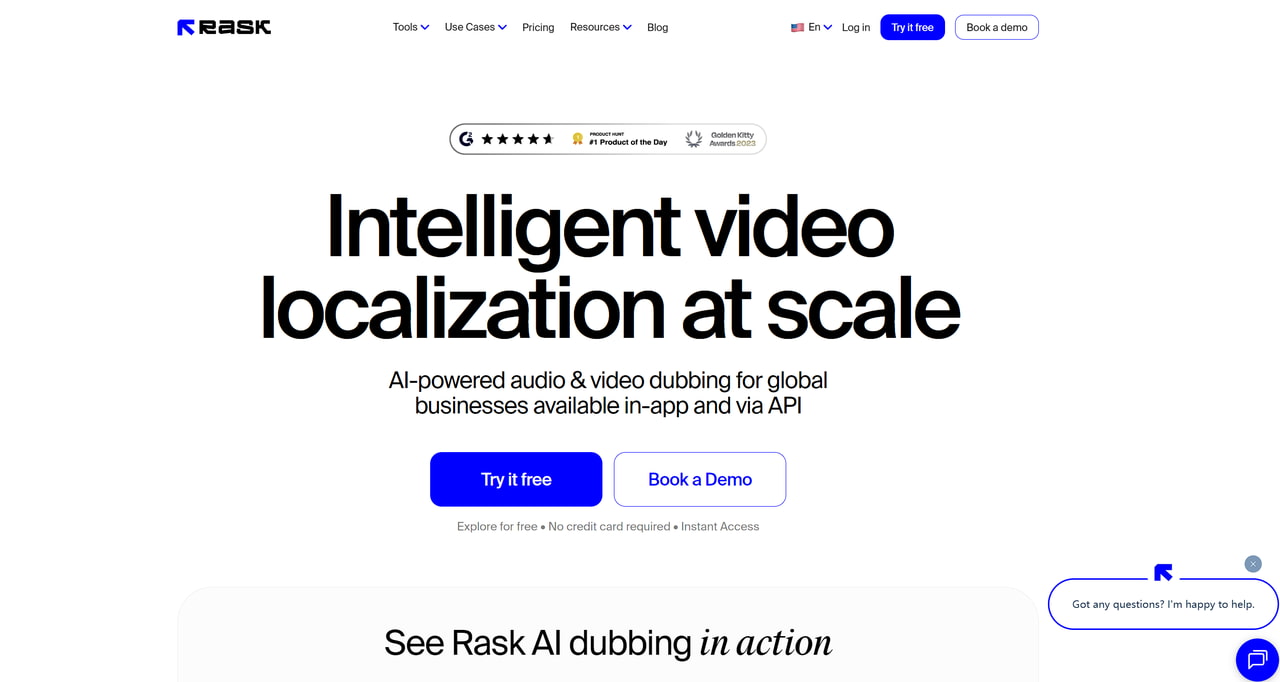
Key Features:
- Ensures natural synchronization between dubbed audio and on-screen speakers.
- Handles lengthy uploads suitable for documentaries, films, and educational content.
- Differentiates and dubs multiple speakers with precision.
- Replicates speaker tones for authentic multilingual delivery.
- Offers team and enterprise features for shared workflows.
Pros
- Good for longer-form content and detailed projects.
- Strong lip-sync and multi-speaker handling.
- Team and enterprise features.
Cons
- Can be pricier than hobbyist tools; free trial limitations.
- Some advanced features are behind higher tiers.
Pricing
- A free trial with limited minutes is available.
- Basic: 25 minutes for $60 each month
- Benefit: 150 per month for 100 minutes
- Business: 750 per month, which includes 500 minutes
Dubverse
Dubverse bills itself as a generative AI platform combining AI video dubbing, auto-subtitles, text-to-speech and an API for bulk/localization workflows. It’s geared to creators and small studios that want a credit/usage model and integration options.
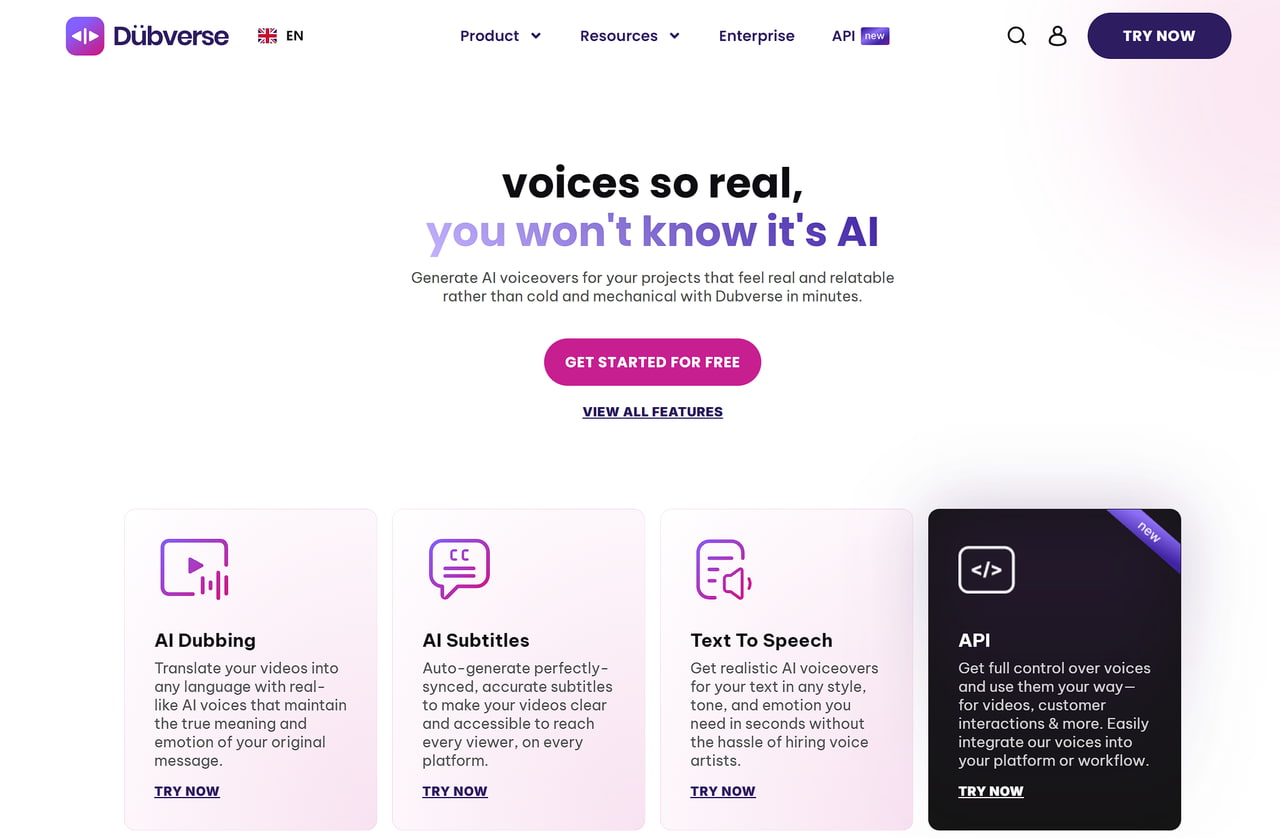
Key Features:
- Single workflow for dubbing and captioning without extra tools.
- Multiple synthetic voices for varied styles and tones.
- Enables automation and scaling for localization workflows.
- Converts scripts into natural-sounding speech.
- Credit-based, pay-as-you-go system for cost control.
Pros
- Integrated subtitle + dubbing workflow (no need to stitch multiple tools).
- API access for automation/bulk jobs.
- Pay-as-you-go credit system.
Cons
- Feature parity can vary across voice quality and languages vs. enterprise specialist vendors.
- The credits model means heavy users must estimate consumption.
Pricing
- 2-Day Free Trial available
- Pro Plan: $ 18 for 50 Credits (<60 Mins Videos)
- Supreme: $ 30 for 50 Credits (<150 Mins Videos)
- Enterprise: Need to Talk
Speechify
Speechify is widely known as a top TTS app but has expanded into an AI Dubbing/Studio product that offers high-quality voices, voice cloning and dubbing workflows suitable for creators and training content. The Studio product exposes dubbing, voiceover and batch capabilities.
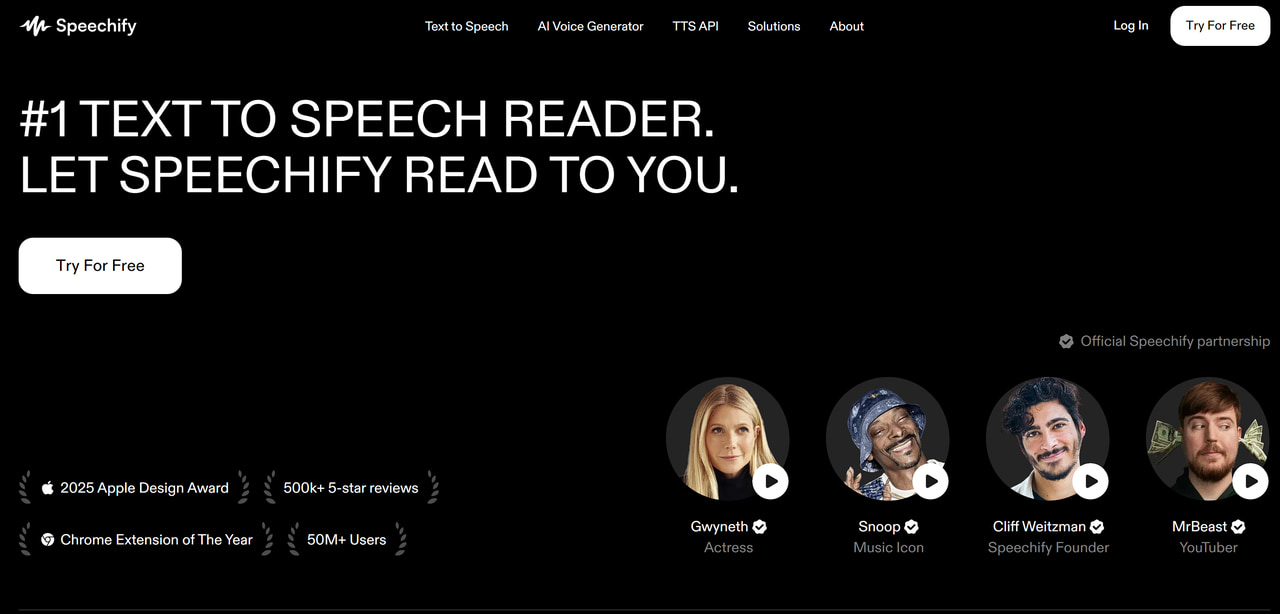
Key Features:
- Wide range of realistic, natural-sounding AI voices.
- Ability to replicate custom voices for personalized projects.
- Dedicated workspace for creating dubs and training content.
- Efficiently handle multiple files or projects at once.
- Proven text-to-speech foundation for accessibility and learning use cases.
Pros
- Large library of realistic voices; strong TTS pedigree.
- Studio options make it easy to generate voiceovers and quick dub exports.
Cons
- Primarily a TTS company — advanced lip-sync for complex multi-speaker videos may be less refined than dedicated dubbing platforms.
- Commercial licensing and higher-quality voices may require Studio/paid plan.
Pricing
- Free tier available (600 studio credits for 3 min 20s of dubbing export)
- Speechify Studio start plans: $10/month (7200 Studio credits for 40 min of dubbing export)
- Studio Creator: $30/Month (28,800 Studio credits for 3h 12m of dubbing export)
Deepdub
Deepdub focuses on media and entertainment, offering emotion-aware voice modeling and a virtual AI studio for post-production teams. It’s designed to replace or augment traditional ADR and dubbing workflows, aiming for broadcast-grade fidelity.
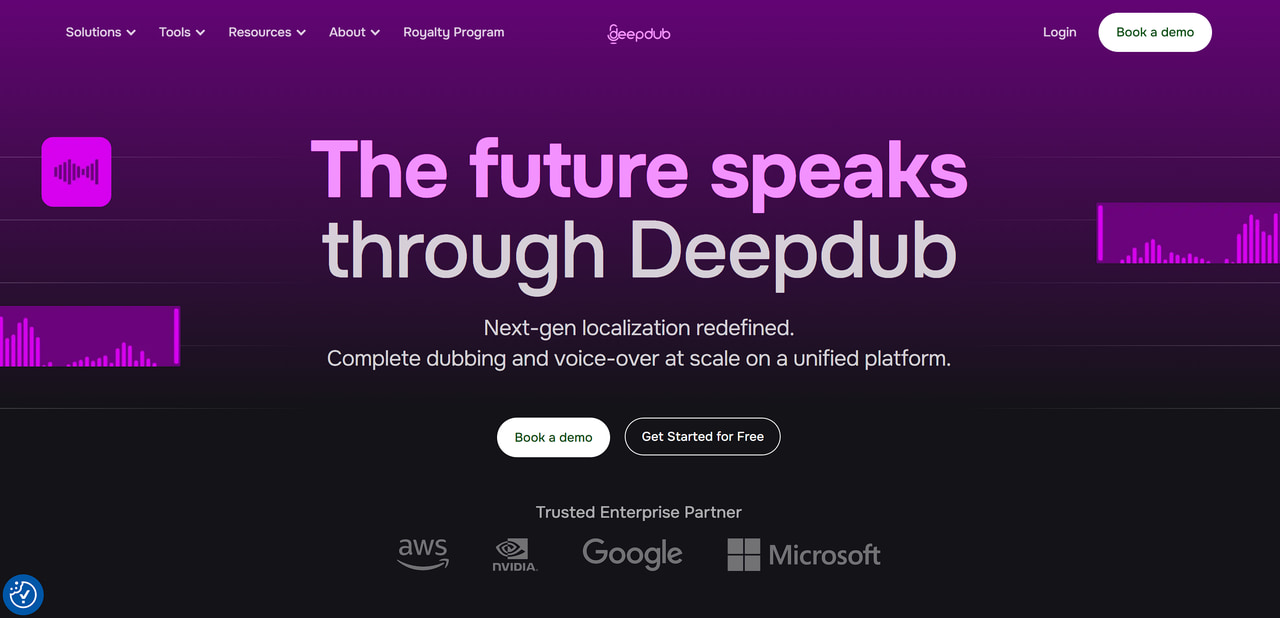
Key Features:
- Emotion-Aware Voice Modeling: Captures tone, emotion, and nuance for authentic performances.
- Virtual AI Studio: Tools designed for professional post-production workflows.
- Broadcast-Grade Fidelity: Suitable for film, television, and high-end media localization.
- Music & Dialogue Separation: Helps isolate and balance audio for clean dubbing.
- Enterprise Integration: Supports large-scale team workflows and studio pipelines.
Pros
- Tailored for film/TV localization and high-fidelity voice performance.
- Tools for emotion, music separation, and professional post workflows.
Cons
- Enterprise focus means pricing is custom and likely higher than creator tools.
- Small creators may find it overpowered and costly.
Maestra AI
Maestra offers a fast video dubbing service with support for over 125 languages, as well as subtitle generation and voice cloning. It’s built for creators who want seamless subtitle and dubbing workflows, along with a pay-as-you-go credit option.
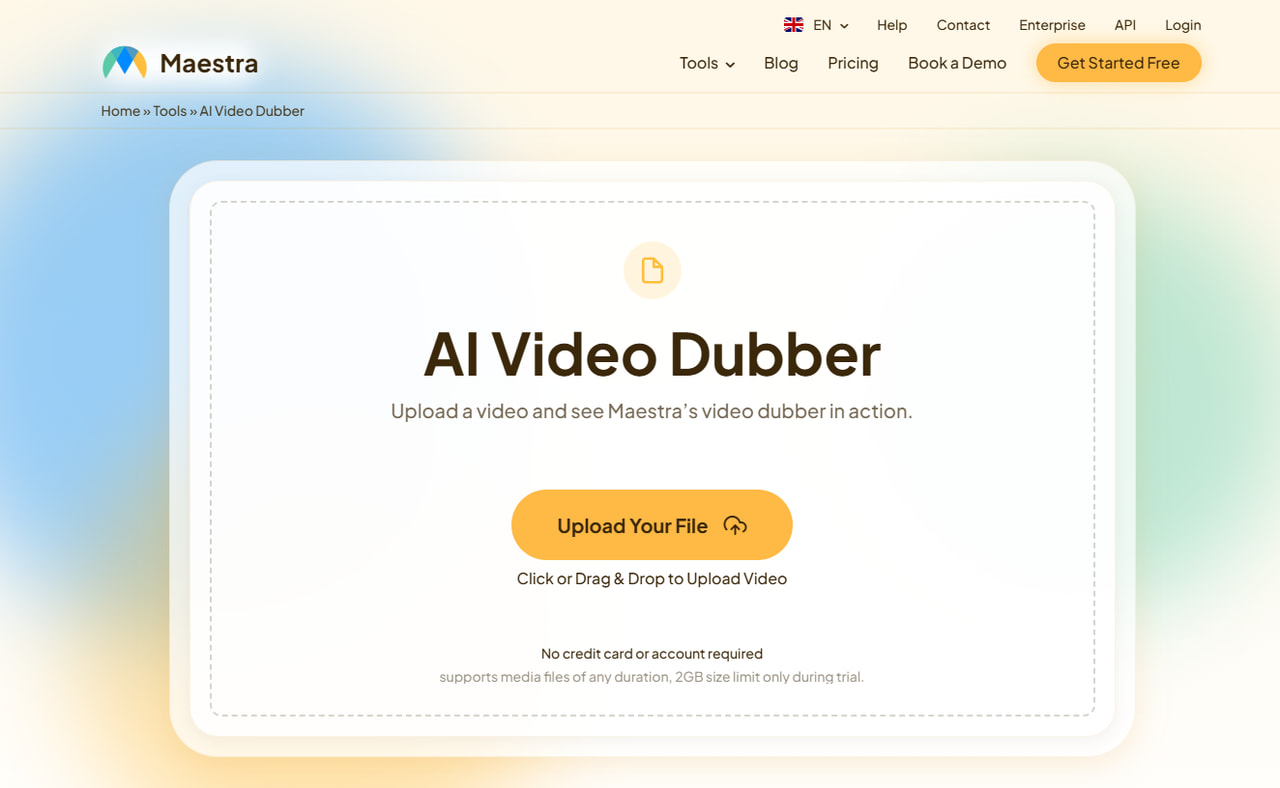
Key Features:
- 125+ Languages: Wide coverage for global content.
- Subtitle + Dubbing Integration: Syncs captions and dubbed audio in one workflow.
- Voice Cloning: Allows custom voice preservation across dubs.
- Pay-as-You-Go Model: Credits-based usage suited for smaller teams.
- Cloud-Based Editor: Manage projects without installing heavy software.
Pros
- Strong subtitle tooling paired with dubbing — helpful for creators who publish both captions and dubbed audio.
- Wide language support.
Cons
- Voices and lip sync quality can vary depending on the language and voice chosen.
- Heavy localized nuance still benefits from human proofreading.
Pricing
- Starter: $49/month (120 minutes)
- Premium: $99/month (300 mins for voiceover into another language or 100 mins for pro Voices & Voice Cloning)
- Business: $199/month (600 mins for voiceover into another language or 200 mins for pro Voices & Voice Cloning)
- Business plus: $449/month (1500 mins for voiceover into another language or 500 mins ro Voices & Voice Cloning)
Vozo AI
Vozo AI focuses on accurate, multi-speaker lip-sync (Vozo LipREAL™) and voice cloning (VoiceREAL™). It targets content creators, media, and enterprise teams with tools to rewrite and dub videos while preserving speaker identity and natural sync.
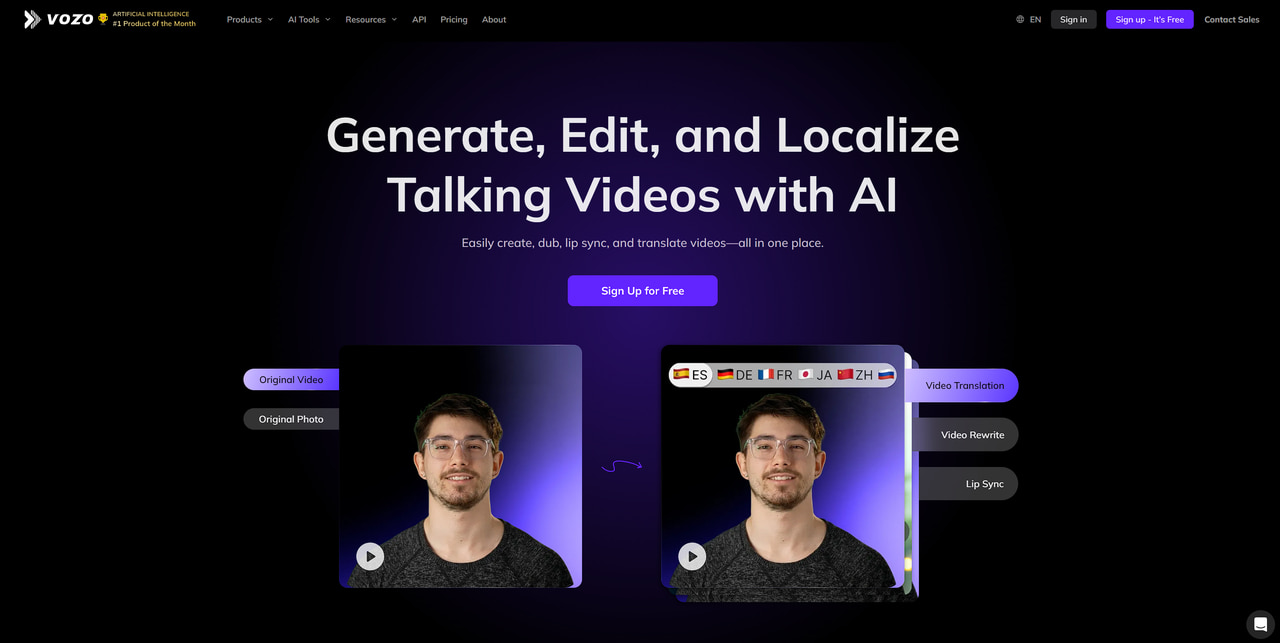
Key Features:
- Advanced lip-sync for multi-speaker and interview-style videos.
- Maintains speaker identity across dubbed content.
- Handles complex dialogues naturally.
- Rewrite and dub existing clips with minimal effort.
Pros
- Good for interviews, multi-speaker videos, and complex lip movement scenarios.
- Useful suite for repurposing existing clips quickly.
Cons
- Premium features may require paid points/credits; free tier limits apply.
- Still recommended to review localized scripts for nuance.
Pricing
- Free plan with limited points.
- Premium: $19/month (100 points ~ 10 min of Lip Sync/Talking Photo/Translate & Dub)
- Business: $99/month (600points ~ 60 min of Lip Sync/Talking Photo/Translate & Dub)
BlipCut
BlipCut is an AI dubbing and video translation tool designed for creators and agencies. It supports bulk imports, a large voice library, and offers both dubbing and voice-changing features. With a credit-based pricing model, BlipCut is particularly suited for teams managing large-scale translation and dubbing projects.
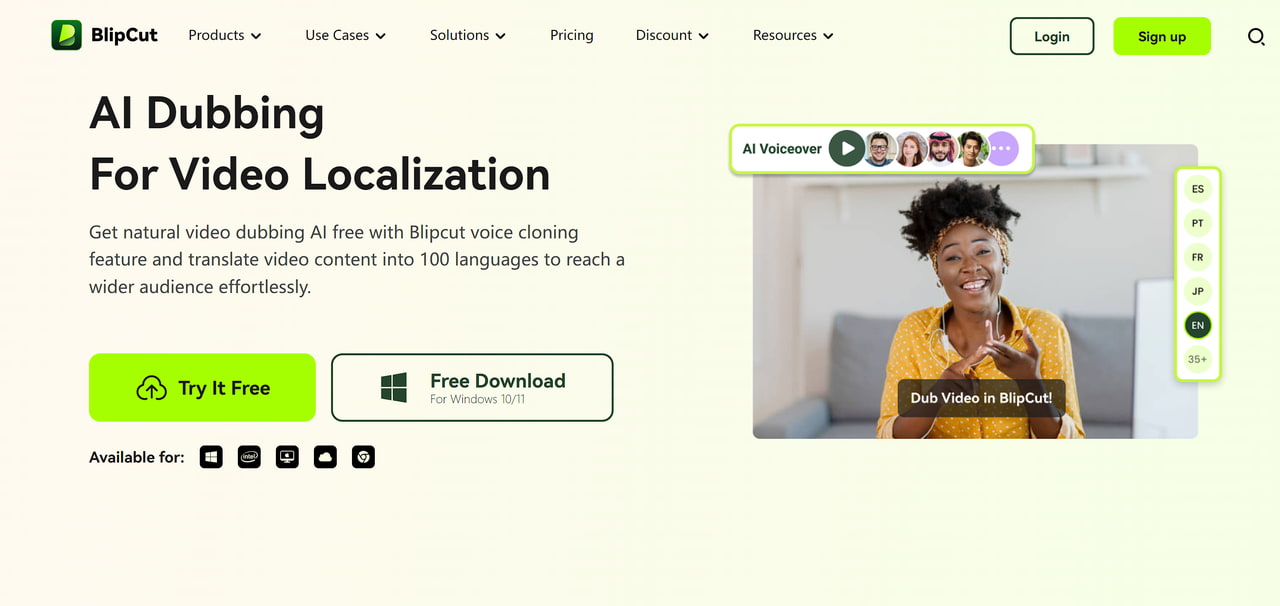
Key Features:
- Bulk Import & Export: Efficiently handle multiple videos at once.
- Voice Library: Wide range of AI voices for dubbing.
- AI Voice Changer: Customize or alter voices for different content styles.
- Flexible Pricing: Pay-as-you-go credits and bundles for scalability.
Pros
- Affordable credit bundles and pay-as-you-go options.
- Bulk translation and high minute quotas for paid plans.
Cons
- Voice realism varies by language/voice; test before large runs.
- UI/flow may be more transactional (credit spend) vs. studio edit workflows.
Pricing
- Weekly Plan: $16.99/week (30 credits)
- Monthly plan: $39.99/month (90 credits)
- Yearly plan: $299.99/year (900 credits)
- Pay-as-you-go starts low (~$0.63/credit)
HeyGen
HeyGen is best known for creating AI avatars, but it also provides AI dubbing, lip-sync, and TTS voiceovers. It’s especially useful for social media clips, marketing videos, and avatar-led content that require localized speech with natural lip movement. API integrations make it a good fit for automated workflows.
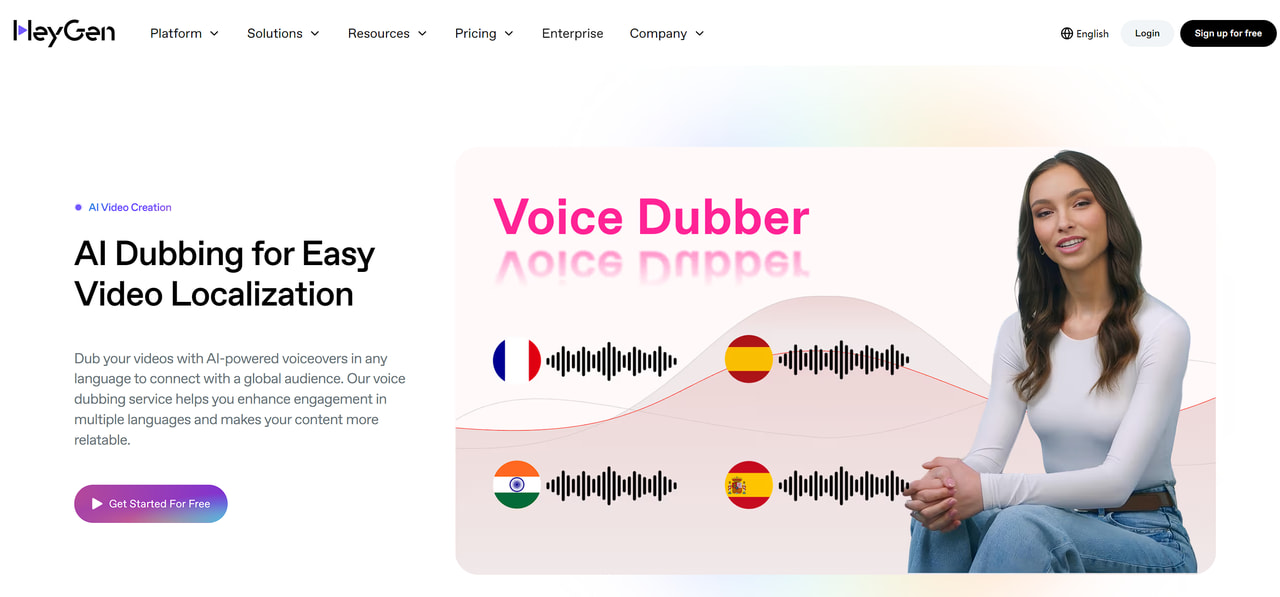
Key Features:
- AI Avatars: Human-like avatars delivering translated audio.
- Lip-Sync Dubbing: Localized voices aligned with mouth movement.
- TTS Voiceovers: Convert scripts into speech across multiple languages.
- API Access: Automate avatar and dubbing workflows at scale.
Pros
- Excellent for avatar-led content and short social videos.
- API options for automation.
Cons
- Some user reports note limits/complexities on longer video rules — always confirm plan limits. (Community feedback exists; test with a trial.)
Pricing
- Free plan: 3 Avatar IV Videos
- Creator: $29/month
- Business: $39/seat/month
Vidnoz AI
Vidnoz offers AI video translation and dubbing with lip-sync across 140+ languages, designed for marketers, educators, and small creator teams. It emphasizes ease of use and quick turnaround for social content, training materials, and promotional videos.
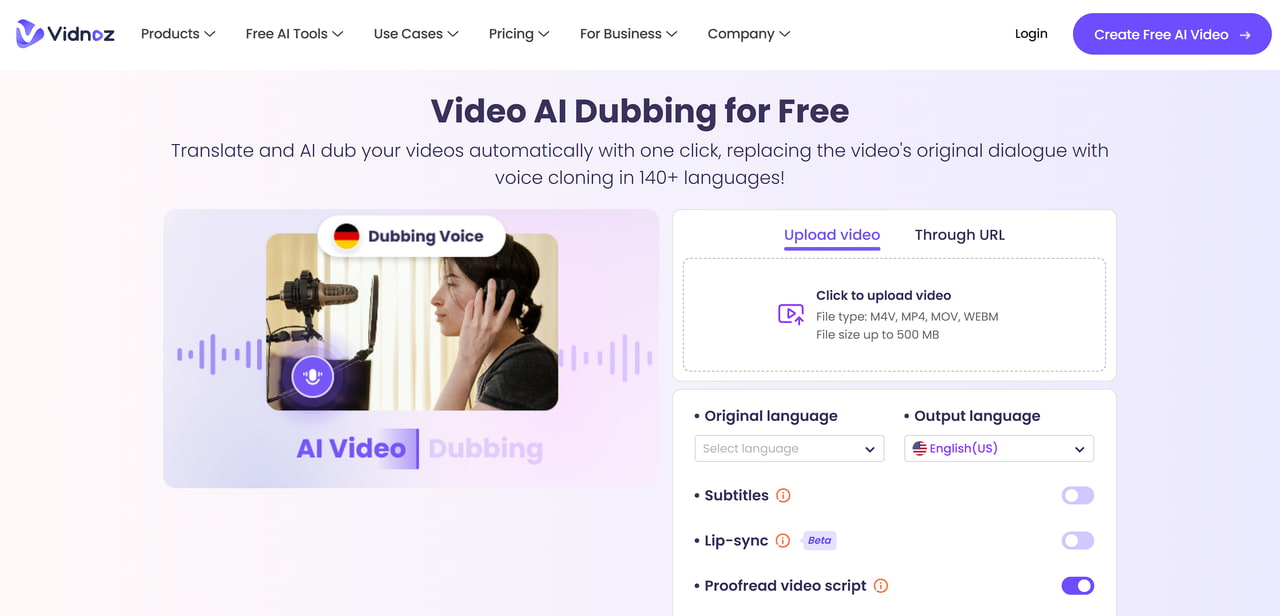
Key Features:
- 140+ Languages: Wide localization coverage.
- Lip-Sync Translation: Keeps speech aligned with the speakers.
- Team Plans: Affordable tiers for small groups and educators.
- Fast Turnaround: Simple UI for quick edits and exports.
Pros
- Generous language support and straightforward UI.
- Budget plans and educational discounts are sometimes available.
Cons
- As with similar tools, nuance and cultural localization still benefit from human review.
- Free caps can be tight for serious batch work.
Pricing
- Free tier (2 videos)
- Starter plan: $27/mo (15 Mins)
- Creator plan: $54/mo (30 Mins)
- Business plan: $540 (300 Mins)
Akool
Akool provides a suite of AI video localization tools, including free dubbing utilities, bundled into a single platform. It’s popular among creators and small teams who need accessible free options or want to prototype quickly before committing to paid solutions.

Key Features:
- Free Dubbing Tools: Entry-level utilities for experimentation.
- All-in-One Suite: Multiple video localization tools in one product.
- Rapid Prototyping: Ideal for testing creative ideas quickly.
Pros
- Helpful free tools and demos — accessible for experimentation.
- Rapid prototyping for creative testing.
Cons
- May lack enterprise SLAs, advanced quality controls and consistent voice realism vs premium rivals.
- Pricing and features vary; always verify commercial licensing.
Pricing
- Free: Upload video length: 5mins
- Pro: $30 (600 Credits, 15mins)
- Pro Max: $119 (2400 Credits, 30mins)
- Studio: $500 (12000 Credits, 60mins)
Dubbing AI
Dubbing AI specializes in real-time voice changing for streamers, gamers, and podcasters. Unlike traditional dubbing suites that focus on offline video localization, it emphasizes live content transformation with a large voice bank (500+ voices), meme soundboards, and low-latency audio routing for seamless performance.
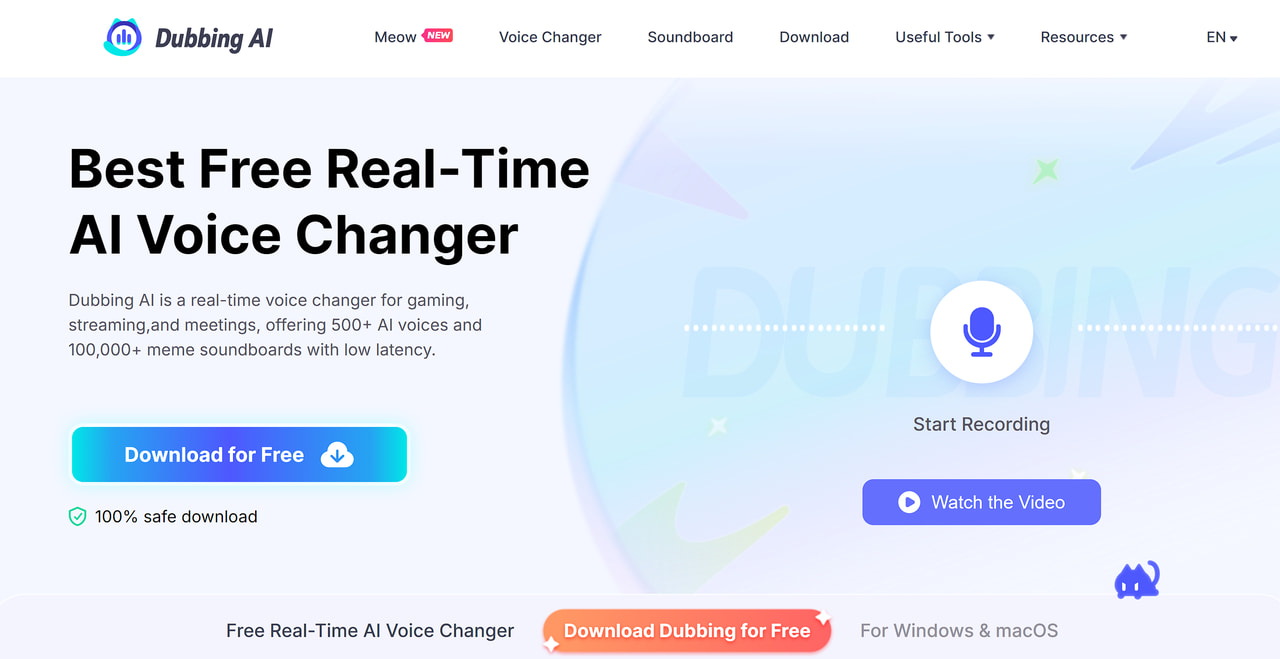
Key Features:
- Real-Time Voice Changing: Tailored for live streaming and gaming.
- 500+ Voice Bank: Wide variety of different tones and personas.
- Low-Latency Routing: Ensures smooth, synchronized audio delivery.
Pros
- Excellent for live streaming, podcasting, and on-the-fly content.
- Large voice selection and low latency.
Cons
- Not a focused offline video dubbing studio — it’s for live/real-time voice changes rather than localized video exports.
- App-specific pricing and platform compatibility to check.
Pricing
- Free app available; in-app Pro/Premium options.
Step-by-step: How to dub a video with VMEG AI
This walkthrough uses VMEG as the example because it combines translation, voice cloning and lip-sync in one web UI. The steps below transfer well to other modern dubbing tools.
Step 1. Go to the AI Video Dubbing Online section on VMEG. Upload your video file (supported formats: MP4, MOV, WEBM, M4V, MKV; up to 2 hours, 4K, 1 GB).
Step 2. Choose the target language (from 170+ available) and specify the number of speakers. Then pick a voice from VMEG’s library or clone your own voice. Optionally apply a subtitle template.
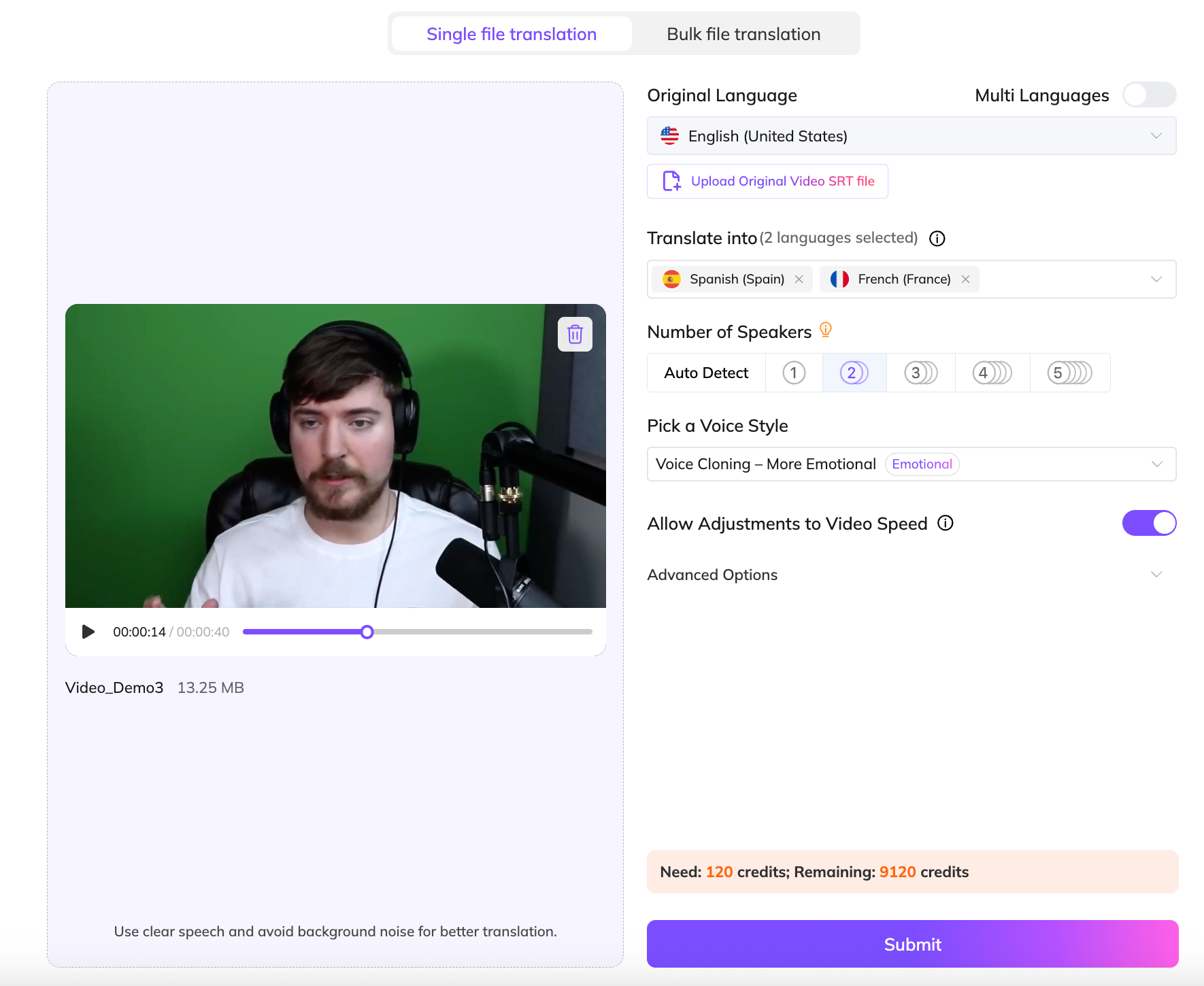
Step 3. Once processing is complete, preview the dubbed video. You can edit translated text, fine-tune voice settings (speed, pitch, tone), and adjust subtitle placement.
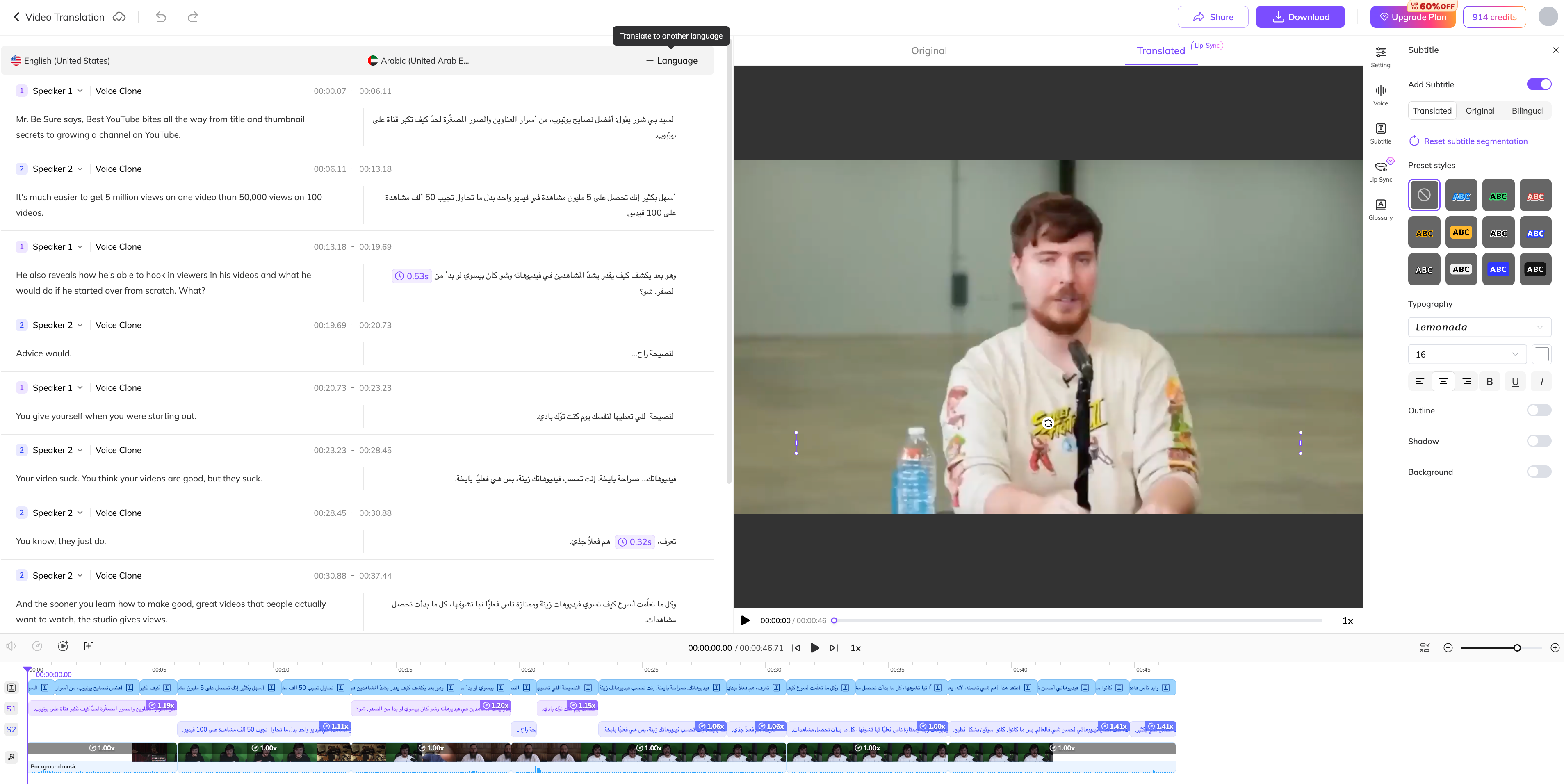
Step 4. Export Your Final Video. When satisfied, export your video and download it as an MP4 (dubbed video) or SRT (subtitle file).
FAQs AI Video & Audio Dubbing
Will AI dubbing replace human voice actors?
Not entirely. AI lowers costs and speeds up localization, but for nuanced performances, branded voices, and unionized productions, professional human actors (or hybrid human+AI workflows) remain important. High-end media still uses human oversight for tone and cultural specifics.
Is voice cloning legal?
Voice cloning is legal when you have consent (or a license) to clone a voice. Many platforms require consent and have usage policies; respect rights and local laws. For commercial distribution, read the platform TOS and secure releases. (Industry guidance and platform policies vary.)
Voice cloning is legal when you have consent (or a license) to clone a voice. Many platforms require consent and have usage policies; respect rights and local laws. For commercial distribution, read the platform TOS and secure releases. (Industry guidance and platform policies vary.)
Which tool is best for enterprise/large catalogs?
Enterprise buyers often prefer Deepdub, VMEG, Rask or custom enterprise offerings from major players. VMEG.AI supports true batch production, allowing users to upload up to 20 files at once and translate each file into 20+ different languages simultaneously with a single click
How do pricing models typically work?
Common approaches: free trials/credits, pay-as-you-go credits (per minute or per character), monthly subscriptions with minute allowances, and enterprise custom quotes. Estimate your minutes and voice needs before committing.
What is the best free AI video dubbing tool?
Most professional AI dubbing platforms, including VMEG.AI, Rask, and HeyGen, operate on a "freemium" model. This means they offer free initial credits or a trial period so you can test the voice cloning and lip-sync quality before committing. While "completely free" tools often come with watermarks or low-resolution exports, VMEG.AI provides a generous trial that allows you to experience studio-grade video translation without any upfront cost.
What is the best AI video dubbing software for PC?
For PC users, web-based platforms are generally superior to downloadable software because they leverage powerful cloud GPUs for rendering. VMEG.AI is a top choice for PC as it offers a professional translation workspace where you can manage ASR text, timelines, and multi-speaker tracks with mouse-and-keyboard precision. This is ideal for long-form content like YouTube documentaries or corporate training.
What is the best AI video dubbing app for iOS/iPhone?
While many creators look for a dedicated app, VMEG.AI is a mobile-responsive, web-based platform that works seamlessly on iOS. For simple, short-form videos like TikToks or Reels, you can easily upload and dub directly from your iPhone browser. However, for complex projects that require detailed subtitle editing or precise emotional fine-tuning, we recommend starting the project on your phone and finishing it on a PC for the best editing experience.
Is there an unlimited AI video dubbing tool?
In the current 2026 market, true "unlimited" AI dubbing does not exist. Every task, from voice cloning to AI lip-syncing, requires significant cloud computing power and incurs real processing costs. Be wary of tools claiming to be "unlimited"; they often have hidden caps or sacrifice output quality. Instead, VMEG.AI focuses on transparency and value, offering the most cost-effective plans starting at just $10/month, ensuring you only pay for the high-quality results you actually need.
How do I dub a video into multiple languages at once?
Platforms like VMEG.AI are specifically engineered for this. Unlike basic translators, VMEG.AI allows you to select multiple target languages (e.g., Spanish, Japanese, and Arabic) for a single upload. Its batch production feature automatically handles the cloning and syncing for each language, saving you hours of manual work.
VMEG AI Video Dubbing
Translate and dub your videos into 170+ languages with 7,000+ realistic, emotion-rich voices — complete with automatically generated subtitles for global-ready content.
