
Key Takeways
- In 2026, AI video translators have transformed localization by replacing manual editing with automated, pixel-perfect lip-sync and emotion-aware speech technologies.
- This guide evaluates the top seven solutions, categorizing them into specialized niches such as "Audio-First" realism, "Creation-First" avatars, and enterprise-grade localization workflows.
- VMEG AI stands out as the premier all-in-one specialist, offering high-precision visual re-animation and universal voice cloning for 170+ languages at a highly competitive $0.52/minute rate.
- To select the ideal tool, creators must weigh critical factors including dialect support, synchronization accuracy, and the shift toward duration-based pricing models.
Translating your video into multiple languages no longer requires expensive studios or weeks of manual editing. In 2026, improvements in Neural Machine Translation (NMT) and Generative AI allow creators, educators, and corporations to produce localized content with pixel-perfect lip-sync and emotion-aware speech in just a few clicks.
his guide explores the top 7 AI video translator solutions available today.
What Is an AI Video Translator?
An AI video translator is a software solution that leverages artificial intelligence to convert a video's audio and visual speech movements from one language to another. Unlike traditional dubbing, which requires a full production team, these tools automate the entire localization pipeline.
Core Functions of Modern AI Video Translators:
Speech-to-Text (ASR): Automatically transcribing original dialogue.
Contextual Translation: Translating scripts while preserving cultural nuances.
AI Dubbing: Generating realistic voiceovers using synthetic or voice cloning technology
Visual Lip-Sync: Re-animating the speaker’s mouth movements to match the new language.
Automatic Subtitling: Creating synchronized captions in 170+ languages.
What Makes a Great AI Video Translator?
When evaluating tools for professional or creative use, consider these five technical and operational pillars:
Language & Dialect Support: Does the tool cover regional nuances (e.g., Brazilian Portuguese vs. European Portuguese)?
Voice Cloning Fidelity: Can the AI replicate the unique timbre, pitch, and emotional delivery of the original speaker?
Lip-Sync Accuracy: Does the technology effectively eliminate the "out-of-sync" look common in older dubbing methods?
Workflow Integration: Does it offer browser-based access, cloud storage, or the ability to import directly from YouTube/Vimeo?
Pricing Scalability: Does the billing model (per minute vs. per character) align with your content volume?
Now, let’s dive into the top tools that check these boxes.
Comparison Table of Top Video Translator Tools in 2026
| Tool | Languages & Voices | Voice Cloning | Lip-Sync Support | Best For / Pricing |
| VMEG AI | 170+ Languages; 7,000+ Voices | Universal Support: All languages, including low-resource ones | High-Precision: Authentic visual re-animation | Best Overall: Starts at $25/mo (as low as $0.52/min). |
| HeyGen | 175+ Languages; AI Avatars | Supports 29 languages | Advanced: Industry-leading for avatars & real footage | Marketing Ads: High-end avatar creation from $24/mo. |
| Rask.ai | 135+ Languages; Multi-speaker focus | Brand-focused: High-quality voice matching | Basic: Audio-to-video timing sync only | Enterprises: Robust localization starting at $60/mo. |
| Synthesis | 140+ Languages; 230+ Avatars | Limited: Primarily for Enterprise digital twins | Avatar-Only: Visual sync limited to digital humans | Training: Corporate e-learning & HR videos. |
| ElevenLabs | 29+ Languages for Dubbing | Industry Gold Standard for audio realism | None: Focused on pure audio output | Storytelling: Natural voices; character-based billing. |
| Descript | 22+ Languages for Editing | Overdub: Established for personal voice fixes | None: No visual pixel-level synchronization | Podcasts: Text-based editing starting at $12/mo. |
| Kapwing | 70+ Languages; Casual Tools | None: Standard text-to-speech only | Limited: No visual lip-sync capabilities | Social Media: Quick memes & collaborative clips. |
7 Best AI Video Translators in 2026
VMEG.AI – The Best All-in-One Video Localization Specialist
VMEG.AI is an AI-powered video translator and localization tool that helps creators, educators, and global brands transform their video content into 170+ languages with authentic voice cloning and lip-sync. As a "Video-First" platform, the VMEG AI video translator focuses on preserving the original speaker's identity while ensuring visual and auditory consistency across all translated versions.

Core Capabilities of VMEG.AI:
AI Video Translation: Seamlessly converts video audio and on-screen text into 170+ languages and dialects with industry-leading accuracy.
High-Precision Lip-Sync: Automatically re-animates mouth movements to align perfectly with translated speech, ensuring a natural viewing experience.
Universal Voice Cloning: Supports voice cloning for all major and low-resource languages, preserving the speaker’s unique tone and emotional delivery even in rare dialects.
Powerful Localization Editor: Offers a professional workspace to fine-tune speech speed, text accuracy, volume, voice selection, and timeline alignment for pixel-perfect results.
Unlimited Free Re-edits: Unlike competitors, VMEG AI allows unlimited editing at no extra cost, ensuring you only pay for the initial translation and can refine your content until it's perfect.
Dedicated Translation Workspace: Provides a unified interface for ASR text management, automated multi-speaker recognition, and batch localization workflows.
Batch Upload: Supports Batch Production, allowing users to translate 20+ videos simultaneously into 20+ different languages.
Best For:
YouTube & TikTok Creators: Reaching global audiences with localized voiceovers that retain their brand personality.
Corporate L&D Teams: Translating training and onboarding videos into 170+ languages for a global workforce.
Marketing Agencies: Creating high-quality, multilingual commercial ads with a single source video.
How to Use VMEG AI Video Translator in 4 Simple Steps:
Upload: Drag your video file (MP4, MOV) or paste a YouTube URL directly into the VMEG AI dashboard.
Select Target Language: Choose from 170+ languages and select the "Voice Cloning" option to preserve your original tone.
AI Auto-Processing: The tool instantly generates a transcript, translates the text, clones the voice, and applies AI Lip-Sync.
Edit & Export: Use the workspace to proofread subtitles or adjust the pacing, then export your video or standalone SRT files.
- Free Trial: Get started with 180 free credits (enough for 3 video translation tasks, up to 1 minute each).
- Studio Plan: Starts at $25/month (Includes 900 credits for 15 minutes of video translation).
- Volume Pricing: Rates decrease as you purchase more minutes, with prices reaching as low as $0.52/minute—making it one of the most cost-effective professional tools on the market.
HeyGen – Best for AI Avatars and Social Ads
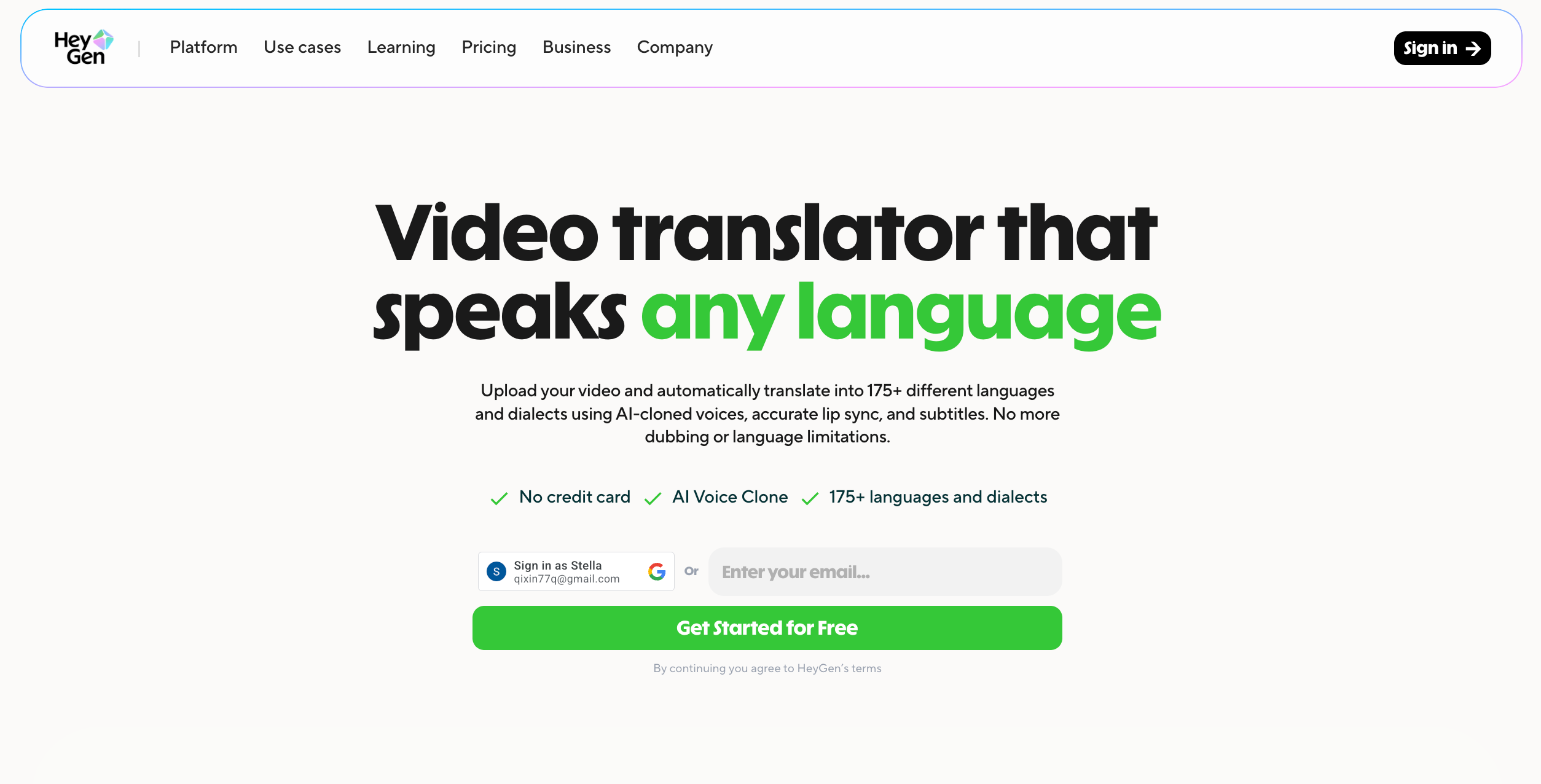
- Specialization: HeyGen excels in "Talking Head" scenarios and brand-led video ads. While it supports video translation, its core strength lies in its diverse library of 175+ AI avatars and polished visual interface.
- 2026 Features: High-quality lip-sync for both avatars and uploaded footage; strong team collaboration features.
Rask AI – Enterprise-Grade Video Localization
Rask is a robust platform specifically engineered for scaling video content across global markets, focusing heavily on brand voice consistency and high-volume workflows.
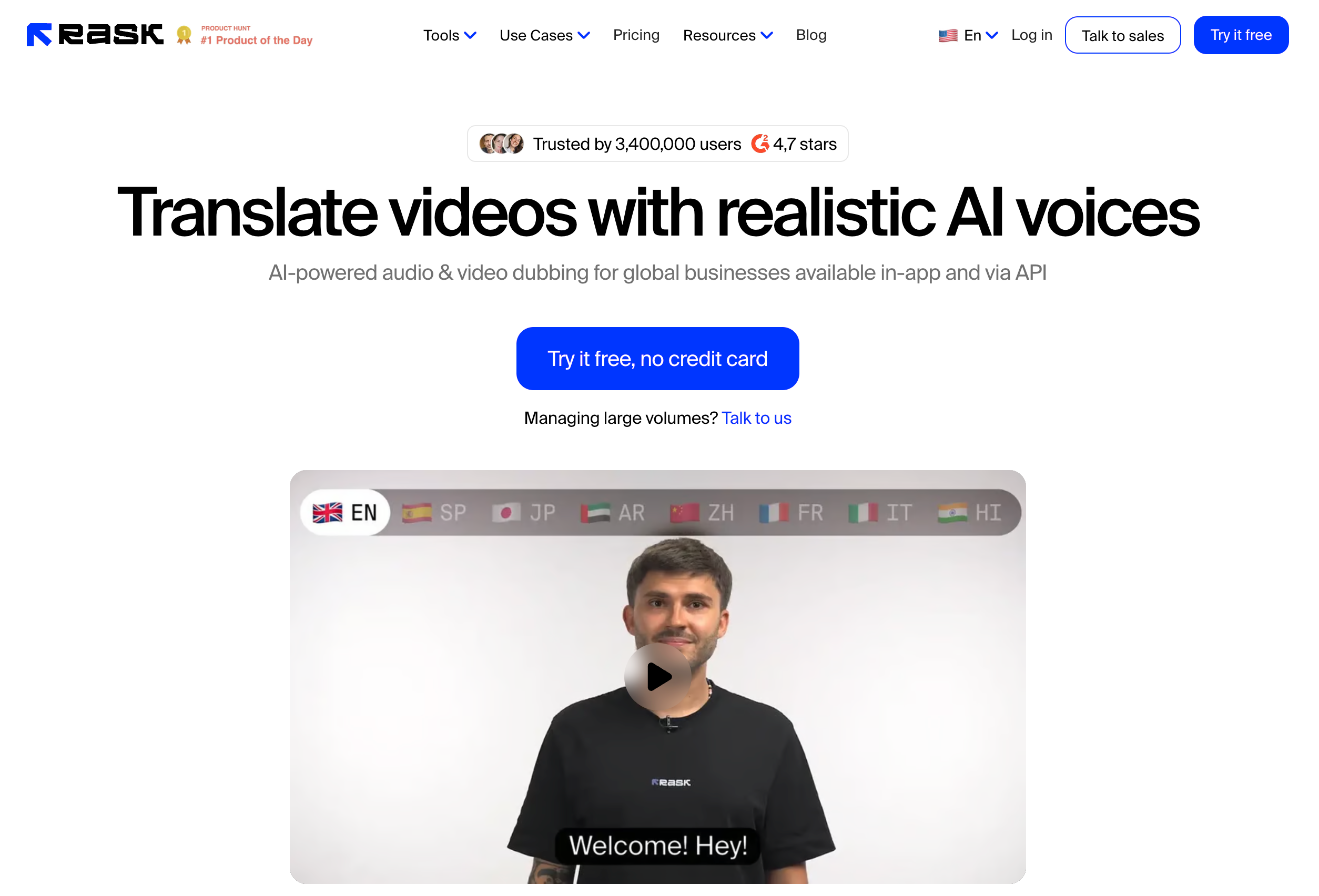
Specialization: Corporate and media localization. Rask is ideal for enterprise marketing teams and e-learning platforms that need to maintain a "brand voice" while distributing long-form content globally.
Localization Tools: Supports 130+ languages. It is highly regarded for its multi-speaker detection and accurate voice matching technology, which attempts to replicate the original speaker’s identity in the target language.
Note: While its audio dubbing is top-tier, Rask lacks visual lip-sync re-animation (it syncs audio timing but does not modify the speaker's mouth movements), which may result in a less natural look for close-up talking-head videos.
Synthesia – Enterprise AI Virtual Human Solution
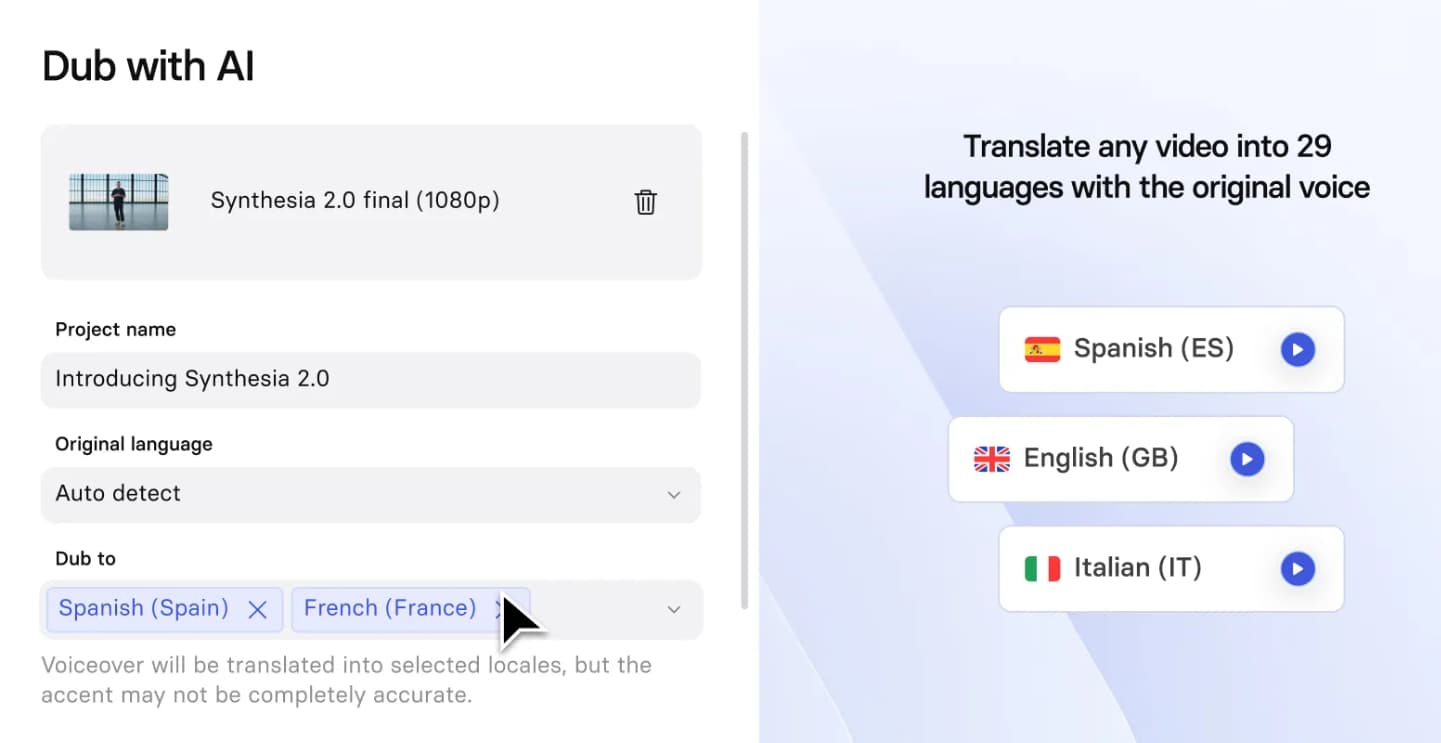
ElevenLabs – The Audio-First Gold Standard
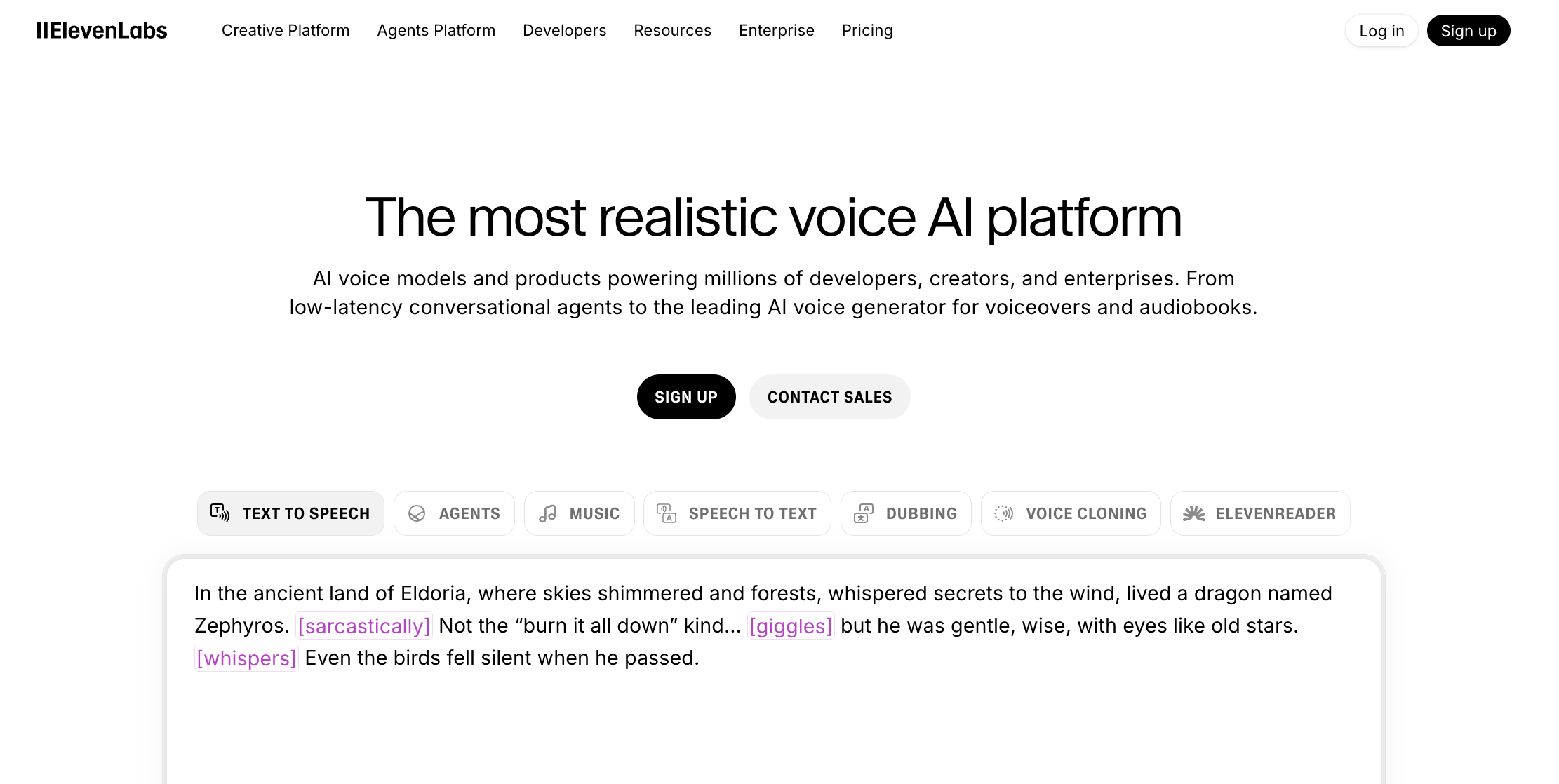
Kapwing – Best for Basic Collaborative Edits
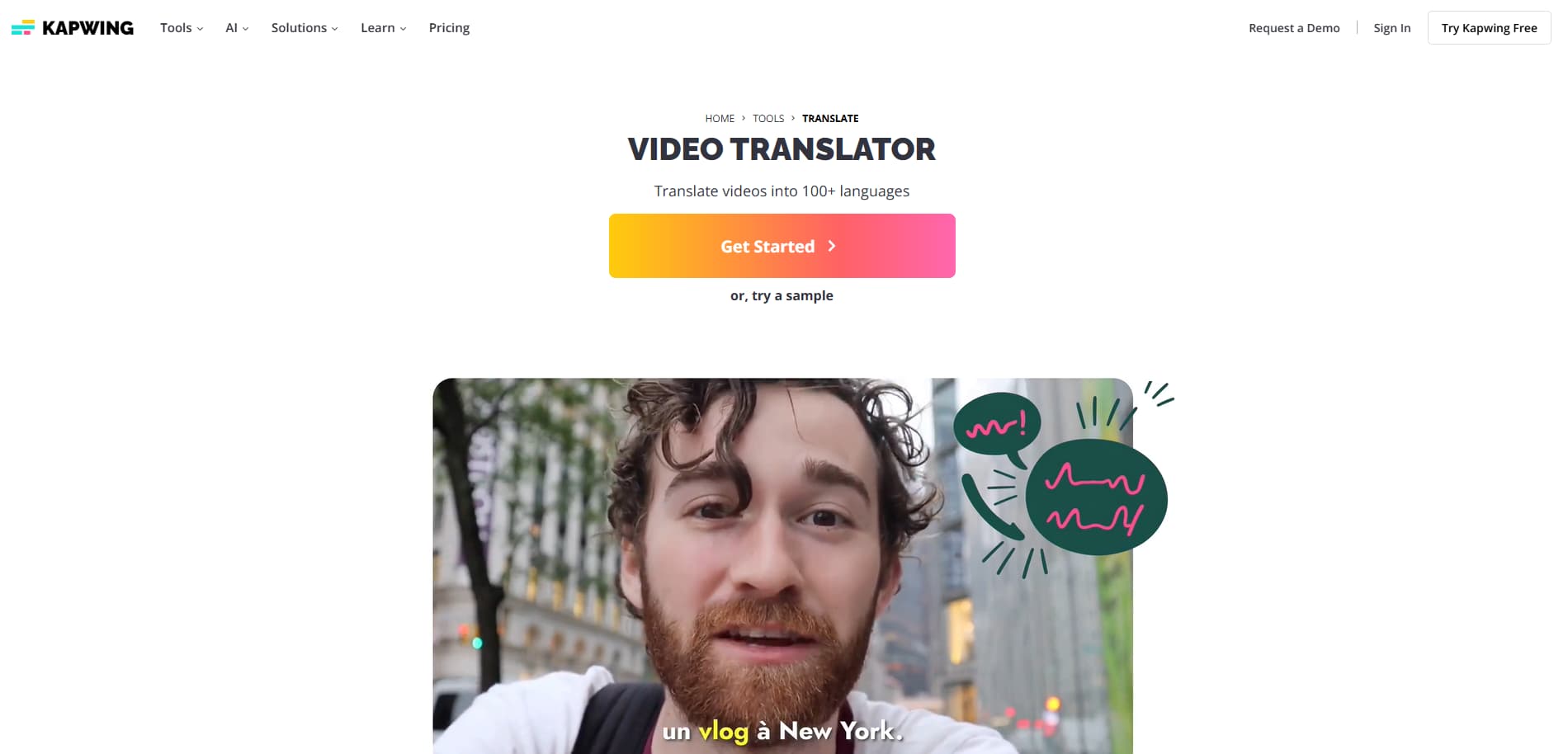
Descript – Audio-Centric Video Editing
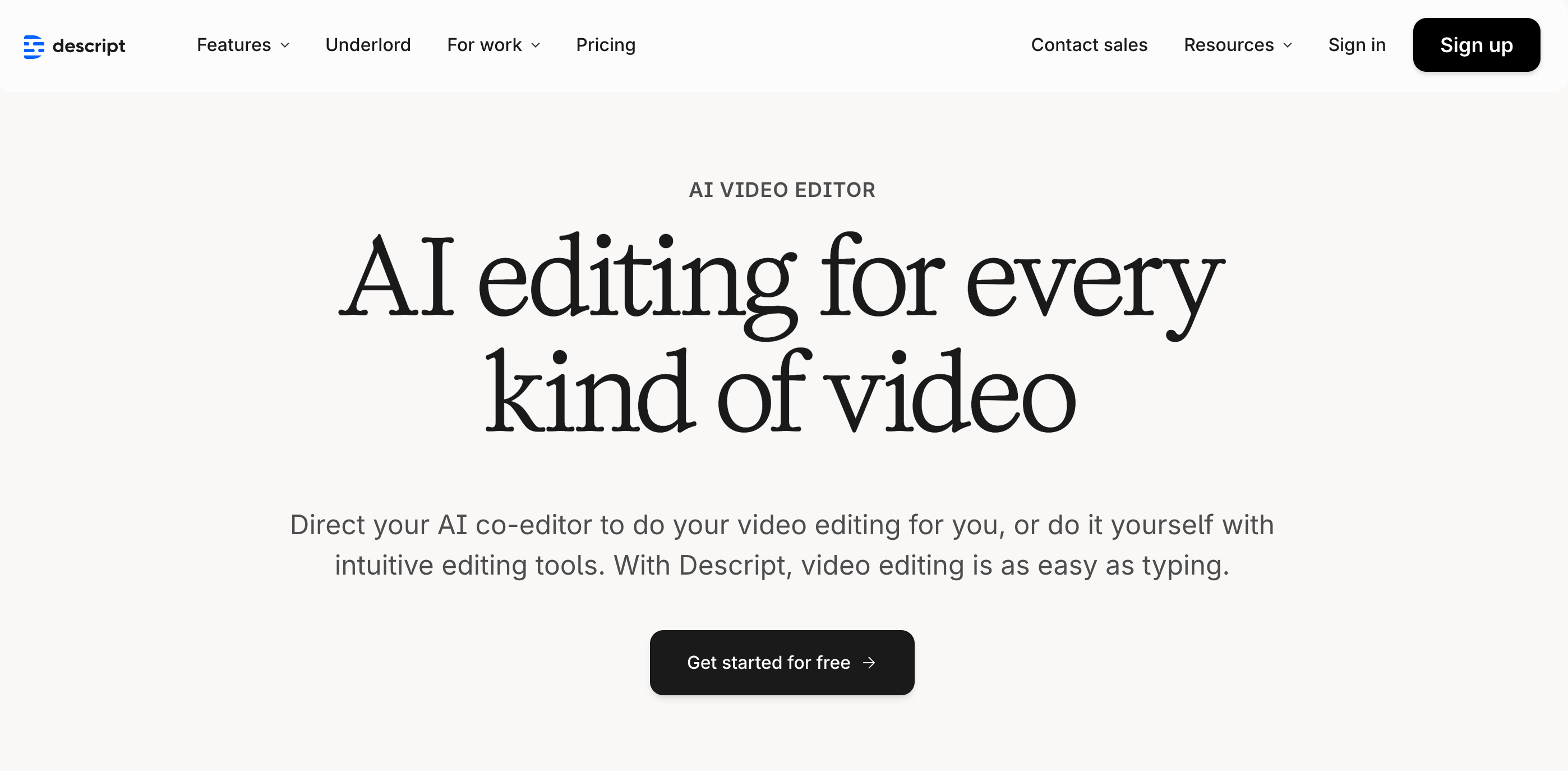
- Specialization: Narrative-driven editing. Its "Overdub" feature allows for voice cloning and script correction within 28 languages.
- Localization Capabilities: While excellent for audio-heavy content, it offers more restricted language support (28 languages) compared to global localization platforms.
- Use Case: Best for English-centric creators who need occasional translation for podcasts or interview-style videos.
2026 Industry Key Takeaways in AI Video Localization
This growth is validated by CSA Research, which reports that 76% of global consumers are significantly more likely to purchase a product if information is presented in their native language. To meet this demand, enterprises are shifting toward "Agentic AI" workflows; IDC forecasts that by 2026, 40% of G2000 job roles will involve working directly with AI agents to orchestrate complex tasks like real-time media localization.
Leading platforms like VMEG.AI are at the forefront of this shift, enabling brands to maintain emotional resonance and brand consistency across hundreds of markets simultaneously.
FAQs on Video Translator Tools
VMEG AI is designed to be the most cost-effective solution for long-term users, with plans starting as low as $10/month (billed annually). Compared to HeyGen’s $24/mo or Synthesia’s $18/mo, VMEG AI offers nearly 60% savings on annual plans while providing a unique duration-based pricing model (as low as $0.52 per minute), which is significantly more predictable than character-based billing.
