
Key Takeaways for Subtitle Translation
- Top Recommendations: Discover the leading AI subtitle tools for 2026, including VMEG.AI, Submagic, and CapCut.
- Efficiency: Learn how AI reduces subtitle translation time by 90% while maintaining high accuracy.
- Advanced Features: Explore tools that support dual-language subtitles and integrated AI dubbing workflows.
- Best For: Ideal for YouTube creators, cross-border marketers, and online educators looking to scale global reach.
With the massive increase in video content, subtitle translation has become an essential bridge connecting audiences to video creators. They enhance accessibility for hearing-impaired audiences, support language learning, and enable content creators to reach global markets.
We investigated over 20 translation tools in the past week, and concluded the top 8 subtitle translation softwares in 2025. This comprehensive guide includes evaluations, detailed introductions, and comparisons, helping you find the perfect tool to meet your specific needs and budget.
Why Subtitle Translation Matters in 2026
In 2026, video has become the primary medium for global information exchange. However, as the digital space becomes increasingly saturated, subtitle translation has emerged as the most critical factor in determining whether content scales globally or remains trapped within a single demographic.
Breaking the "Monolingual Ceiling"
The internet's center of gravity has shifted. By 2026, over 75% of new internet users are coming from non-English speaking markets, particularly in Asia, Latin America, and Africa. Relying on a single language creates a "growth ceiling."
Data shows that 72.4% of global consumers are more likely to stay on a website or engage with a video if the content is in their native tongue, making translation the primary driver for international user acquisition.
Data shows that 72.4% of global consumers are more likely to stay on a website or engage with a video if the content is in their native tongue, making translation the primary driver for international user acquisition.
Silent Viewing as the Default Behavior
Mobile-first consumption has made "sound-off" viewing the global standard. In 2026, approximately 80% of social media videos are watched without audio. Subtitles have evolved from an accessibility feature into a mandatory visual anchor.
Without them, the narrative flow is broken; with them, videos see a 40% increase in average view duration (AVD), as text helps maintain cognitive engagement in distracted environments.
Without them, the narrative flow is broken; with them, videos see a 40% increase in average view duration (AVD), as text helps maintain cognitive engagement in distracted environments.
Powering AI-Based Search and Discovery
The shift from traditional SEO to Generative Engine Optimization (GEO) in 2026 means that AI bots now crawl video metadata and subtitle tracks to provide direct answers to user queries. Multilingual subtitles provide the "textual proof" that AI needs to recommend your video across different regions.
Research indicates that videos with accurate, translated captions are indexed and referenced 50% more frequently in AI-generated search summaries, offering a massive competitive edge in organic discovery.
Research indicates that videos with accurate, translated captions are indexed and referenced 50% more frequently in AI-generated search summaries, offering a massive competitive edge in organic discovery.
Top 8 Subtitle Translators List
This final subtitle translation list is based on some key criteria, including language support, translation accuracy, ease of use, cost-effectiveness, and overall value.
#1 VMEG AI
VMEG AI is a comprehensive video localization platform that provides subtitle translation, video transcription, video dubbing, and more. VMEG helps creators automatically generate, translate, and style subtitles for global audiences. It leverages advanced Large Language Models (LLMs) to ensure contextually accurate translations across 100+ languages.
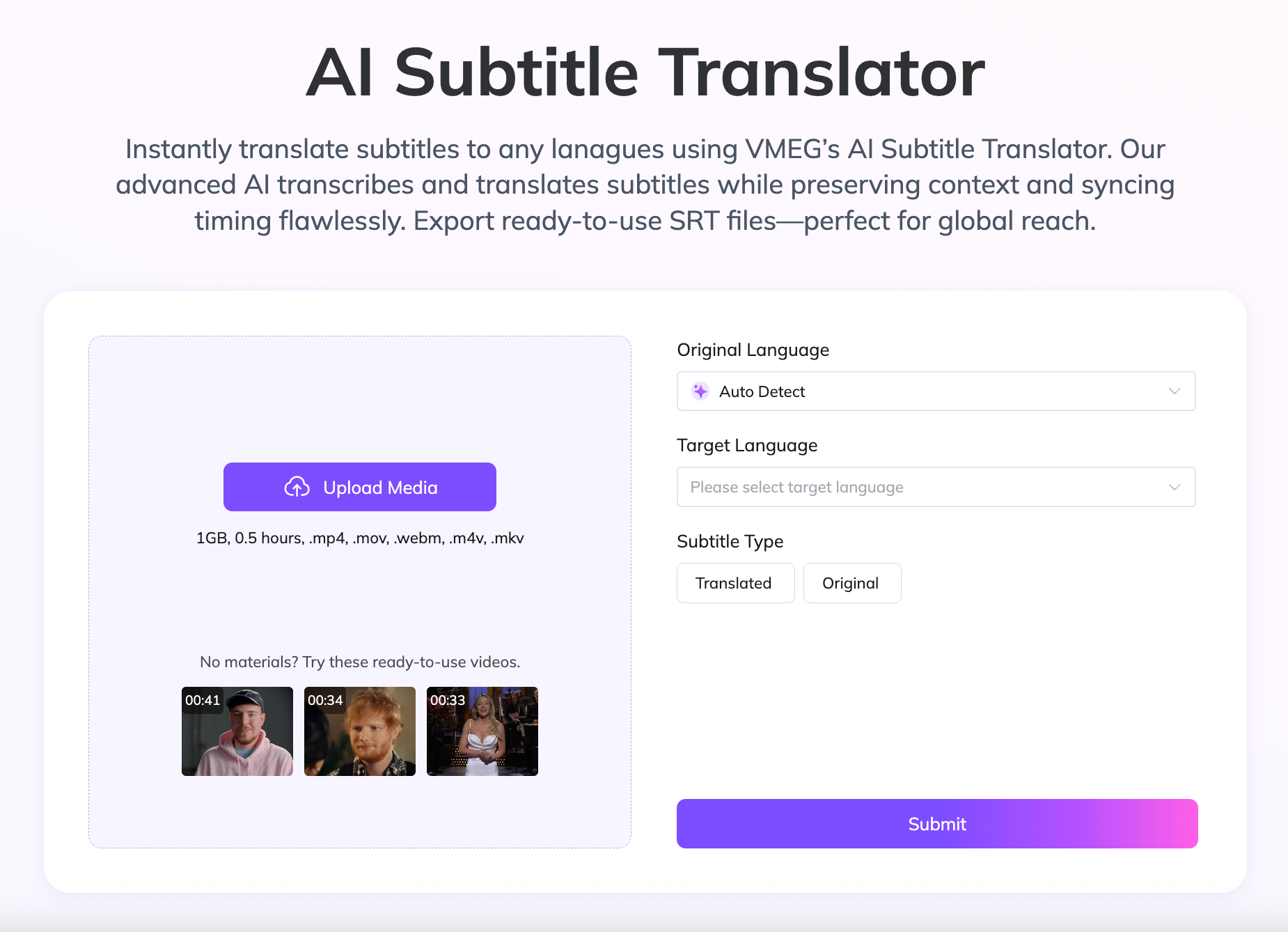
VMEG AI Subtitle Translator
Translate video into accurate and well-organized subtitles in seconds — supporting 170+ languages with professional formatting.
Core Capabilities of VMEG Subtitle Translator
- Dual-Language Subtitles: Generate and display two languages simultaneously to improve viewer comprehension and global accessibility.
- Custom Style Editor: Independently adjust the font, size, color, and position for each individual subtitle track to match your brand's aesthetic.
- Integrated Dubbing & Subtitles: Edit AI-generated voiceovers and text captions within a single, unified workspace for seamless synchronization.
- High-Precision SRT Translation: Instantly convert existing subtitle files or generate brand-new ones directly from video audio.
- Batch Processing: Efficiently manage and process multiple video projects at once for rapid social media distribution.
- Extended Video Support: Stable and accurate processing for long-form content up to 2 hours per file.
Best Use Cases
- YouTube Creators: Perfect for reaching non-English speaking audiences with bilingual captions.
- Digital Marketers: Localize video ads for different regions without re-shooting content.
- Educators: Create accessible learning materials with clear, styled technical terminology.
Pricing:
- Free Plan: Includes 180 credits, supporting up to 18 minutes of subtitle translation.
- Studio Plan: $25/month, with discounts for first-time users.
- Enterprise Plan: Designed for larger-scale usage.
How to Translate Video Subtitles with VMEG.AI
Follow these 4 simple steps to localize your video content:
- Upload Content: Drag and drop your video file into the VMEG Subtitle dashboard.
- Select Languages: Choose your original audio language and the target translation languages.
- Customize Styles and Subtitle Contents: Use the dual-editor to set unique fonts and sizes for your bilingual subtitles.
- Export & Share: Download your localized video with burned-in captions or export as an SRT file.
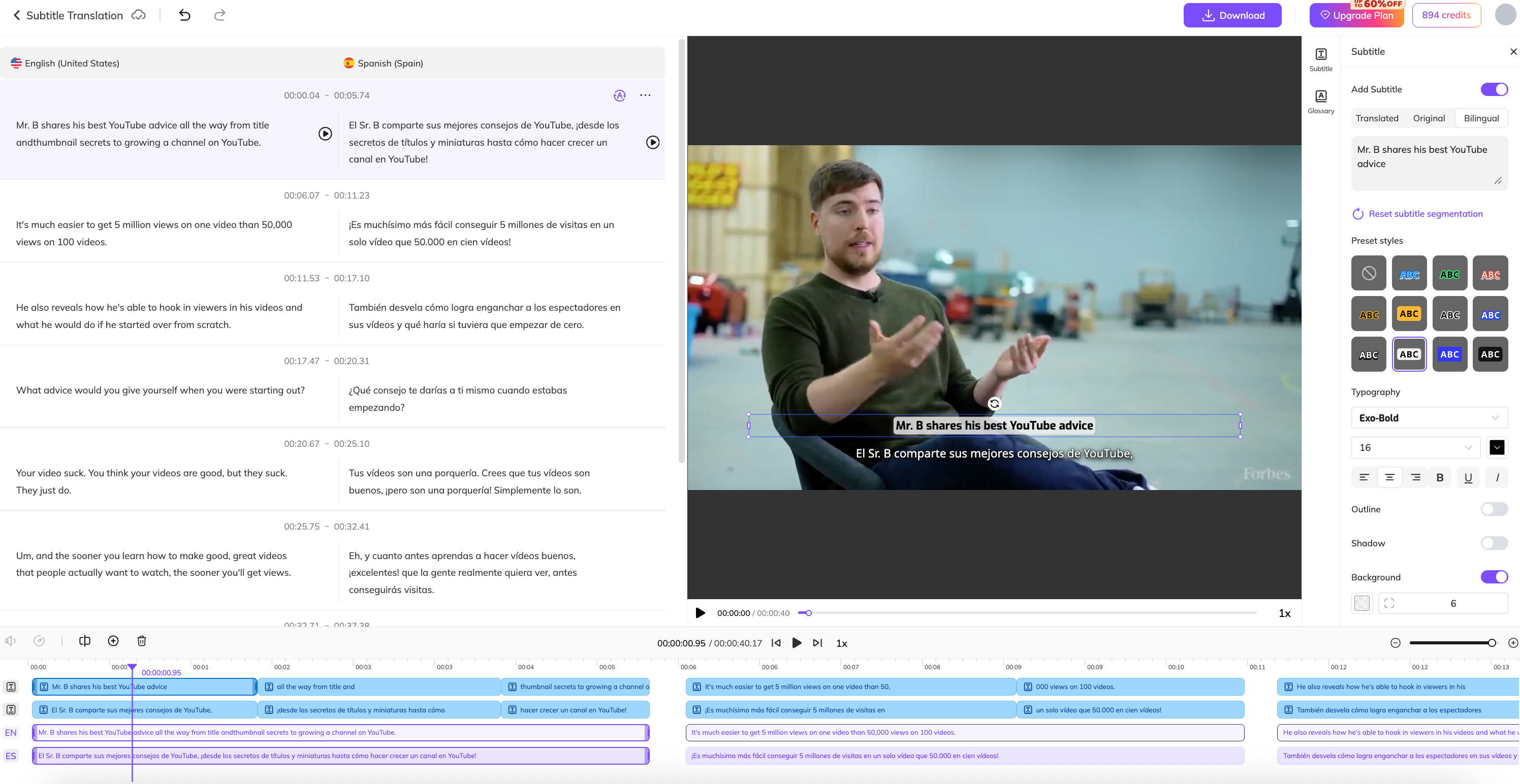
#2 Vozo AI
Vozo AI subtitle translation focuses on impressive accuracy rates and simple workflow integration. With built-in style templates, animations, and smart editing features, it translates subtitles in seconds and makes the video visually engaging.
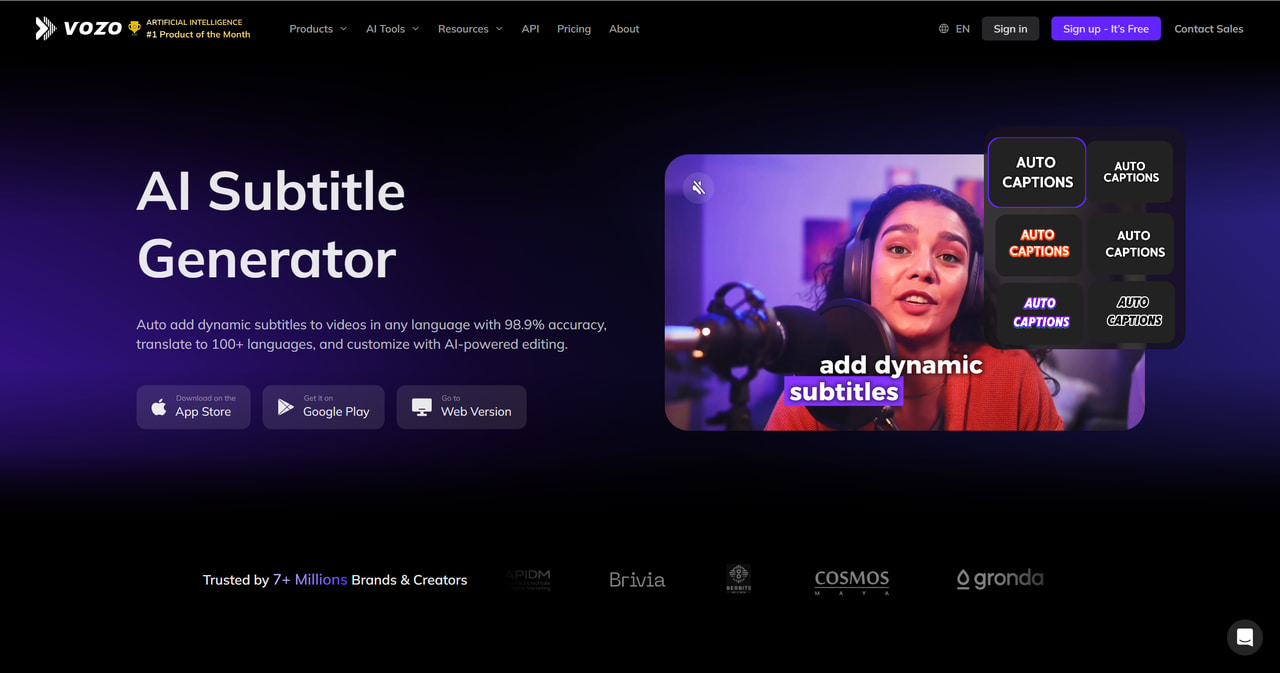
Key Features for Subtitle Translation:
- 98.9% accuracy in automatic subtitle recognition with precise audio-to-text synchronization.
- One-click translation into 100+ languages, enabling effortless multilingual video localization.
- 200+ subtitle style templates and animations to customize the look and feel of subtitles.
- AI-powered smart editing tools such as Auto Zoom, Highlight, and Auto Trim for cleaner, more dynamic videos.
Pros & Cons:
- Pros: High subtitle accuracy, rich visual customization, and smart editing features.
- Cons: The Free plan is limited in duration and credits, and advanced or large-scale users may need higher-tier plans for full functionality.
Pricing:
- Free with 30 credits valid for 7 days (~3 minutes of video).
- Premium: $15/month (or $180/year with 21% discount) with 1200 credits/year and unlimited subtitle translations.
- Business: $75–79/month (annual billing) with 7200 credits/year, bulk uploads, and team workspaces (10 seats).
- Enterprise: Custom pricing with tailored credits, more seats, and invoicing.
Best For: Teams working on dialogue-intensive content like interviews, podcasts, and conversational videos
#3 Maestra
Maestra provides a streamlined and browser-based subtitle translation tool that lets you upload videos and translate them into over 125 languages. The platform offers a perfect balance between automation and manual control.
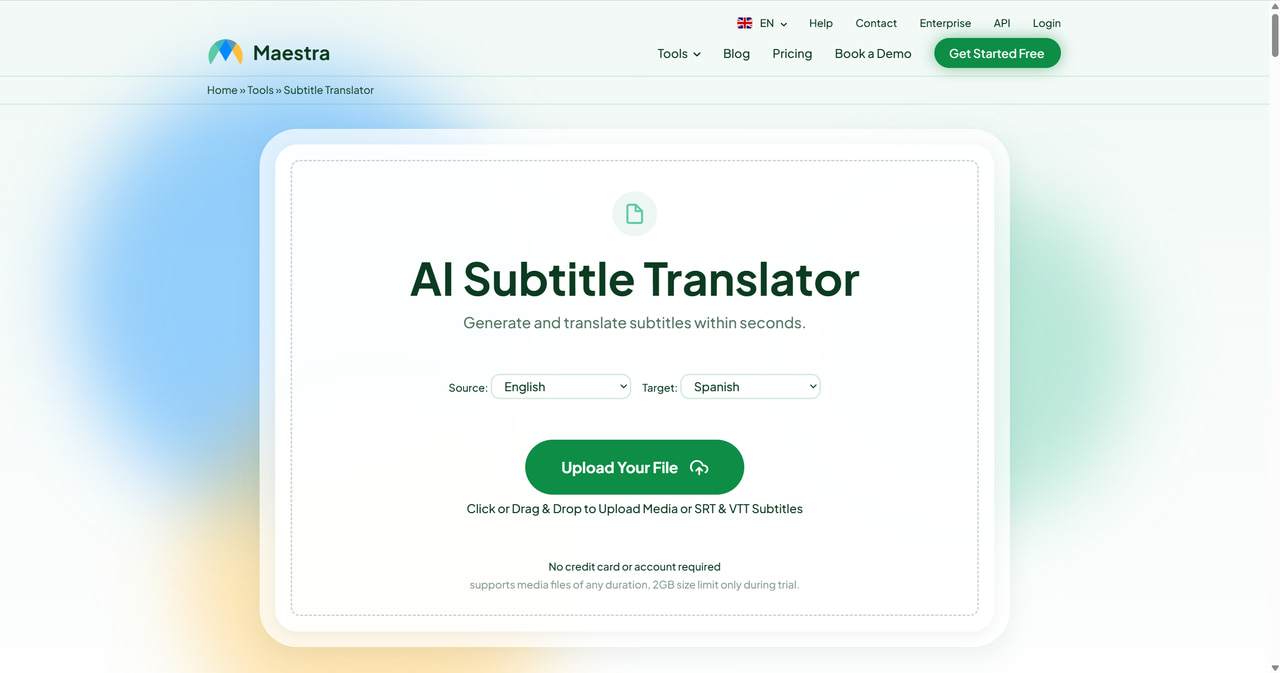
Key Features for Subtitle Translation:
- Support 125+ languages for global audiences.
- No sign-up or payment required for trial use; just upload your file (media or SRT/VTT) and go.
- Support media files of any duration, with only a 2 GB size limit during trial mode.
- Utilize advanced translation engines like DeepL and OpenAI for high precision and speed.
Pros & Cons:
- Pros: Easy-to-use, broad language and format support make it highly flexible, lightweight, and efficient for quick subtitle localization.
- Cons: Lacks styling or advanced editing tools compared to more comprehensive platforms.
Pricing: Maestra provides separate subtitle pricing plans as below
- Pay-as-You-Go: $12 per 60 minutes of subtitle or translation.
- Basic: $39/month (annual billing) includes 360 minutes of subtitles or 180 minutes of translated subtitles, plus extra tools like AI summary and subtitle import.
- Premium: $79/month for 900 minutes of subtitles or 450 minutes translated, with team support, API access, OpenAI translation, etc.
- Business: $159/month for 1800 minutes or 900 minutes translated; adds features like DeepL translation, embed player, and glossary.
- Enterprise: Custom pricing for large-scale needs.
Best For: Individuals, creators, and educators with instant, free subtitle translation without signup or setup. Ideal for light usage or trial scenarios.
#4 Kapwing
Kapwing offers an auto subtitle generator with fast, automatic captioning and subtitle translation, supporting over 100 languages. With built-in editing, styling, and export options, it lets users create polished, shareable subtitled videos right in their browser.
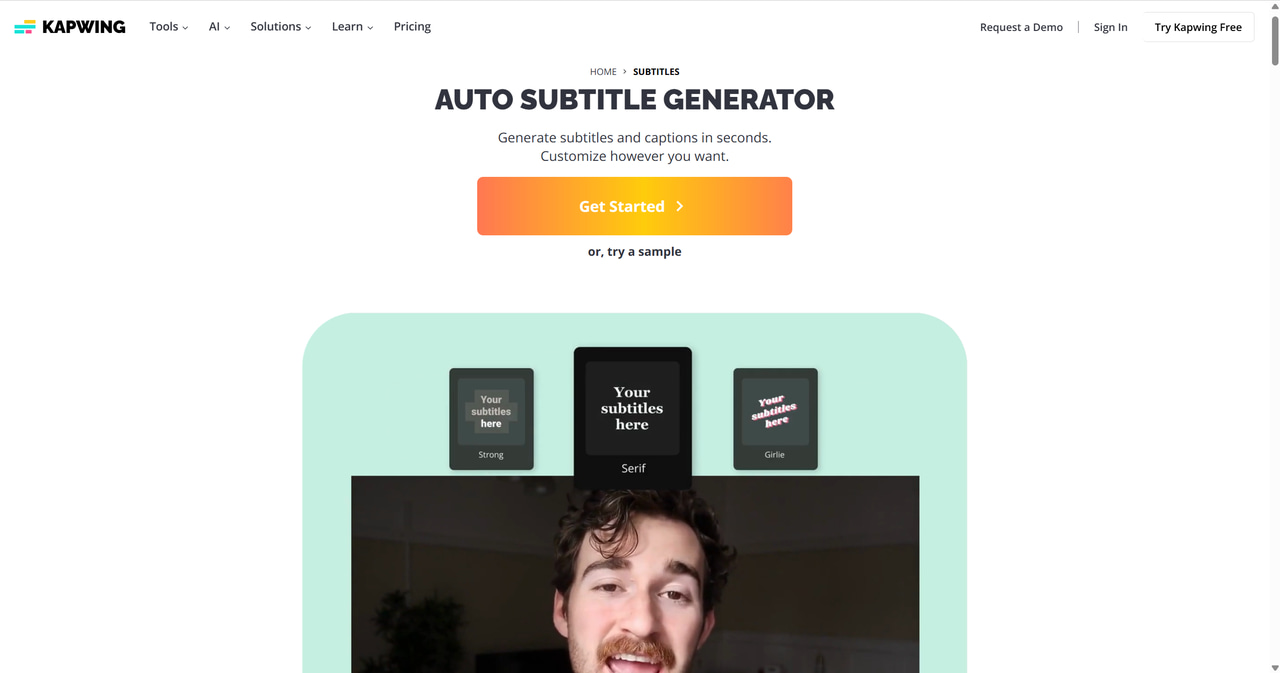
Key Features for Subtitle Translation:
- Offer accurate automatic transcription and syncing directly.
- Translate into 100+ languages.
- Editable transcript and downloadable subtitle files (SRT, VTT, TXT).
- Rich visual styling and animation, including over 100 preset styles, animated highlights, customization per speaker, etc.
Pros & Cons:
- Pros: Easy to use, browser-based, no software installation needed, supports multi-format subtitle exportation, and strong styling options.
- Cons: Free plan has monthly limits and exports include a watermark, and higher-volume or pro users must upgrade subscription.
Pricing:
- Free Plan includes 10 minutes of auto-subtitling monthly, watermark on exports.
- Pro Plan: $16/month (billed annually at $192/year).
- Business Plan: $50/month per member (billed annually at $600/year).
- Enterprise: Custom pricing with dedicated support and custom limits.
Best For: Best for content creators, educators, and marketing teams seeking a fast, browser-based solution to generate and style multilingual subtitles with AI efficiency.
#5 Notta
Notta is born as a notetaker that also provides an AI-driven tool that can convert speech from video into text in multiple languages. It integrates transcription and translation, enabling users to generate ready-to-use subtitle files efficiently for global audiences.
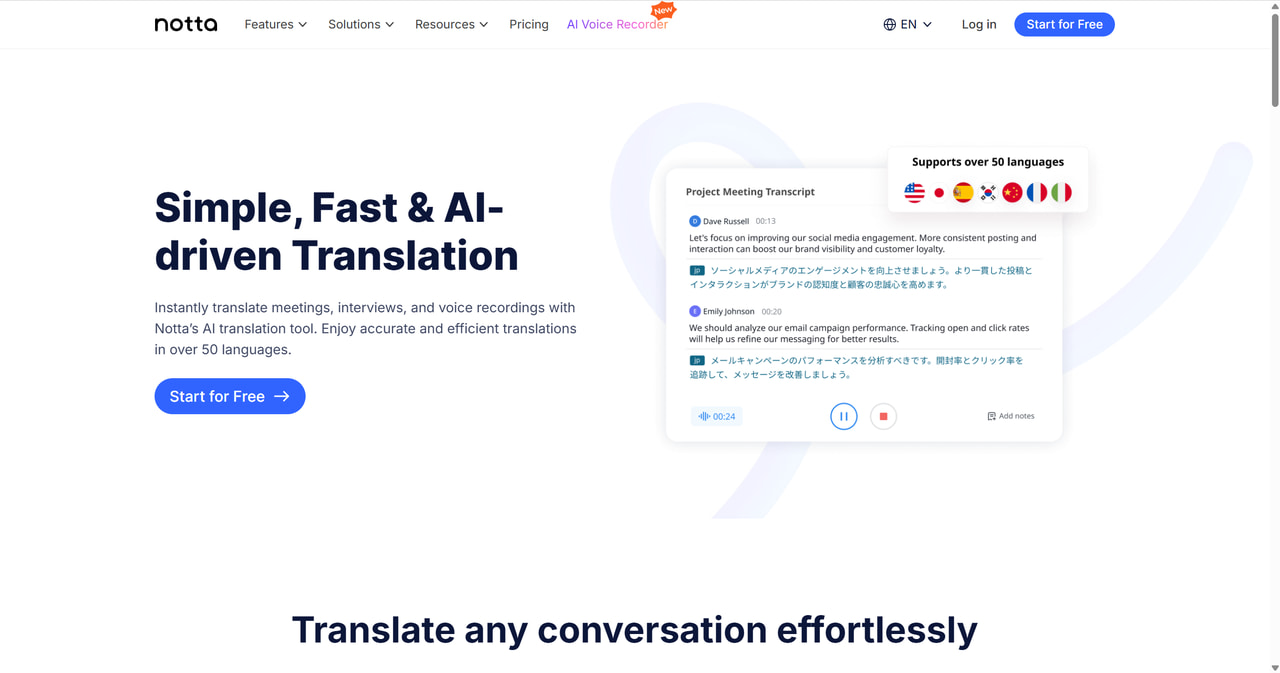
Key Features for Subtitle Translation:
- Translate video content as text in 50+ languages.
- Translate speech live, and the translated text appears immediately alongside the original transcription.
- An hour-long audio can be transcribed and translated in just a few minutes.
- Download transcripts and translations in various formats (SRT, TXT, PDF, DOCX), ideal for subtitles.
Pros & Cons:
- Pros: Rapid transcription and translation speeds, live translation during recording, and flexible export formats.
- Cons: Real-time translation is limited, and the quality of output may drop with noisy or poor-quality audio.
Pricing:
- Free Plan offers limited usage with 120 minutes of transcription per month.
- Pro Plan: Approximately $8.17 per month (annual billing), includes 1,800 transcription minutes/month, translation of transcripts, export capabilities, and other advanced features.
- Business Plan: Around $16.67/month (annual billing), provides unlimited transcription and expanded collaboration tools.
- Enterprise Plan: Custom pricing with more seats, enhanced security, and priority support.
Best For:
Individuals and teams looking for a fast, multi-language subtitle and transcription solution with real-time translation capabilities.
#6 HeyGen
HeyGen’s subtitle generator is an AI-powered tool that can automatically transcribe, generate, and style subtitles for videos. It supports real-time transcription and multilingual output. The platform offers unique features for creating engaging, well-formatted subtitles.
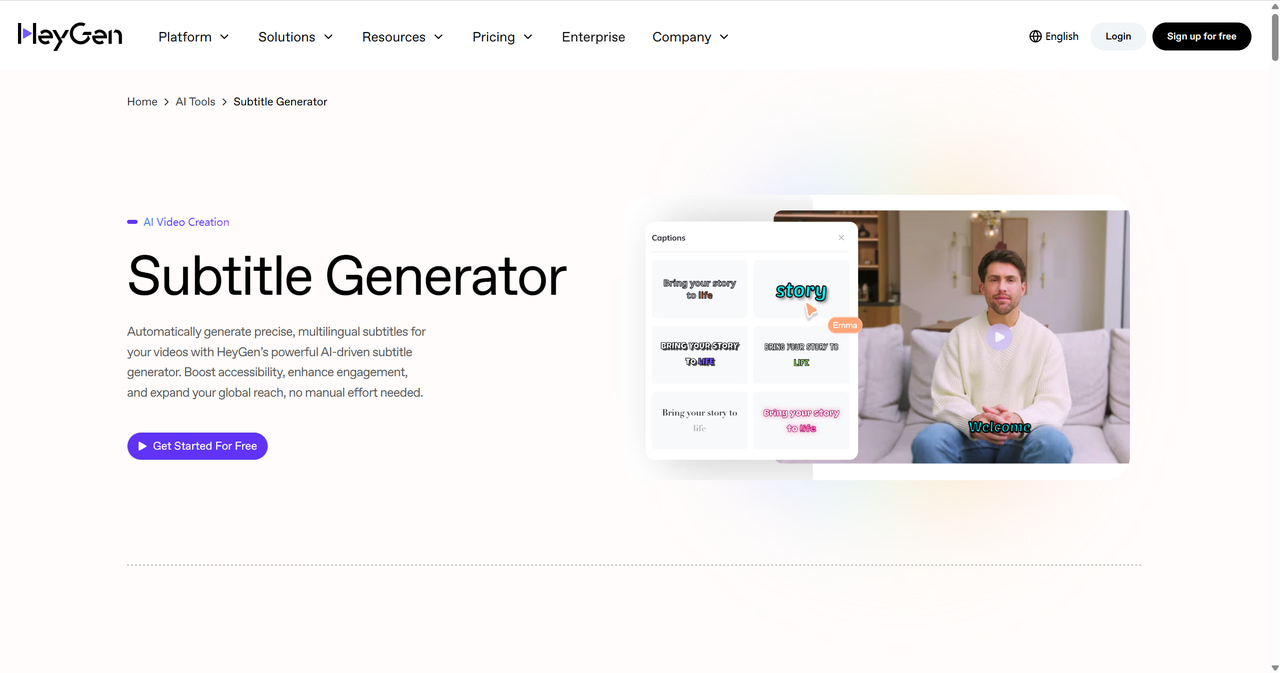
Key Features for Subtitle Translation:
- Automatically convert speech to text with precise timing and alignment.
- Support subtitle translation in 175+ languages, enabling global reach.
- Users can adjust font size, color, background, and positioning to optimize readability across devices.
Pros & Cons:
- Pros: Ideal for streaming and social platforms where subtitles auto-play, and a broader AI video creation ecosystem, including avatars and voiceovers.
- Cons: Potential inaccuracies in highly specialized or technical content, and advanced features (like high-res exports, team workflows) rely on paid plans.
Pricing:
- Free Plan: Up to 3 videos per month with basic AI subtitles.
- Creator Plan: $29/month includes more credits.
- Team/Business Plan: $39/seat/month (annual discount to ~$30) includes collaboration features, brand/team controls, and enhanced performance.
- Enterprise: Custom pricing with scalable credits and advanced support.
Best For:
Content creators, educators, and businesses who want fast, polished, multilingual subtitles to boost engagement and accessibility.
#7 Rask AI
Rask AI enables you to add subtitles easily. This customizable and cloud-based workflow gives creators precise control while enhancing their content’s global reach. Besides, it provides a free subtitle translator that enables fast subtitle translation directly from SRT, VTT, or TXT files. But limited to video uploading and size restriction.
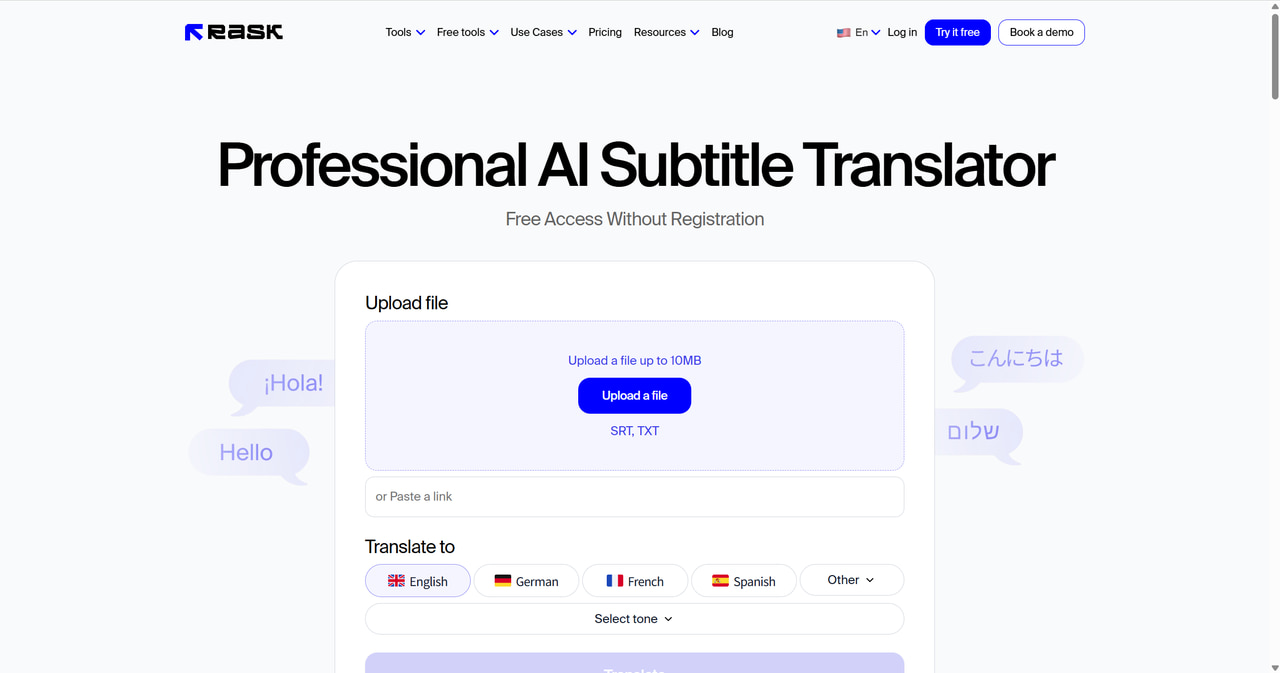
Key Features for Subtitle Translation:
- 130+ language support for transcription and translation.
- Edit subtitles to better align subtitles with the original video timing.
- Generate embedded subtitles or export as SRT files, external captions, or other formats.
- Format subtitles for ideal appearance across content styles.
- Automatically identifies different speakers in videos.
Pros & Cons:
Pros: Flexible editing control over subtitles and wide export options.
Cons: Limited advanced features, and literal translations may sometimes miss nuance or tone.
Pricing:
- Free subtitle generation tools for short or limited use, up to 100 MB uploads.
- Creator Plan: $50/month (billed manually), including 25 minutes of translated content per month.
- Creator Pro: $120/month (billed manually) with 100 minutes for translation or lip-sync.
- Business Plan: $600/month (billed manually), designed for higher volume and team use.
- Enterprise: Offers custom pricing and tailored features for large-scale or specialized needs.
Best For:
Ideal for content creators, educators, and businesses who need a fast, flexible, and easy-to-edit solution to generate multilingual subtitles and enhance video accessibility.
#8 Veed.io
Veed.io is listed as a comprehensive video editing platform that includes powerful subtitle translation capabilities. Its subtitle translator allows you to quickly upload, auto-transcribe, and translate subtitle files or video/audio inputs, all within a browser. Designed for simplicity and speed, it makes subtitle translation accessible to users of any skill level.
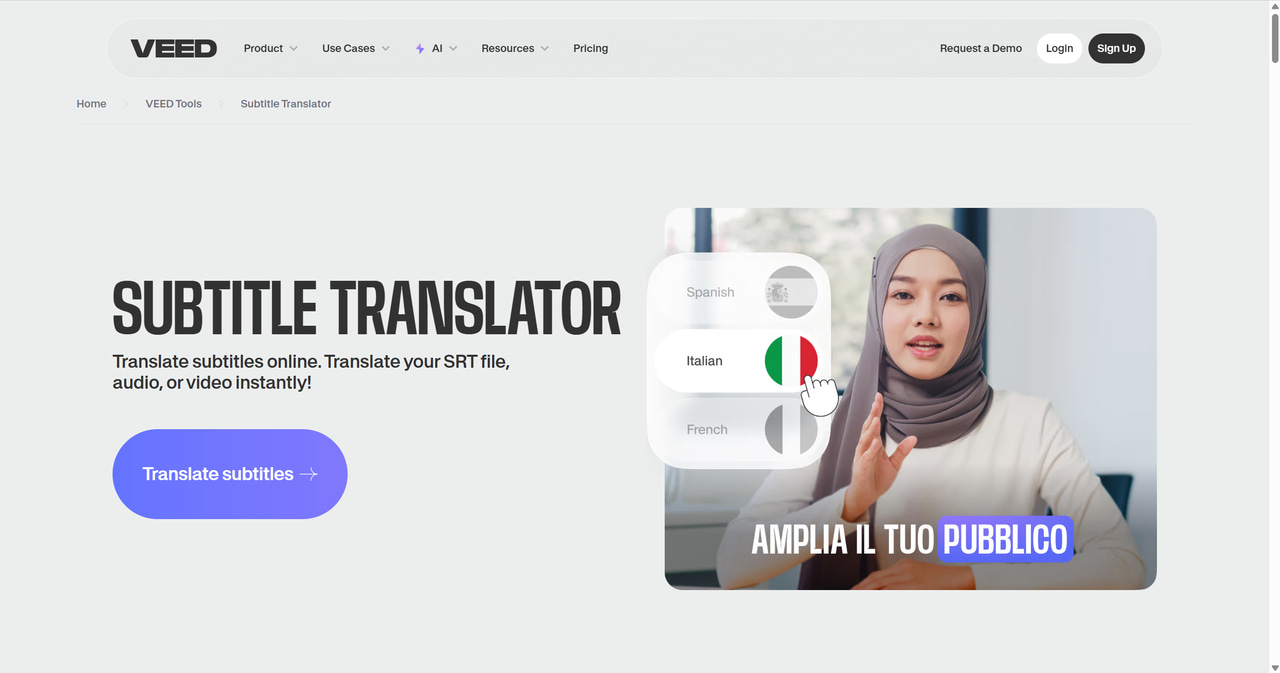
Key Features for Subtitle Translation:
- Translate video subtitles into 100+ languages.
- Easy file upload and translation workflow.
- Support multiple subtitle export formats like SRT, VTT, or TXT.
- Easy workflow with an intuitive and browser-based interface.
Pros & Cons:
- Pros: Very beginner-friendly, even for non-technical users.
- Cons: Free users typically cannot download translated files, and some report that subtitle accuracy may still require manual review or correction.
Pricing:
- Free with subtitle generation, but restricted in downloading.
- Lite: $12/month (annual billing) with auto subtitles (144 hours/year).
- Pro: $24–29/month, includes full AI tools, translations, 4K export, brand kit, and higher subtitle limits.
- Enterprise: Custom pricing with tailored features and team controls.
Best For: Video editors and content creators who need comprehensive video editing tools alongside subtitle translation.
Comparison Table of Best Subtitle Translators
Here is a short comparison table based on highlighted features and multilingual support, to make your decision easier.
Tools | Best for | Languages | Highlighted Features |
VMEG AI | All-in-one localization for high-accuracy translation. | 170+ |
|
Vozo AI | Dialogue-intensive content like interviews and podcasts. | 100+ |
|
Maestra | Quick, no-signup-required translations for trials or light use. | 125+ |
|
Kapwing | Creators need a browser-based tool with strong styling options. | 100+ |
|
Notta | Real-time transcription and translation for meetings and interviews. | 50+ | Translates speech live as it's being transcribed. |
HeyGen | Creators using an AI video ecosystem with avatars and voiceovers. | 175+ |
|
Rask AI | Creators who need flexible editing control and speaker identification. | 130+ | Offers a free, standalone tool for translating SRT/VTT files. |
Veed.io | Users want an all-in-one video editor and subtitle tool. | 100+ | A comprehensive, all-in-one online video editing suite. |
FAQs about Subtitle Translation Software
What is the difference between an AI subtitle generator and an AI subtitle translator?
An AI subtitle generator transcribes the original audio of a video into text (captions) in the same language. An AI subtitle translator takes those captions and converts them into one or more target languages. Professional tools like VMEG combine both functions, allowing you to generate, translate, and sync subtitles in a single workflow.
Which AI tool is best for translating long-form videos up to 2 hours?
For long-form content like webinars, documentaries, and online courses, VMEG is the top-rated solution in 2026. While many tools cap uploads at 30 or 60 minutes, VMEG supports high-precision subtitle translation for videos up to 2 hours long, ensuring stability and synchronization for extended files.
Can I generate bilingual or dual-language subtitles for my videos?
Yes. Creating dual-language subtitles (showing two languages on screen simultaneously) is a growing trend for global education and YouTube creators. VMEG allows you to generate and display bilingual subtitles, with the added ability to customize the font, size, and position of each language track independently.
How accurate are AI-generated subtitles in 2026?
Modern AI models have reached 95% to 99% accuracy for clear audio. However, technical jargon or heavy accents may still require minor tweaks. VMEG provides an integrated editor where you can adjust the text and AI dubbing at the same time, making the refinement process 80% faster than traditional methods.
What are the best subtitle formats for social media and SEO?
The most widely supported formats are SRT (basic and compatible with almost all platforms) and VTT (better for web-based players and styling). For creators focused on SEO, uploading these files to platforms like YouTube is essential, as search engines index the text within your subtitle files to rank your content globally.
Is it possible to edit AI dubbing and subtitles together?
Most basic tools treat these as separate processes, but advanced platforms like VMEG offer a unified workspace. This means you can edit the translated text and the corresponding AI voiceover timing simultaneously, ensuring that what the viewer hears and what they read are perfectly aligned.
Why should I use an AI subtitle translator instead of manual translation?
Speed and cost are the primary factors. Manual translation for a 1-hour video can take days and cost hundreds of dollars. AI tools like VMEG can complete the same task in minutes at a fraction of the cost, allowing brands to launch global campaigns across multiple languages on the same day.
Subtitles vs. Dubbing: What's the main difference?
Subtitles are text displayed on the screen that translates the spoken dialogue. Dubbing replaces the original audio track with a new one in the translated language. Tools like VMEG AI and Vozo AI enable you to generate subtitles as well as audio dubbing.
VMEG AI Subtitle Generator & Translator
Turn any video into global-ready content with multilingual support for over 170+ languages.
