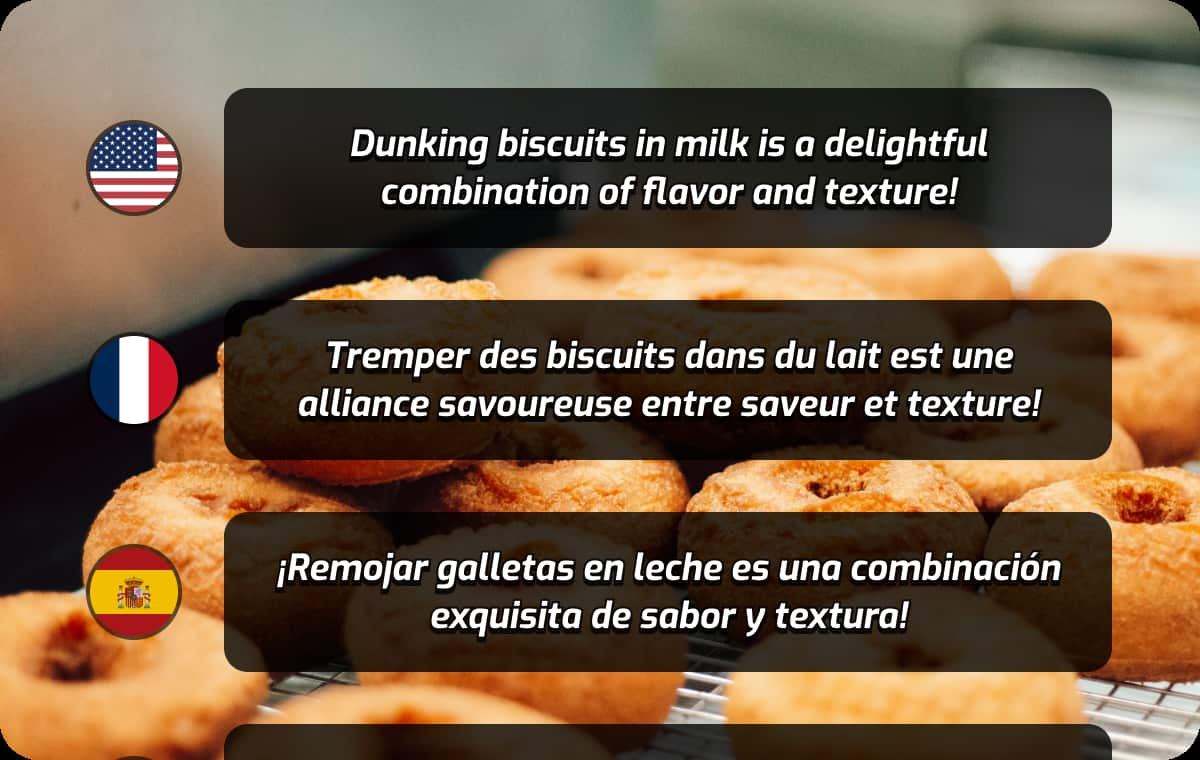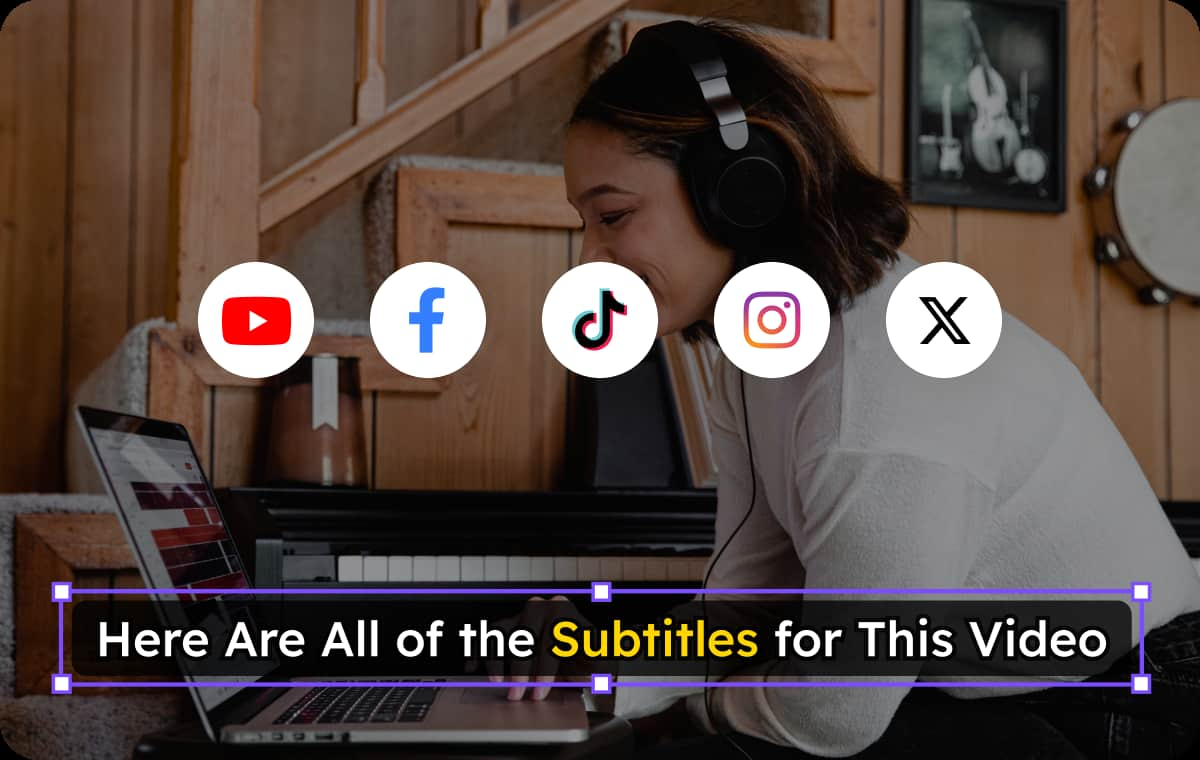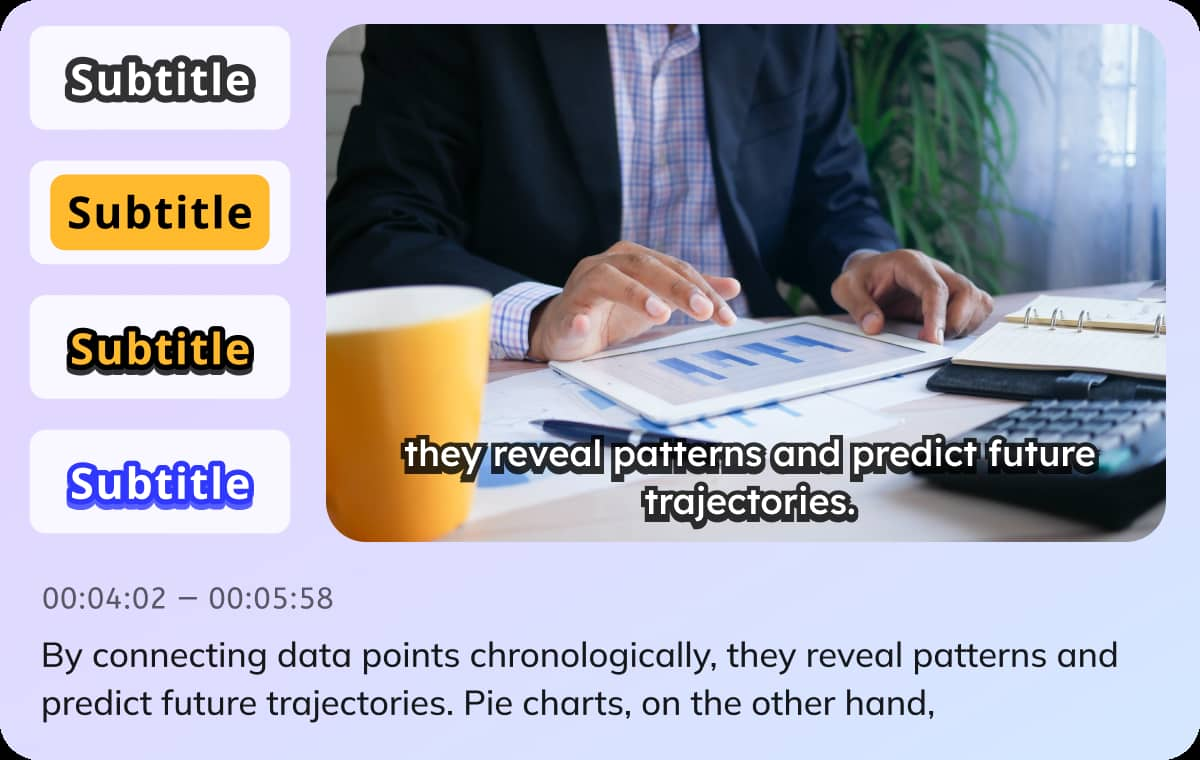Thai Subtitle Generator
Make your videos accessible to Thai-speaking audiences with AI-powered Thai subtitles. Whether you’re producing tutorials, promotional videos, interviews, or entertainment content, VMEG helps you create clean, natural, and fully customizable Thai subtitles in just a few steps.
How to Generate Thai Subtitles
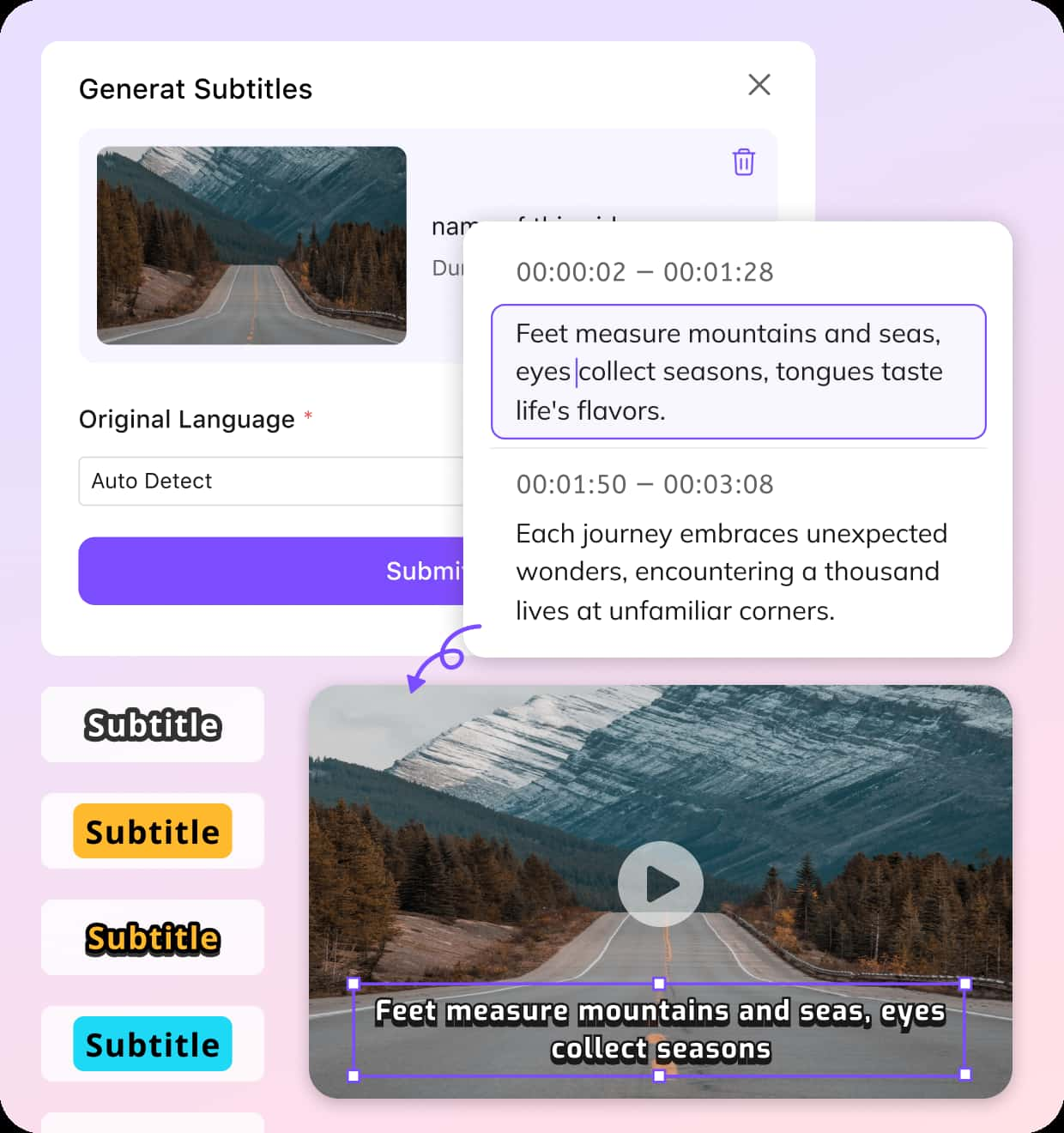
Upload Your Video
Select your video from your device—VMEG supports nearly all major formats and resolutions.
Choose Thai as the Subtitle Language
Choose the video’s original language, then set Thai as the subtitle output. The AI will handle speech detection and timing automatically.
Edit, Style, and Export
Fine-tune text, adjust line breaks, modify font settings, or reposition the captions. Export your Thai subtitles as SRT or download a fully subtitled video.
Why Use VMEG for Thai Subtitles
Thai Subtitles from 170+ Languages
VMEG can convert speech from more than 170 languages into smooth, easy-to-read Thai subtitles—perfect for localizing global content. The system analyzes tone, pacing, and conversational intent to ensure your Thai subtitles remain natural and audience-friendly.Whether your source video is in English, Korean, Turkish, Hindi, Chinese, or Spanish, VMEG recreates it as Thai subtitles with contextual accuracy. This makes it simple for creators, studios, and brands to bring international content into Thailand without hiring translators.
Generate Thai SubtitlesPrecise Thai Subtitle Editing & Styling
Every subtitle line can be refined to match your preferred reading flow—ideal for Thai learners, local viewers, and mobile-first audiences. You can modify typography, spacing, alignment, and subtitle density to ensure excellent readability across platforms.VMEG’s editor allows moment-by-moment timing adjustments so your Thai subtitles stay in sync with even the fastest dialogue. This level of control results in polished Thai captions that look seamless on YouTube, TikTok, Facebook, or corporate videos.
Generate Thai SubtitlesInstant Thai Subtitle Generation for Any Workflow
VMEG produces Thai subtitles in seconds, giving creators an efficient way to prepare videos for publishing on multiple channels. The AI handles segmentation, timing, and basic formatting automatically, minimizing manual work for editors.Once subtitles are ready, you can export lightweight Thai SRT files or download a fully subtitled master video. From weekly uploads to urgent marketing deadlines, this workflow helps you maintain consistent quality while saving hours of subtitling time.
Generate Thai SubtitlesWho Uses VMEG for Thai Subtitles

Subtitlers & Video Editors
Professionals rely on VMEG to subtitle films, documentaries, event recordings, and branded videos with accurate Thai captions. The editor offers complete creative control, making it easy to polish each subtitle before exporting.

Educators & Online Trainers
Teachers, academic institutions, and course creators use Thai subtitles to support student comprehension—especially in bilingual Thai–English learning environments. Subtitles help learners rewatch key sections, revise at their own pace, and follow complex lessons more easily.

Content Creators & Brands
YouTubers, influencers, advertisers, and marketers use Thai subtitles to expand reach in Thailand’s massive digital market. Subtitles improve engagement when viewers watch without sound and increase discoverability across platforms.
FAQs about Thai Subtitle Generation
Yes. You can adjust text formatting, colors, fonts, sizes, spacing, and on-screen position to fit your needs.
Absolutely. Export Thai SRT files, or download a video with Thai captions already burned in.
Of course. You can download Thai subtitles as SRT or VTT files and use them on any platform, or embed them directly into the video before exporting.
You can start with free credits. No payment required to generate your first Thai subtitles.
Yes. Upload any video—whether it’s in English, Chinese, Japanese, Korean, Arabic, or another language—VMEG will automatically create Thai subtitles that reflect the original meaning accurately.
Generate Subtitles in Any Language
Discover More on VMEG
Related Searches
Indonesian Subtitle Generator
Add Indonesian subtitles to any video in minutes with VMEG AI.
Generate Thai Subtitles