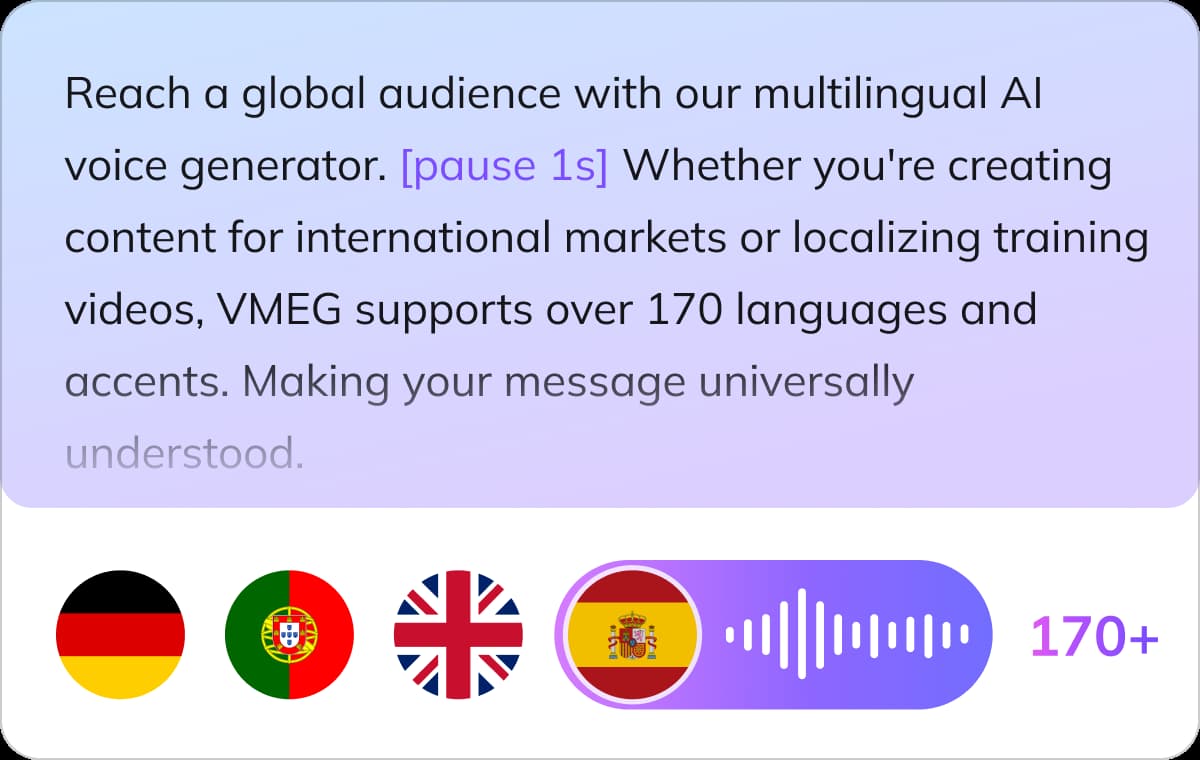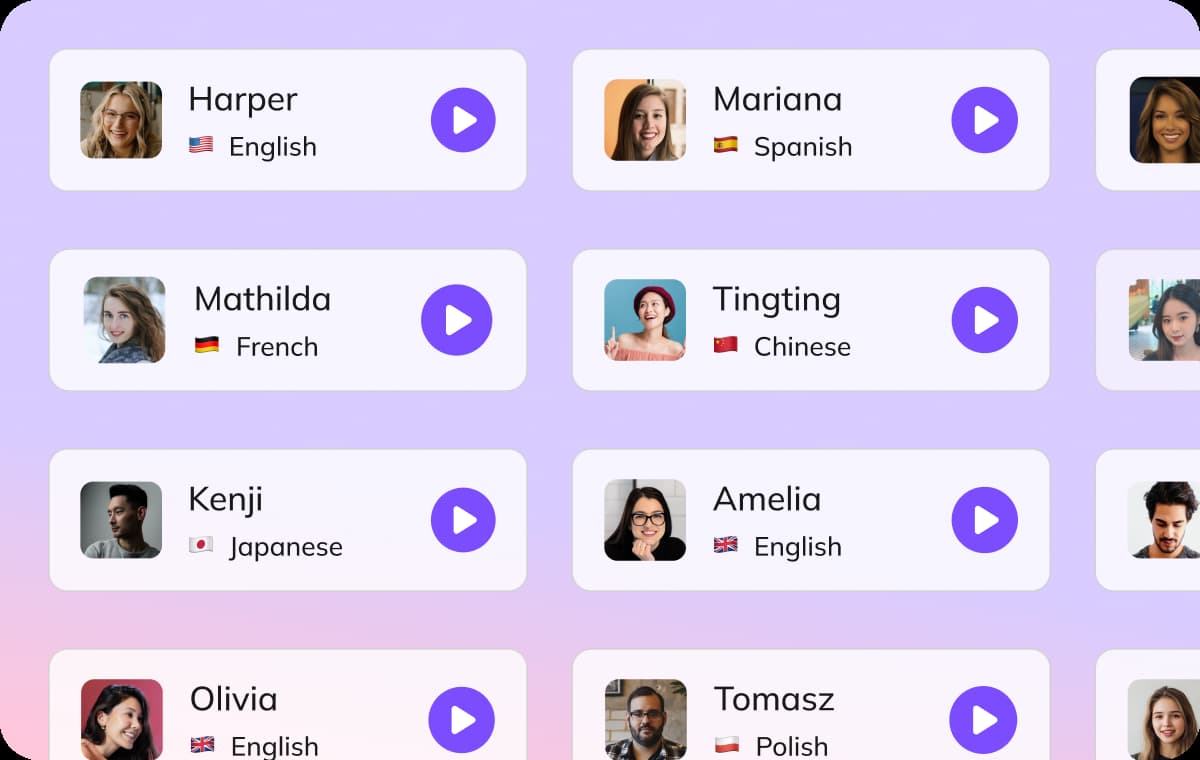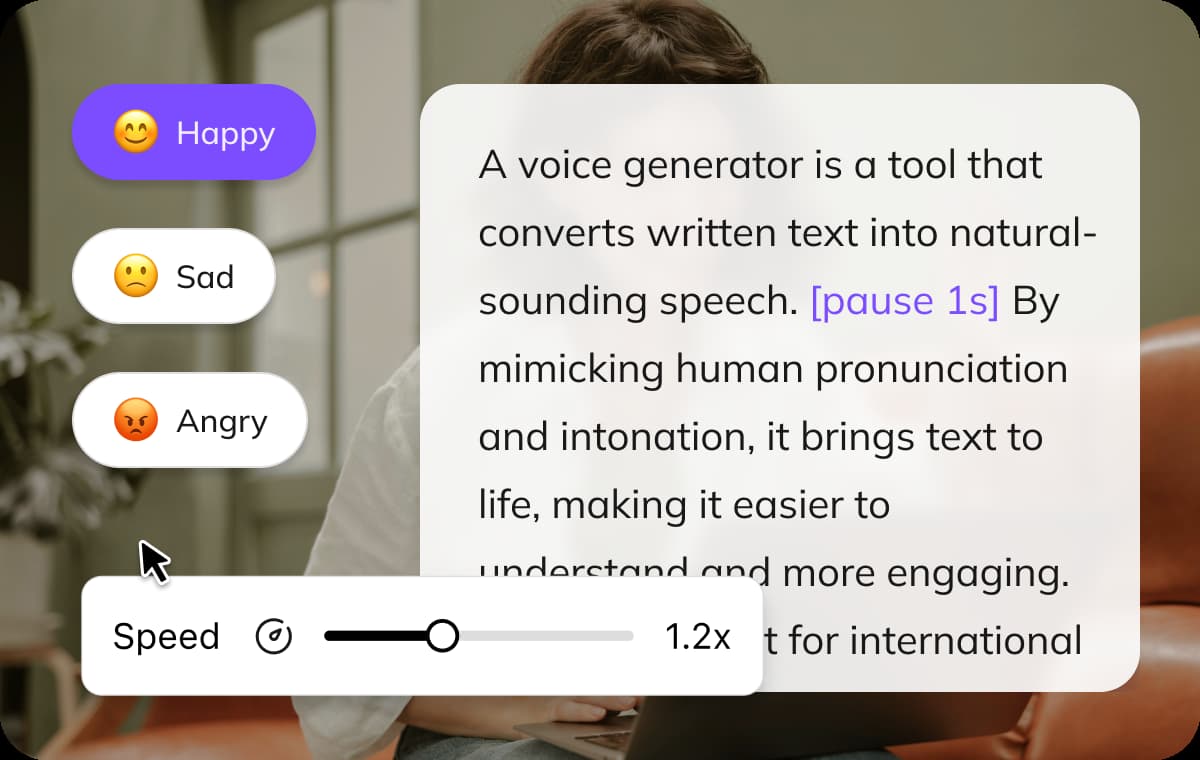How to Generate Voiceovers in 3 Simple Steps
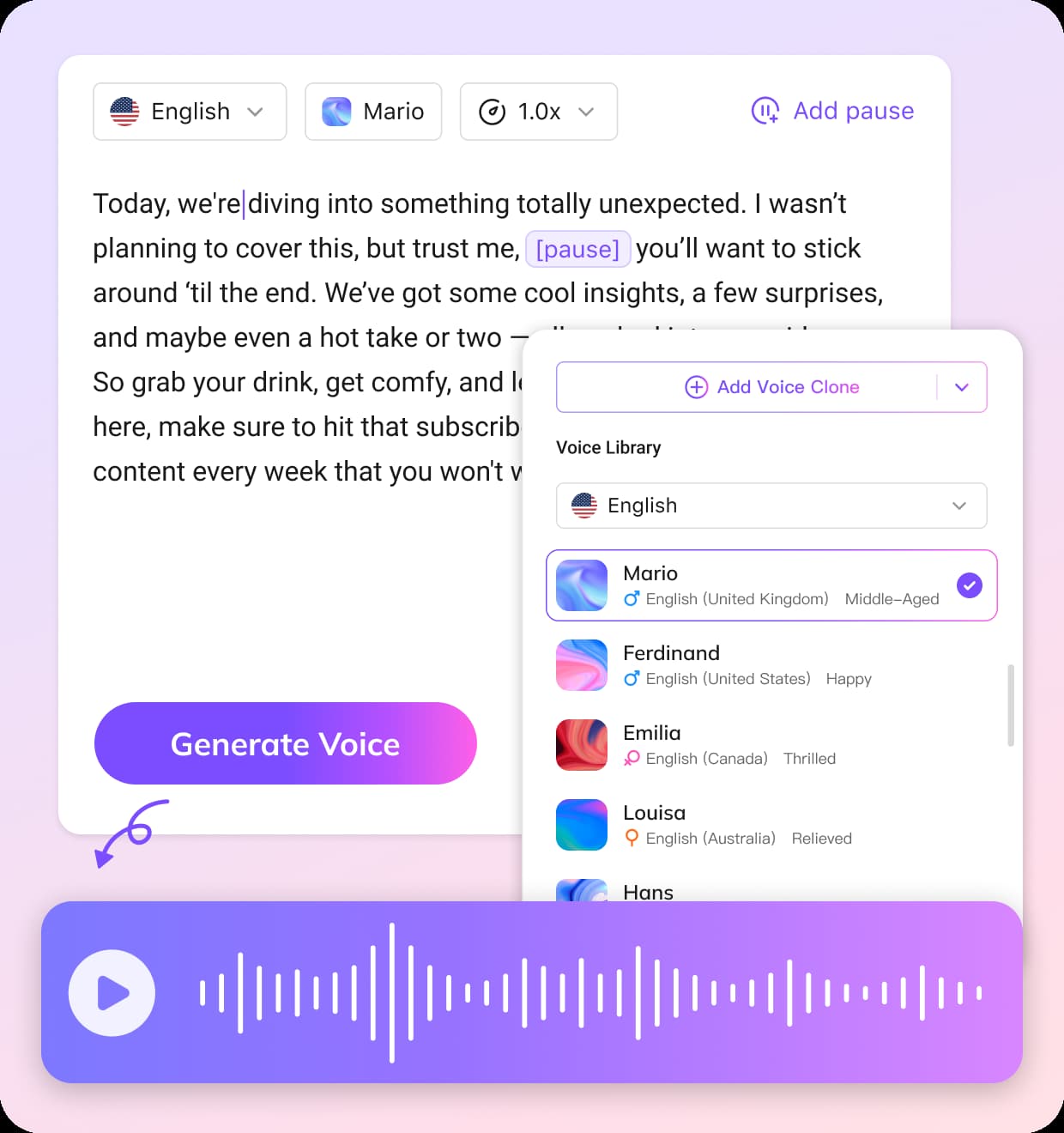
Enter Your Script
Simply paste or type your text into the input box. Whether it's for a YouTube video, podcast intro, or business presentation, our AI voice over generator supports content in over 170 languages.
Select a Voice
Preview and choose from a wide range of realistic AI voices - male, female, young, old, formal, or casual. VMEG’s voiceover generator lets you listen to samples before selecting the one that fits your brand or tone best. You can also use your own cloned voice for personalized audio.
Adjust Settings and Download
Customize the audio speed, add pauses, or fine-tune pronunciation. Once you're happy with the voiceover, download it in high-quality MP3 format, ready to use anywhere.
Why Choose VMEG AI Voice Generator
Voiceover Generator with 170+ Language Options
Expand your reach to audiences around the world with VMEG’s versatile voiceover generator. Designed to meet the needs of global content creators, this tool offers support for more than 170 languages and regional accents, allowing you to tailor your voiceovers precisely to your target audience.Whether you’re producing content for international markets or localizing training materials for specific regions, VMEG ensures your message is clearly and effectively communicated.
Generate AI Voiceovers7,000+ Studio-Quality Voices to Match Any Style
Discover a vast and diverse library of more than 7,000 highly realistic voices through VMEG’s voiceover generator. Whether you need a professional male or female narrator, a youthful child’s voice, or distinctive character tones, there’s an ideal voice to complement any project.From polished corporate presentations to imaginative storytelling, VMEG provides the perfect vocal match to reflect your brand’s unique personality and bring your content to life with authenticity and flair.
Generate AI VoiceoversFull Control: Adjust Speed, Pause & More
With VMEG, you have full flexibility to shape your audio exactly how you envision it. Create voices from text or srt, easily adjust the playback speed to match the desired tone and rhythm, and insert pauses strategically to enhance pacing and convey emotion more effectively.This level of control ensures your final voice track sounds natural, polished, and perfectly aligned with your message, allowing you to produce professional-quality results quickly and effortlessly.
Generate AI VoiceoversWho Uses VMEG AI Voiceover Creator

Podcasters & Content Creators
From explainer videos to YouTube shorts, creators use this voiceover generator to add clear, professional narration - no mic needed. It saves time, cuts editing costs, and ensures high-quality audio every time.

Educators, Students & Language Learners
Turn lesson plans, course modules, or presentations into natural-sounding voiceovers in seconds. This tool helps teachers and trainers deliver engaging, multilingual content with ease.

Businesses & Agencies
Companies rely on voice generators to create training videos, ad scripts, and product explainers in multiple languages. It’s the fastest way to localize content and connect with global audiences.
FAQs about VMEG AI Voiceover
An AI voice generator converts written text into natural-sounding speech. VMEG offers a powerful voiceover generator that supports 170+ languages and a wide range of voice styles, helping you create professional audio for videos, podcasts, training, and more.
Yes, VMEG’s AI voice over generator is perfect for YouTube creators, podcast producers, and e-learning professionals. Just paste your script, choose a voice, and generate studio-quality audio in seconds.
Absolutely. VMEG's AI voice generator includes lifelike voices with varying tones, emotions, and accents. You can select male or female voices, regional accents, or formal vs casual delivery, depending on your use case.
VMEG offers free voiceover generation for short scripts and trial use. For longer scripts, commercial use, or access to premium voices, users can upgrade to a paid plan.
After generating your voiceover, you can download the audio in high-quality MP3 format, making it easy to insert into videos, slideshows, or apps.
Definitely. With over 7,000 studio-quality voices to choose from, including different genders, ages, and character tones, you can find the perfect voice that aligns with your brand identity of YouTube Shorts content style.
Discover More on VMEG
Related Searches
AI Voiceover Generator
Helping you convert text into lifelike speech in seconds with AI. Choose from a rich variety of lifelike voices to suit any project or audience.
Generate AI Voiceovers