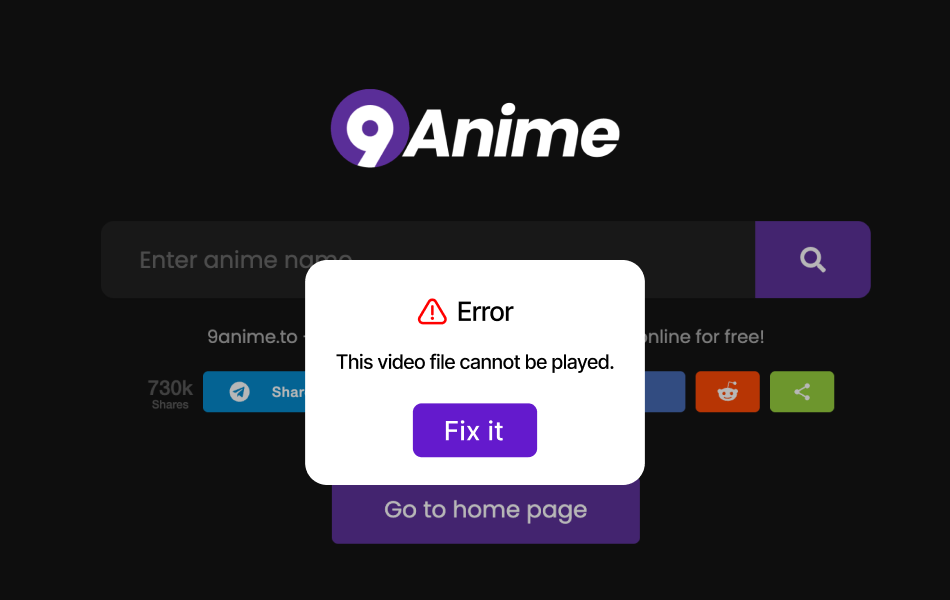
Whether you're halfway through the latest episode of your favorite series or trying to discover new anime, technical issues can instantly kill your viewing mood and leave you staring at a blank screen. The good news is that most 9anime not working issues can be resolved with simple troubleshooting steps that take just a few minutes.
Disclaimer:
This article is for informational and educational purposes only. We do not endorse or promote piracy, illegal streaming, or any form of copyright infringement. Readers are encouraged to use only legal and legitimate platforms to access movies, TV shows, or anime content.
This article is for informational and educational purposes only. We do not endorse or promote piracy, illegal streaming, or any form of copyright infringement. Readers are encouraged to use only legal and legitimate platforms to access movies, TV shows, or anime content.
In this comprehensive guide, you'll discover the most common reasons why 9anime stops working, learn 8 proven methods to get it running again, and explore reliable alternatives when all else fails. Let's get your anime streaming back on track.
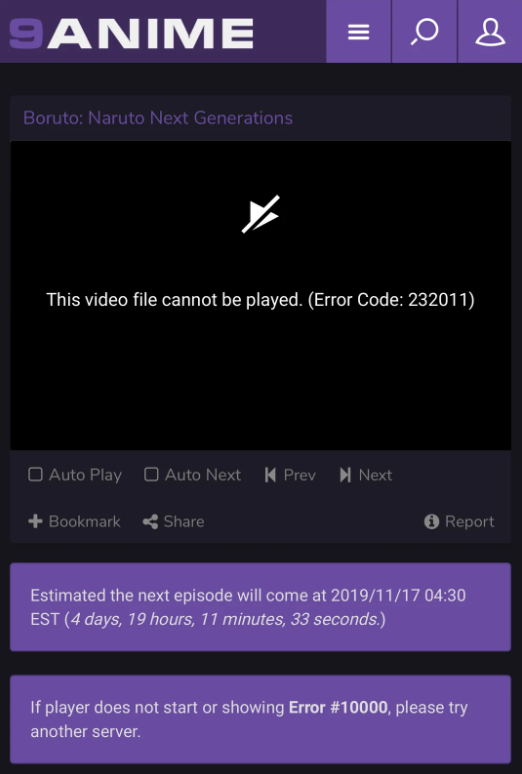
What is Wrong with 9anime Right Now?
Quick diagnosis tip to verify if 9anime is actually down for everyone or just you:
- Check 9anime's current status by accessing it from a different device or network. If it works elsewhere, the problem is likely on your end. If it doesn't work anywhere, it's probably a server issue that requires waiting or trying alternatives.
- Check the official social media account to see if they're reporting a server-related issue, or visit the Downdetector website and search for "9anime".
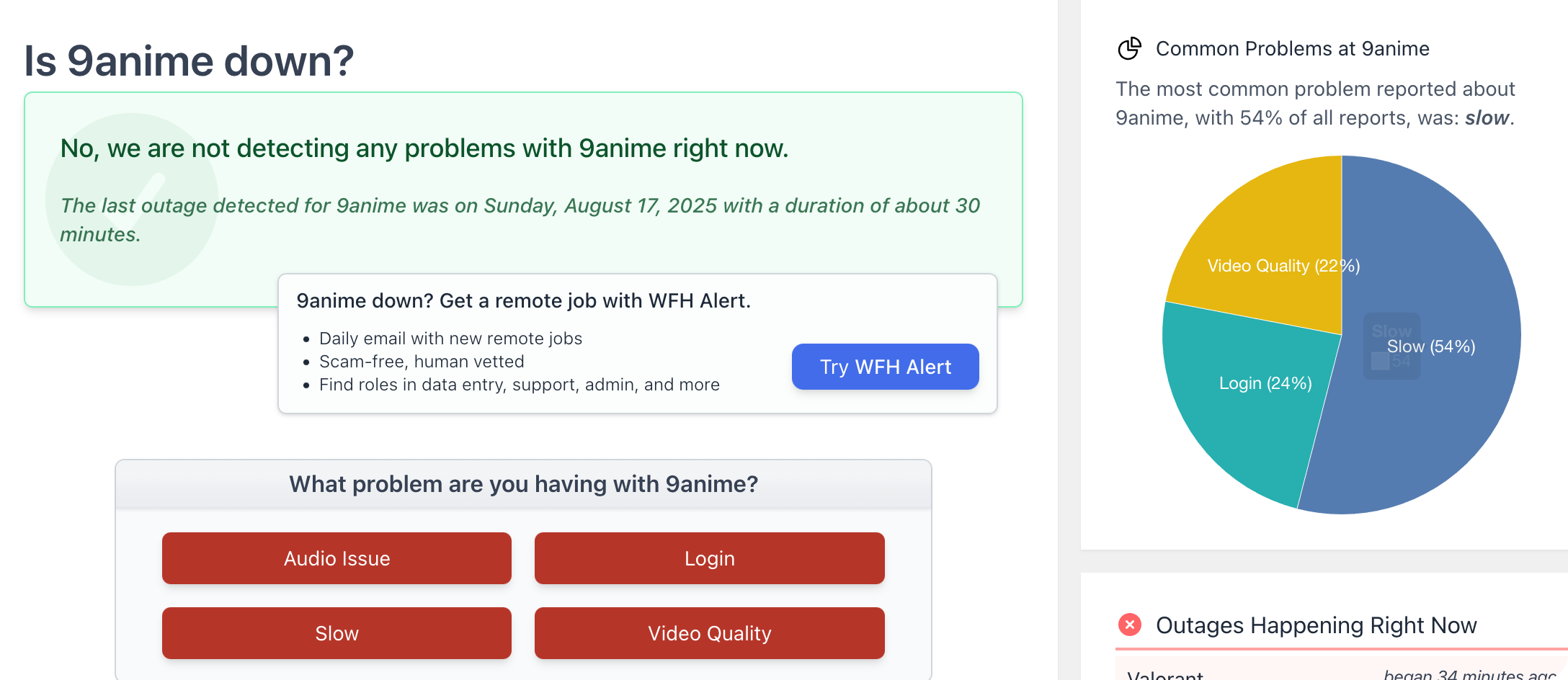
- And you can visit Reddit and the r/9anime subreddit to check whether other users have also suffered the same problem.
- Finally, if you can not open the 9anime website or bookmark outdated, consider domain changes. Domain changes are common for anime streaming sites, and old links simply stop working. 9animetv.to is currently the only official website of 9anime, according to the official. Focus on the official or social media account to update it. Make sure you are on the correct site before attempting any fixes.
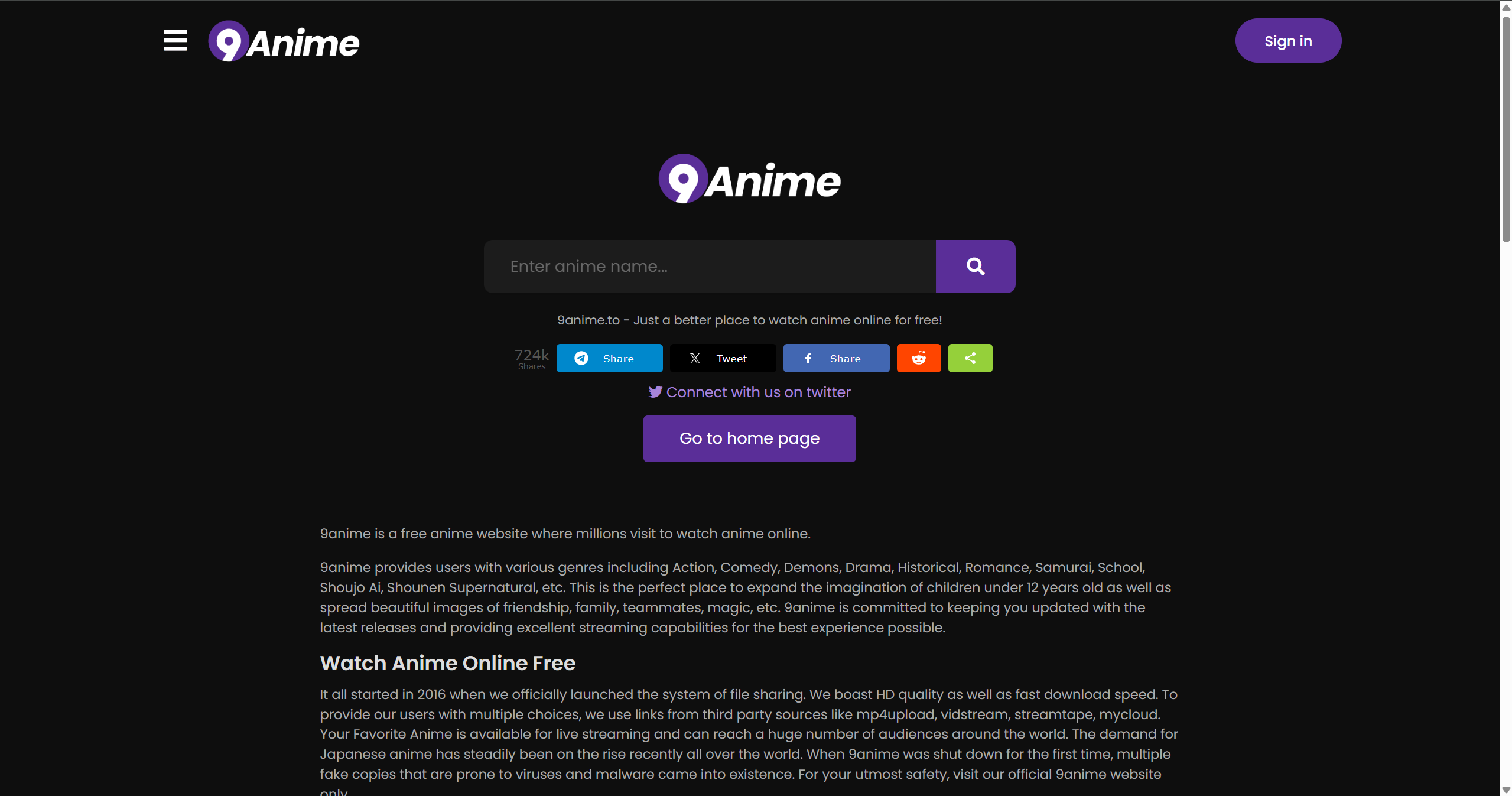
Commonly, a server can cause 9anime not to work. You can confirm with the above methods. If it's server outages, you can go straight to the 9anime alternatives. Otherwise, try the quick methods below to fix.
How to Fix 9anime Not Working: 8 Proven Solutions
1. Clear Browser Cache and Cookies
The browser cache and cookies may load the old and corrupted data, which is one of the most common causes of streaming problems. Clearing the cache eliminates corrupted files that might prevent proper site loading.
To clear cache and cookies:
- If you're using Chrome: Press Ctrl+Shift+Delete, then select "All time". Check "Cookies" and "Cached images". Click Clear data. Or install a trusted Chrome extension to clear cache with one click.
- For Firefox: Press Ctrl+Shift+Delete, and select "Everything". Check relevant boxes and Clear Now.
- For Safari: Go to the Safari menu and find Clear History. Select "All History" and confirm Clear History.
2. Update Your Browser
Outdated browsers lack the latest security features and streaming technology support.
To update your browser:
- Chrome: Three dots menu → Help → About Google Chrome → Auto-update.
- Firefox: Menu → Help → About Firefox → Auto-update.
- Safari: App Store → Updates → Update Safari if available.
3. Disable Ad Blockers Temporarily
While ad blockers improve browsing experience, they can sometimes interfere with streaming functionality and video playback
Steps to disable ad blockers and refresh 9anime:
- Click your ad blocker extension icon.
- Select "Pause", "Disable on this site", or remove it from the browser.
- Refresh 9anime and test streaming.
You can re-enable the extension after confirming the fix works.
4. Try a Different Browser or Use Incognito Mode
Sometimes, browser-specific issues might cause conflicts. Change your browser to see if the issue persists, or use incognito mode (which disables extensions and uses fresh settings) to avoid interference.
Steps:
- Click the three dots icon from the top-right of the browser.
- Open an incognito/private browsing window.
- Visit 9anime and test streaming.
- If it works, the issue is likely extension-related.
- Try a completely different browser as an alternative.
5. Check or Reset Your Internet Connection
Slow or unstable internet is a primary cause of streaming failures. Switch or reset your internet connection to ensure smooth video streaming.
Here are several ways:
- Run a speed test (aim for at least 5 Mbps for HD streaming).
- Restart your router by unplugging it for 30 seconds.
- Move closer to your Wi-Fi router if using wireless.
- Try mobile data.
6. Change DNS Server
Sometimes DNS issues can prevent access to 9anime. Try switching to public DNS servers like Google DNS (8.8.8.8, 8.8.4.4) or Cloudflare DNS (1.1.1.1).
Steps for Windows users:
- Go to Network Settings to find Change adapter options.
- Right-click your connection, then click Properties and find Internet Protocol Version 4.
- Use the following DNS server addresses: enter 8.8.8.8 as primary and 8.8.4.4 as secondary DNS.
- Click OK and restart your browser to test 9anime.
7. Disable VPN or Try Different Servers
VPN issues can block access or cause slow loading. Because some VPN servers are blacklisted, while others may be too slow for streaming.
You can temporarily disconnect your VPN and test 9anime. If using VPN, try different server locations and choose servers in countries where anime streaming is less restricted. Or, consider premium VPN services for better streaming performance.
8. Adjust Firewall and Antivirus Settings
Security software sometimes blocks streaming sites as potentially risky, blocking access.
Steps to change Windows antivirus settings:
- Temporarily disable Windows Defender or your antivirus, and test 9anime functionality.
- If it works, add 9anime to your security software's whitelist.
- Re-enable protection after whitelisting.
9. Fix Subtitles Don't Load
If the 9anime caption features are not working and don't load any subtitles, use VMEG to generate subtitles automatically.
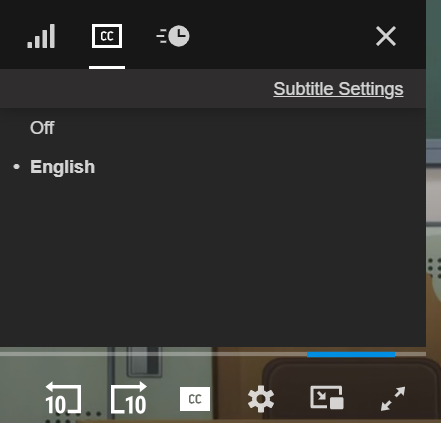
VMEG is an AI localization platform that enables you to generate captions, translate the whole anime, etc. Check the key features of VMEG that may help you:
- Automatic Subtitle Generation & Translation: Auto-detects the original language and speakers, generating precise subtitles and translating them into 170+ languages and dialects. Support export subtitles with SRT. Or embedded subtitles in the video.
- Anime-Specific Translation & Localization: Context-aware translation that preserves idioms, slang, and cultural nuances in anime dialogues. Supports popular anime languages such as Japanese, Korean, and Chinese for accurate localization.
- Ultra-Fast Processing: Processes 2-hour videos in under 20 minutes, ideal for anime series or long episodes.
- Lip-Sync Dubbing: Offers AI dubbing with lip-sync, matching lip movement with speaking perfectly.
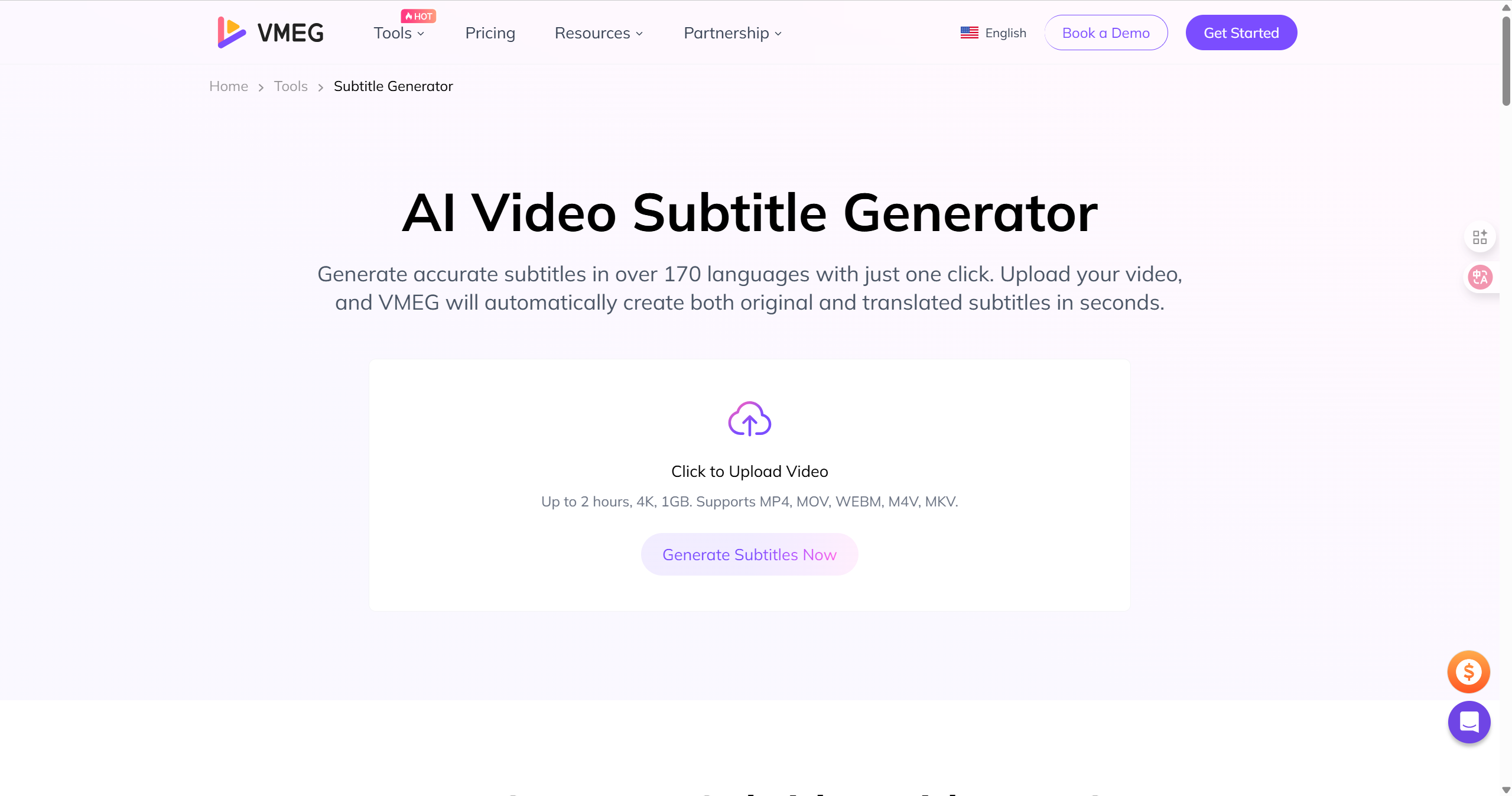
Fix Captions Not Working and Create Subtitles in Seconds
Generate accurate subtitles and translations instantly for your anime content.
9anime Alternatives
When all the above methods fail, these reliable alternatives ensure your anime experience continues uninterrupted:
1. GoGoAnime
GoGoAnime offers an extensive library of both subbed and dubbed anime with a clean, user-friendly interface.
The site features fast loading speeds, multiple video quality options, and regular updates with the latest episodes. Its search functionality is particularly robust, allowing users to filter by genre, year, and status.
The site features fast loading speeds, multiple video quality options, and regular updates with the latest episodes. Its search functionality is particularly robust, allowing users to filter by genre, year, and status.
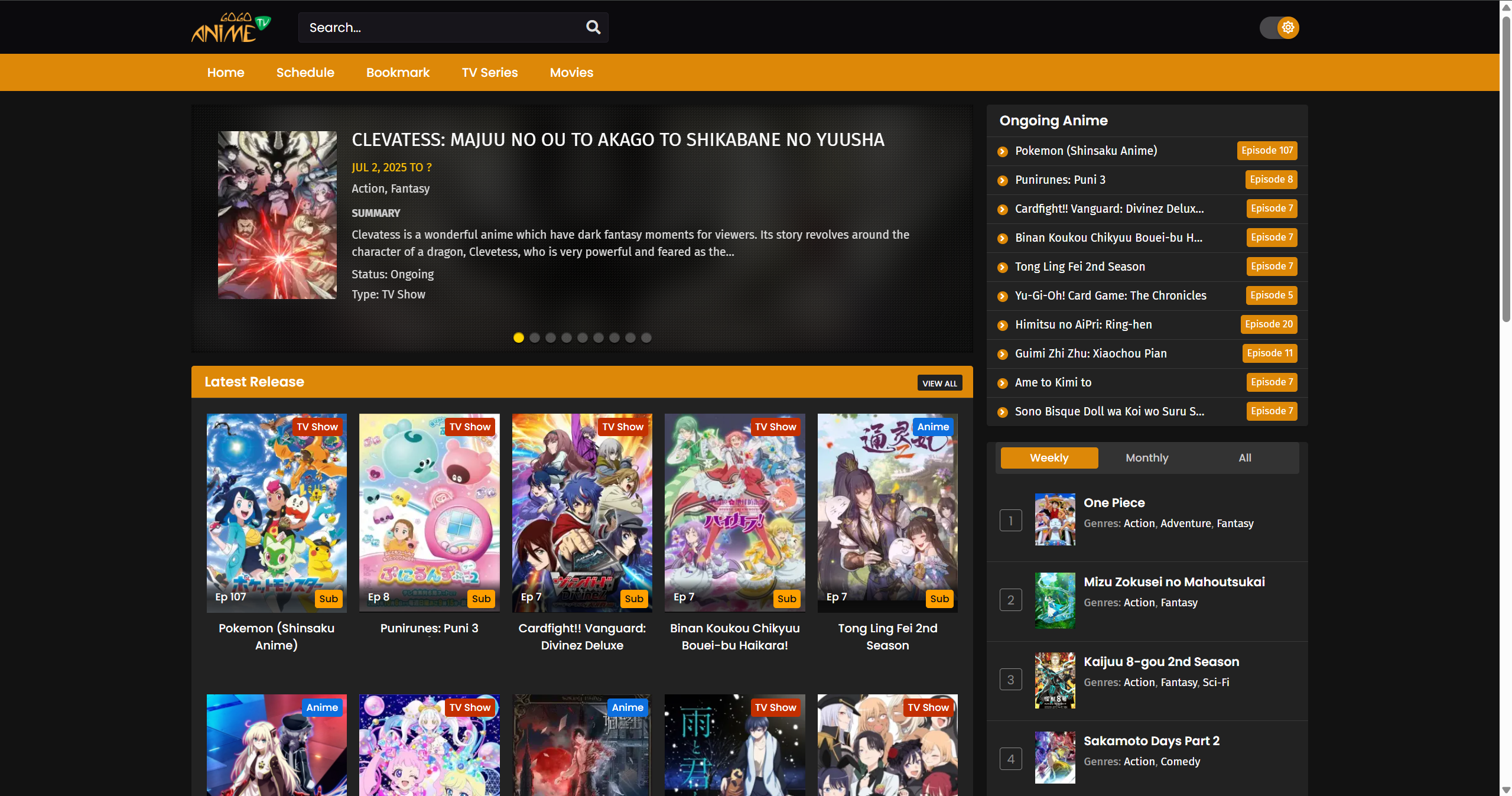
- Pros: Extensive anime collection, fast streaming, mobile-friendly design, both sub and dub options
- Cons: Frequent pop-up ads, occasional server downtime, and some older anime may have broken links
2. Aniwatch
Aniwatch is a free anime streaming platform that offers subbed and dubbed anime in ultra HD quality. The site focuses on providing a safe experience with minimal ads, a large content library covering all genres, fast streaming and downloading options, regular updates, and a user-friendly interface.
It works on both desktop and mobile devices and offers responsive customer support for content requests and technical issues.
It works on both desktop and mobile devices and offers responsive customer support for content requests and technical issues.
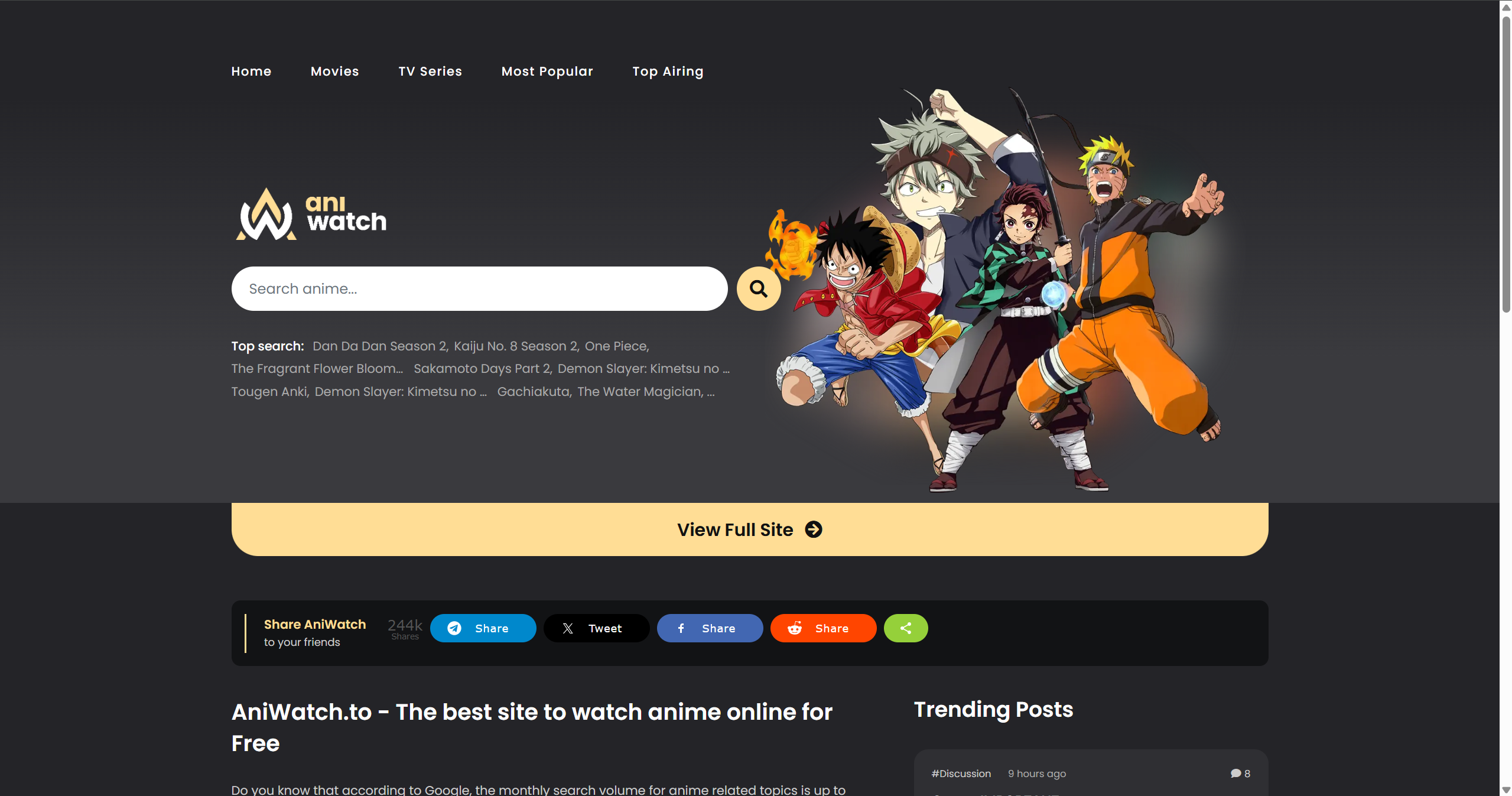
- Pros: Wide range of anime genres, including popular and classic titles, fast loading speed and quality adjustment options, regular updates, and responsive support.
- Cons: Still relies on ads for revenue, unofficial site status may pose legal concerns in some regions.
3. Anime Heaven
Anime Heaven focuses on providing a vast collection of classic and contemporary anime with reliable streaming servers. The site offers multiple mirror links for each episode, ensuring availability even when some servers are down. It also features anime movies and OVAs alongside regular series.
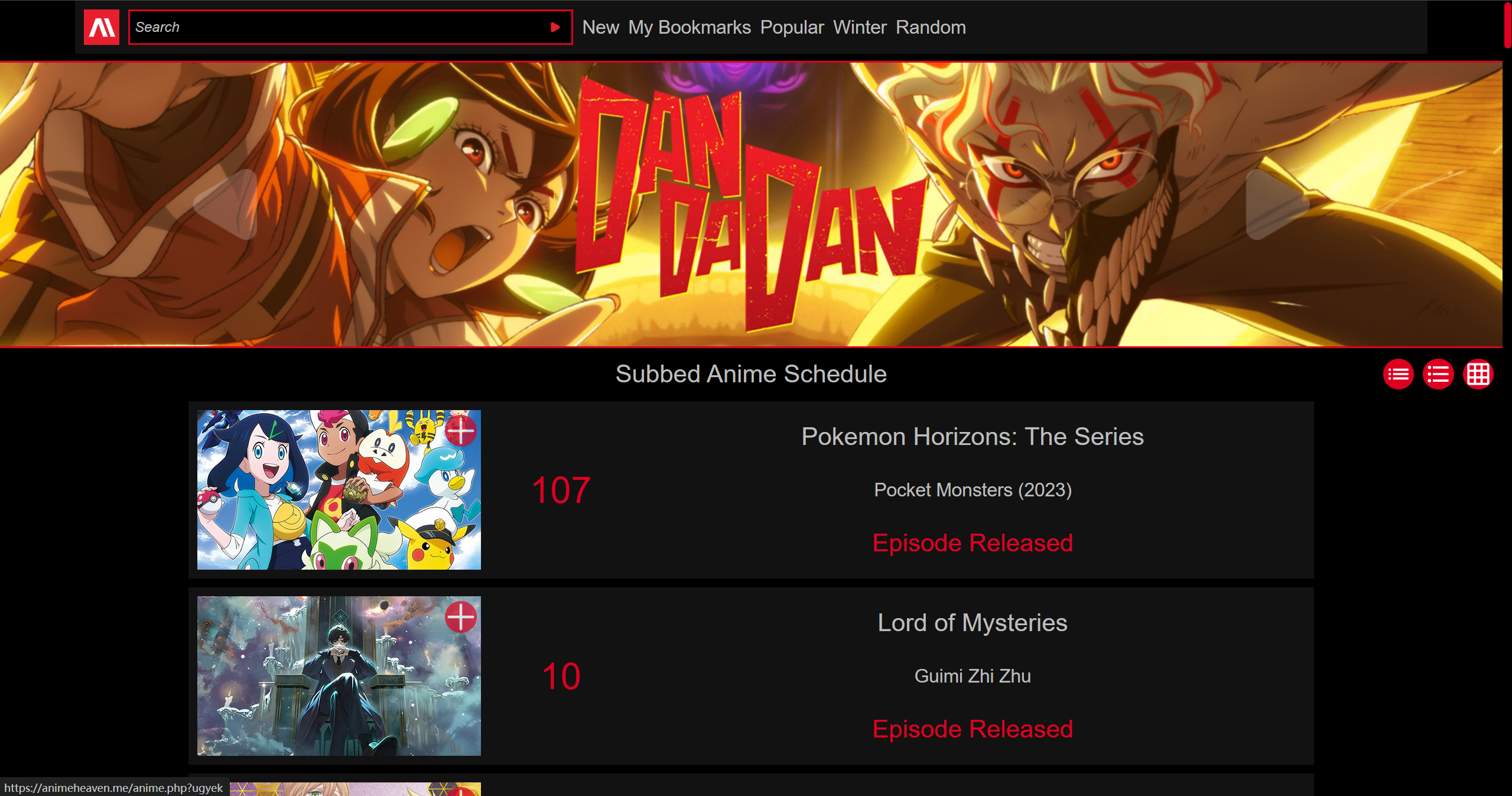
- Pros: Multiple server options, extensive movie collection, good uptime reliability, simple navigation
- Cons: Outdated website design, heavy ad presence, slower loading on mobile devices
How to Prevent 9anime from Not Working Again
Prevention is always better than troubleshooting. Here's how to minimize future 9anime issues:
- Clear browser cache weekly to prevent data buildup.
- Keep your browser updated to the latest version.
- Use reputable ad blockers with customizable settings.
- Keep a list of reliable 9anime alternative sites.
- Monitor your internet speed regularly. When necessary, use a wired internet connection when possible for stability, or consider upgrading your internet plan if you frequently stream.
- Choose VPN servers optimized for streaming.
- Regularly update your antivirus settings, and add trusted ones to it. Or use updated antivirus software with streaming exceptions.
Why Won't 9anime Work?
Understanding the reasons why 9anime is not working helps determine the best method to fix issues. Here are the most frequent reasons users experience streaming difficulties:
- Server & Website Issues: High traffic overloads servers, scheduled or emergency maintenance causes downtime, and frequent domain changes break old links.
- Browser Problems: Outdated browser versions, corrupted cache or cookies, aggressive ad blockers, or disabled JavaScript can prevent the site from working properly.
- Internet & Network Issues: Slow connections, ISP restrictions, or blacklisted VPN servers may lead to loading and streaming failures.
- Device & Software Conflicts: Antivirus or firewall interference and broken unofficial mobile apps can also disrupt access.
FAQs about 9anime
How to fix 9anime video doesn't load or the screen is black?
Try first switching the video source below the video playback. Or the above methods may work, such as clearing the cache and using a different browser.
How to fix subtitles that don't load?
Check if you have accidentally turned off subtitles in the player settings. Also, try switching the video source.
Is 9anime down right now?
Check 9anime’s official social media pages or use Downdetector to see if there are widespread outages.
Has 9anime changed its domain in 2025?
Yes, 9anime frequently changes domains to stay online. As of now, the official site is 9animetv.to. Always confirm the correct domain from official sources to avoid phishing sites.
Can I translate anime subtitles if 9anime doesn’t provide translated subtitles?
Yes. Tools like VMEG AI let you generate and translate subtitles for anime into multiple languages instantly. It supports Japanese, Korean, Chinese, and 170+ other languages, with options for context-aware translation, lip-sync dubbing, and fast processing for long episodes.
Conclusion
When you are preparing to watch the newest animation but find that 9anime won't load, keeps buffering, or does not work at all, this post provides several proven ways to fix this issue.
From server outages and browser conflicts to internet connectivity problems, there's usually a straightforward solution waiting.
Try VMEG to fix subtitles that don't load. It helps generate and translate subtitles automatically.
From server outages and browser conflicts to internet connectivity problems, there's usually a straightforward solution waiting.
Try VMEG to fix subtitles that don't load. It helps generate and translate subtitles automatically.
Generate Anime Subtitles into 170+ Languages
Generate, translate subtitles, and localize anime episodes effortlessly with an AI-powered localization platform.
And, you can always choose to try 9anime alternatives to resolve the problem. Also, check detailed tips to prevent similar issues from happening again. We hope all the above content helps you solve your problem immediately and efficiently.
