
Key Takeaways: The 2026 Voice Cloning Landscape
- Video-First Localization: Top tools have shifted from pure audio to integrated video localization. VMEG leads this category with native AI lip-sync.
- Authenticity Over Creation: While competitors like HeyGen focus on avatars, VMEG excels at authentic voice cloning, preserving the original speaker's emotional depth and cadence.
- Universal Support: VMEG is currently the only tool on the market that provides specialized voice cloning optimization for all 170+ supported languages, including rare dialects.
As we enter 2026, AI voice cloning has transitioned from a creative novelty to a cornerstone of global communication. According to Gartner, by 2026, generative AI will play a role in 70% of text- and image-heavy messages, with voice synthesis becoming a critical layer for authentic brand storytelling.
However, as the technology matures, the industry has shifted its focus from simple mimicry to "Inclusive Localization." While many platforms struggle to support global diversity, the U.S. Copyright Office and the EU AI Act have emphasized that the future of AI lies in transparency and the ethical replication of human nuance across all cultures.
In this landscape, VMEG voice cloning has emerged as a disruptive leader. While major competitors primarily optimize for high-resource languages, VMEG is currently the only tool engineered to provide high-fidelity voice cloning for 170+ languages including underrepresented dialects, ensuring that the power of AI is accessible to every voice on the planet.
Why AI Voice Cloning Matters
AI voice cloning in 2026 serves as a critical bridge for digital scaling and accessibility. By transforming a single audio sample into a reusable vocal asset, it addresses several key industry needs:
- Video Localization: It eliminates the need for multiple voice actors. A single source voice can be accurately dubbed into 170+ languages, enabling faster global expansion for businesses.
- Brand Consistency: Content creators can maintain their unique tone and personality across different languages, ensuring their "signature style" remains recognizable to a worldwide audience.
- Universal Accessibility: Lifelike narrations can be generated for visually impaired users. Unlike standard TTS, optimized cloning supports rare dialects (such as Kurdish, Uyghur, or Belarusian), ensuring educational and corporate content is inclusive.
- Media Production: Podcasters and authors can produce localized versions of their work in their own voice without additional studio time, while game developers can use cloned voices to create more immersive, multi-lingual character dialogue.
- Marketing Efficiency: Brands can deploy consistent voice identities across global campaigns, making it easier to test and localize marketing assets in real-time.
As the market for these applications grows, the choice of technology depends on whether your priority is audio fidelity, visual synchronization, or language breadth. Below is a professional breakdown of the leading tools currently shaping this field.
8 Best Voice Cloning Tools
1. VMEG AI: The Universal Leader in Video Localization
VMEG.AI is the world’s first universal AI video localization tool that offers voice cloning optimization for all 170+ supported languages. By focusing on both high-resource and rare languages, VMEG.AI ensures that every speaker's unique tone is preserved with 99% accuracy across global borders.
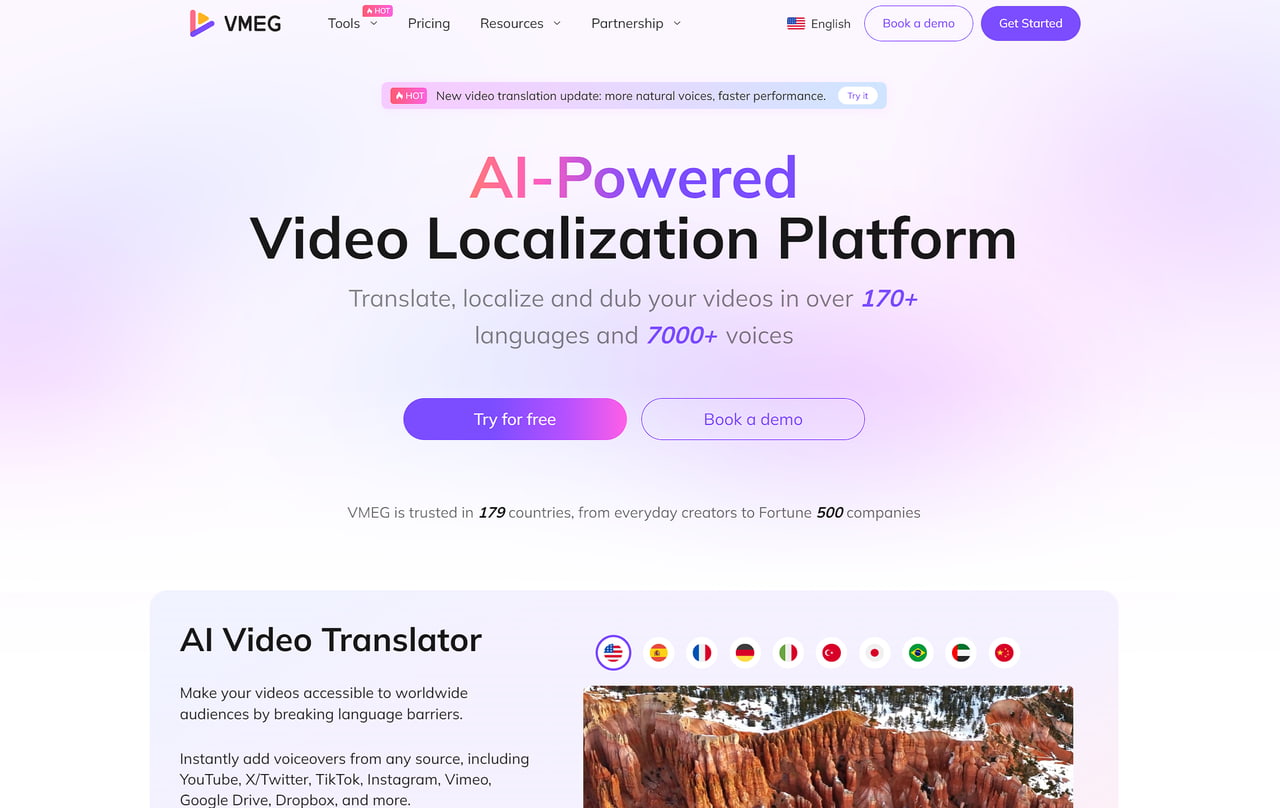
Core Capabilities of VMEG.AI:
- Universal Voice Cloning: Currently the only platform optimized to support and replicate voices across all 100+ supported languages, including rare dialects.
- Smart Model Matching: Features multiple proprietary voice cloning models; VMEG.AI automatically recommends and matches the best model based on your video’s specific acoustic environment and emotional context.
- Post-Process AI Lip-Sync: Automatically aligns the speaker's facial movements with the new translated audio, creating a natural, "recorded-in-target-language" effect.
- Advanced Multi-Speaker Detection: Identifies and clones the voices of every speaker in a video, maintaining the original dialogue dynamics of interviews, podcasts, and films.
- Integrated Subtitle Hub: Generate, translate, and style captions in one place, with support for SRT, VTT, and hard-coded burn-ins.
Best For: YouTube creators, global marketing teams, EdTech platforms, and any organization needing authentic, high-speed video localization.
How to Dub Videos with VMEG.AI (4 Clear Steps):
- Import Media: Paste a YouTube/TikTok URL or upload your MP4 file to the VMEG dashboard.
- Model Selection: Choose your target language. VMEG will analyze your audio and automatically select the most suitable cloning model for the best result.
- Refine in Timeline: Use the professional editor to adjust translation scripts, fine-tune voice pitch, and verify subtitle alignment.
- Export with Lip-Sync: Enable the "Lip-Sync" feature and export your fully localized, studio-quality video.
Pros:
- Industry-Leading Coverage: Specialized optimization for all 100+ languages, not just major ones.
- Intelligent Automation: Automatic model matching ensures the best voice quality for every unique scenario.
- High Efficiency: Delivers results 3x faster than traditional manual dubbing services.
- User-Friendly: A "single-pass" workflow that integrates transcription, translation, cloning, and lip-sync.
Cons:
- Online Only: Requires a stable internet connection for cloud-based AI rendering.
2. ElevenLabs
ElevenLabs is widely recognized for creating some of the most realistic AI voices available today. It’s particularly popular among podcasters, audiobook creators, and indie game developers. The platform offers near real-time voice generation with excellent fidelity.
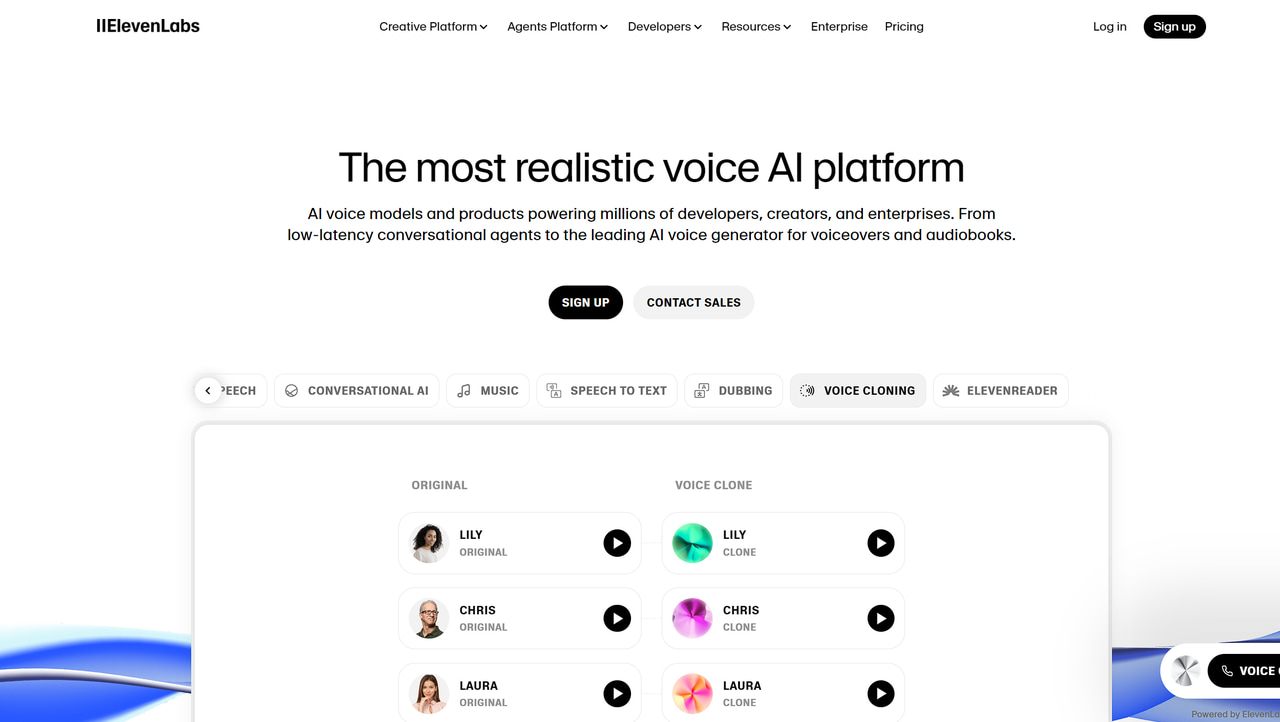
Key Features:
- Extremely lifelike voice synthesis.
- Real-time or low-latency voice generation.
- Flexible text-to-speech and voice cloning.
- Strong API for developer integrations.
- Supports multiple languages.
Pros:
- Industry-leading realism.
- Fast performance for streaming/real-time apps.
- Growing community and integrations.
Cons:
- The free plan has limits on characters.
- An internet connection is required.
Best For:
Creators who need hyper-realistic voices for audiobooks, games, or media projects.
3. Descript Overdub
Descript is much more than a simple voice cloning tool — it’s a complete multimedia editor that combines audio, video, and text-based editing in one platform. Its Overdub feature allows you to create a digital version of your own voice by training the AI on a few minutes of your recordings. Once your voice is cloned, you can seamlessly integrate it into podcasts, videos, or other audio projects.
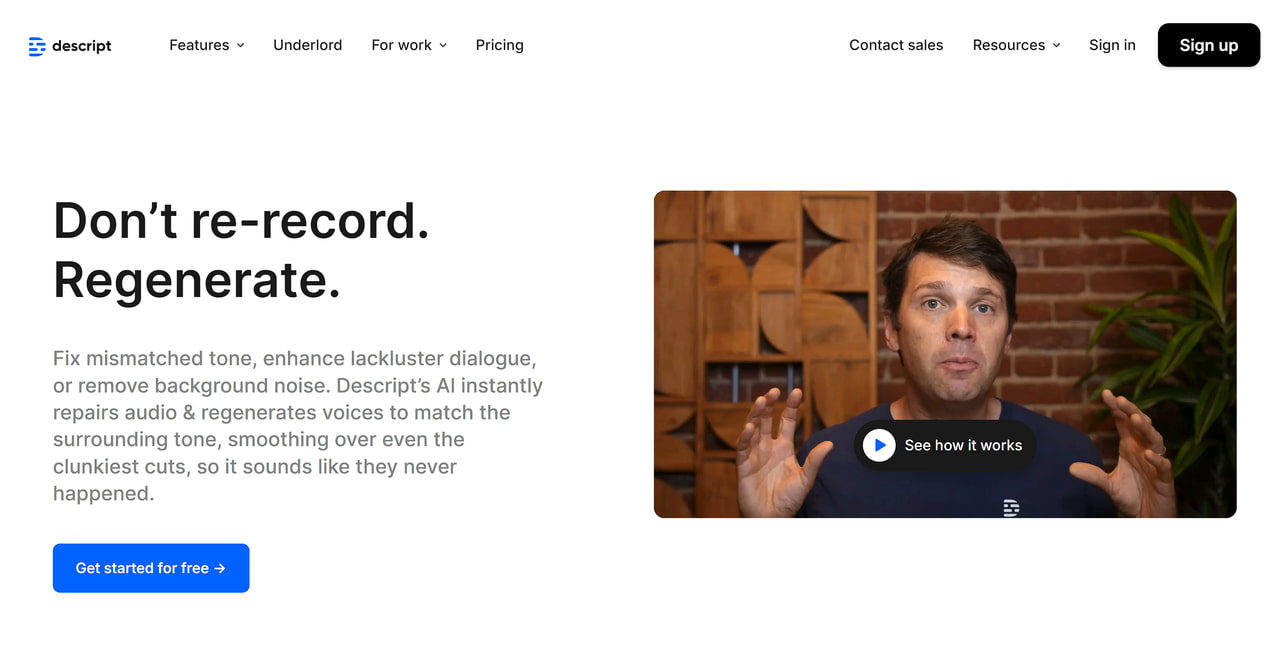
Key Features:
- Generate a realistic digital version of your voice with just a few minutes of sample audio.
- Edit your audio by simply modifying the transcript; Overdub can fill in missing words or fix mistakes without re-recording.
- Works for both audio and video projects, making it ideal for podcasters and content creators.
- Team members can work together on projects, leave comments, and track changes.
- Export your projects in multiple formats, including MP3, WAV, or video with synced audio.
Pros:
- Combines editing + voice cloning in one.
- Great for podcast and video creators.
- Easy text-based editing saves time.
Cons:
- Not ideal if you only want voice cloning.
- Requires training data to set up a custom voice.
Best For:
Podcasters, YouTubers, and content creators who want editing + cloning in one workspace.
4. Murf AI
Murf AI is designed for teams and professionals who need polished voiceovers for training, marketing, or presentations. It offers a large catalog of voices and quick editing features that make it easy to produce high-quality narrations.
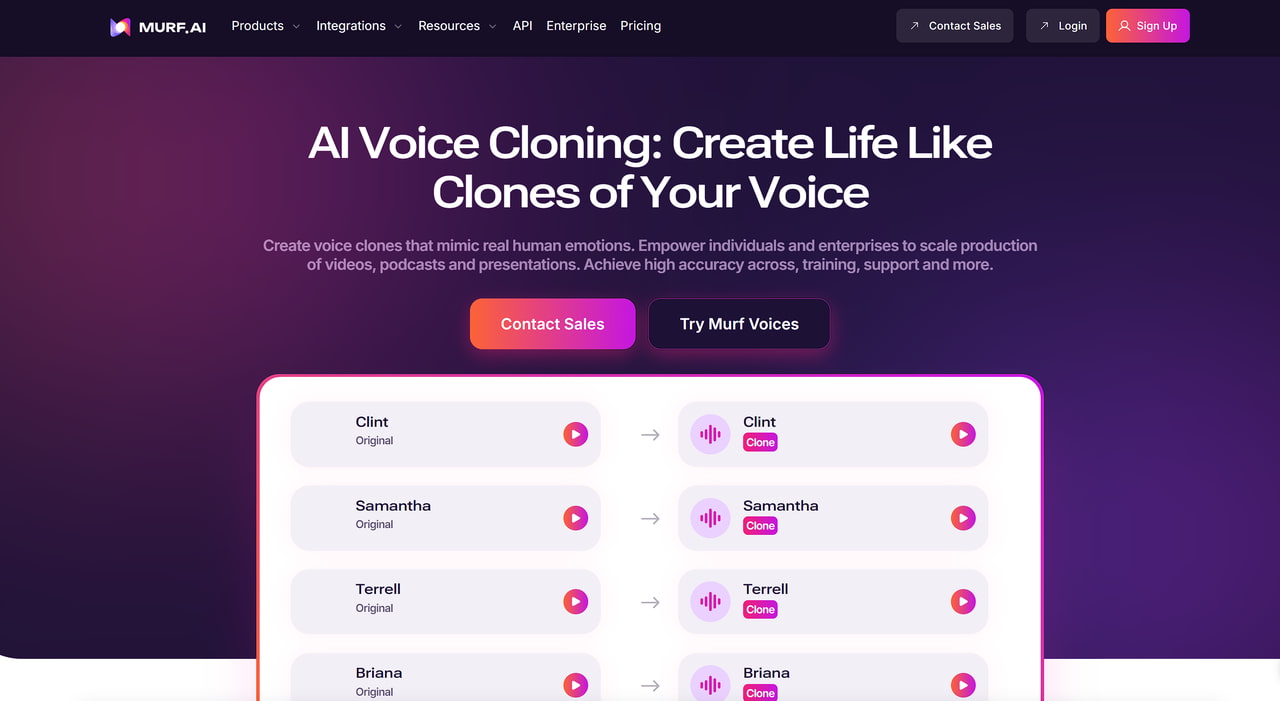
Key Features:
- 120+ realistic voices across 20+ languages.
- Voice customization with pitch, tone, and emphasis.
- Pre-built templates for quick production.
- Team collaboration tools.
- Export options for video + audio projects.
Pros:
- Easy to use with templates.
- Good range of professional voices.
- Great for corporate and e-learning use.
Cons:
- More suited for voiceover than personal cloning.
- Subscription can be pricey for individuals.
Best For:
Marketers, educators, and businesses needing professional voiceovers quickly.
5. Resemble AI
Resemble AI is a professional-grade voice cloning platform designed for businesses, developers, and content creators who need secure and scalable solutions. One of its standout features is real-time voice conversion, allowing you to speak and have your voice instantly transformed into a cloned voice. This makes it ideal for interactive applications, customer service, and dynamic content creation.
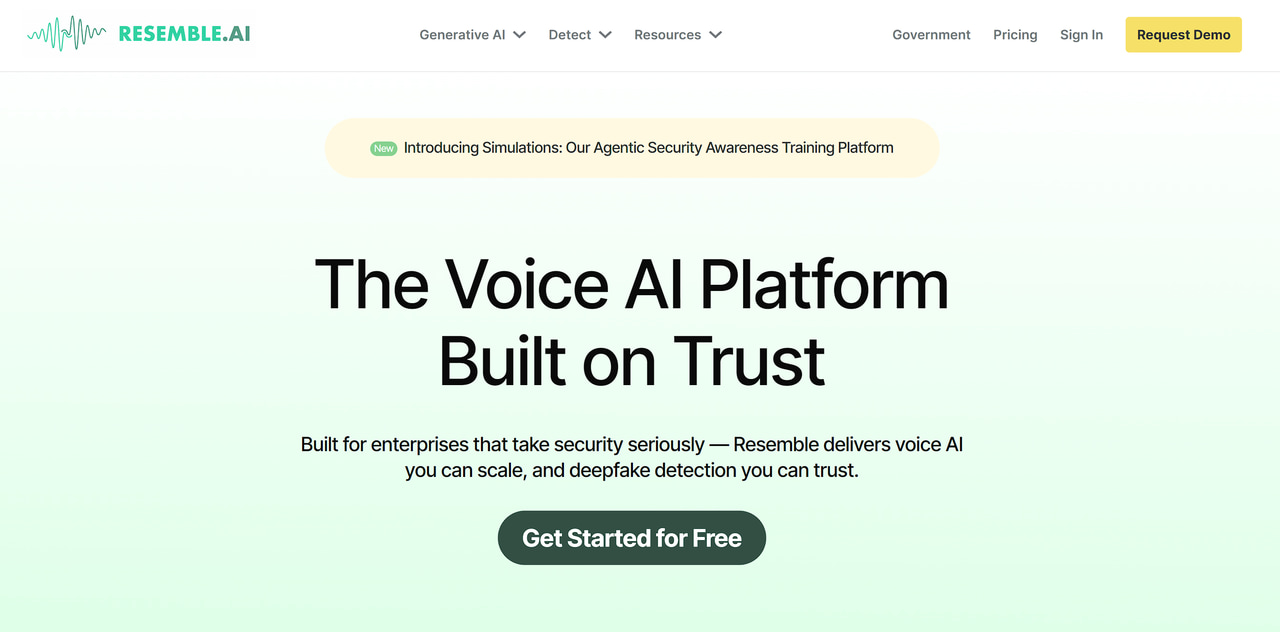
Key Features:
- Speak naturally, and the AI generates the cloned voice immediately.
- Create unique AI voices from short audio samples.
- Supports private deployments and strict data controls, suitable for enterprise use.
- Add tone and emotion to make voices sound more natural.
- Developers can integrate Resemble AI into apps, games, or workflow pipelines.
Pros:
- Enterprise-ready with security features.
- Real-time conversion sets it apart.
- Supports emotional tones.
Cons:
- More expensive than casual tools.
- Setup complexity for beginners.
Best For:
Enterprises, game developers, and advanced users need real-time voice cloning.
6. Maestra AI
Maestra AI focuses on helping YouTubers and businesses localize videos with dubbing, captions, and subtitles. It has an intuitive workflow that makes it easy for beginners to translate and voiceover content.
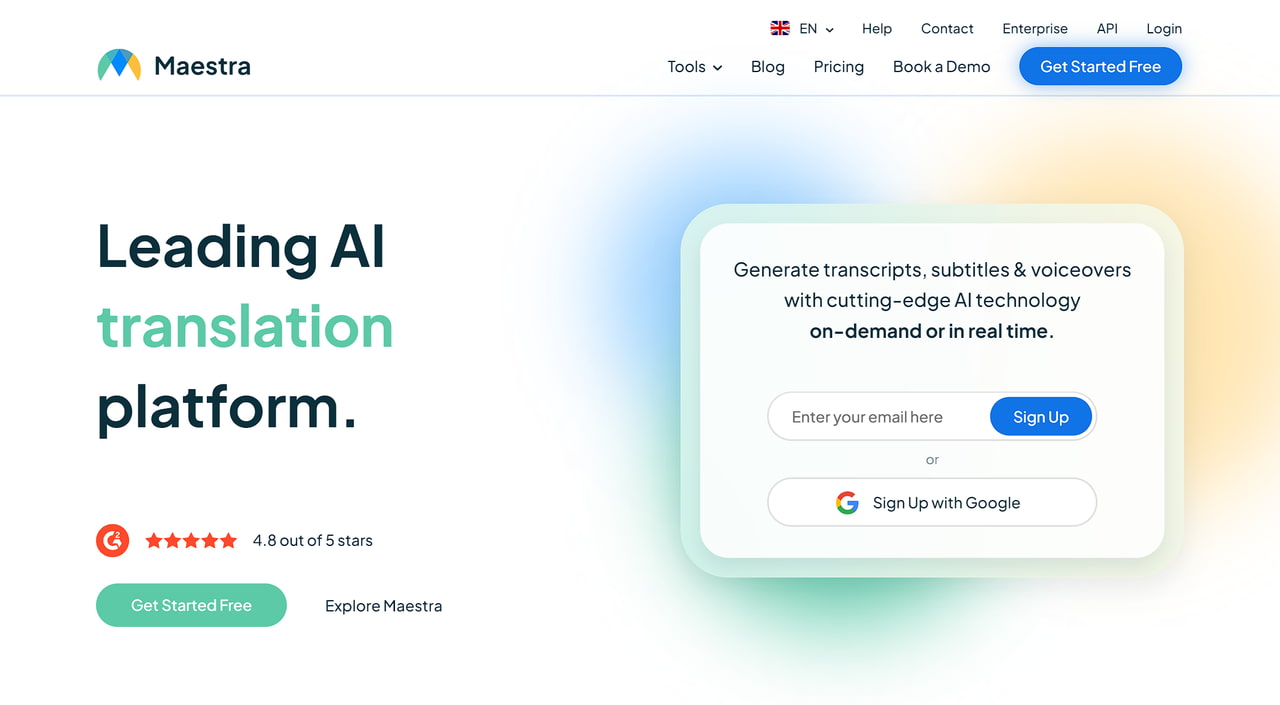
Key Features:
- Auto-translation into 80+ languages.
- AI-generated dubbing + subtitles.
- Built-in YouTube + workflow integrations.
- Collaboration for teams.
- Text-to-speech with different voices.
Pros:
- Great YouTube integration.
- Easy workflow for non-technical users.
- Combines subtitles + dubbing.
Cons:
- Limited emotional expressiveness in voices.
- Less control for professional audio engineers.
Best For:
YouTubers, educators, and businesses who need easy multilingual dubbing.
7. HeyGen
HeyGen is an AI platform that combines voice cloning with video avatars, making it ideal for marketers, sales teams, and content creators who want to produce engaging videos quickly. With HeyGen, you can generate a talking avatar that speaks in a cloned voice, producing professional-looking videos without the need for actors or recording studios.
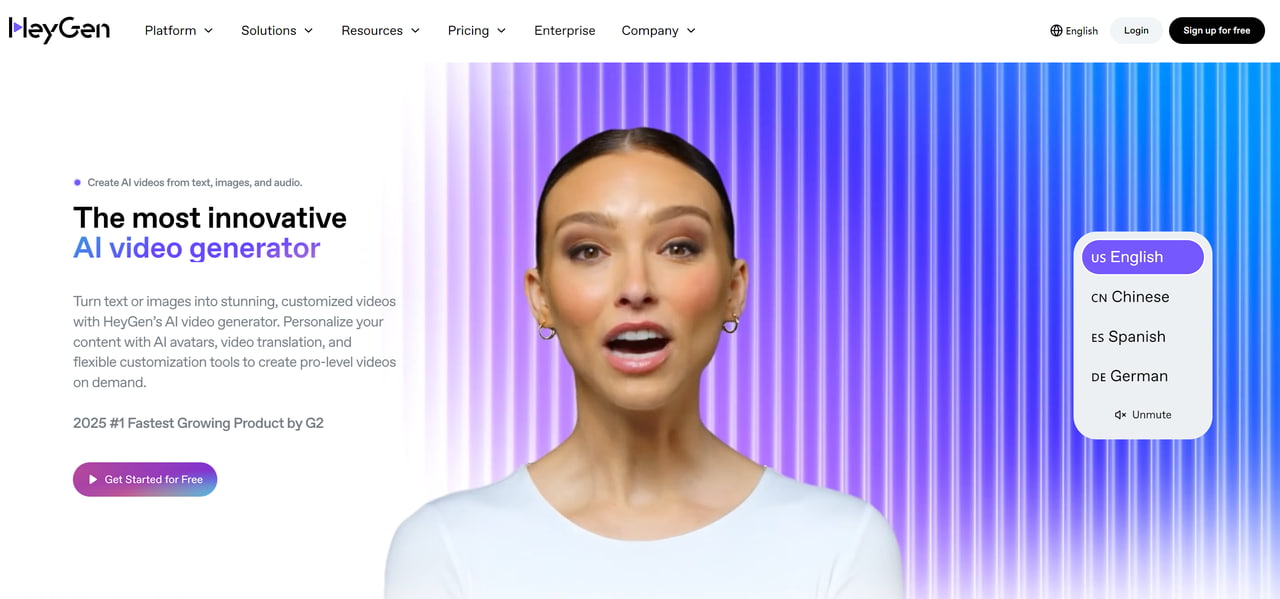
Key Features:
- Bring your scripts to life with a talking digital character.
- Reach global audiences with localized content.
- Create characters that reflect your brand identity.
- Turn text scripts directly into fully voiced video content.
- Prebuilt templates make video creation fast and easy.
Pros:
- Combines voice + video in one platform.
- Easy for marketing teams.
- Quick production with templates.
Cons:
- Limited use outside marketing.
- Less focus on pure voice quality compared to ElevenLabs or VMEG.
Best For:
Marketers, sales teams, and startups creating explainer videos with voice + avatars.
8. Vozo AI
Vozo AI specializes in voice cloning with minimal input. Unlike some platforms that require hours of training data, Vozo can generate a cloned voice from short samples, making it ideal for quick turnaround projects.
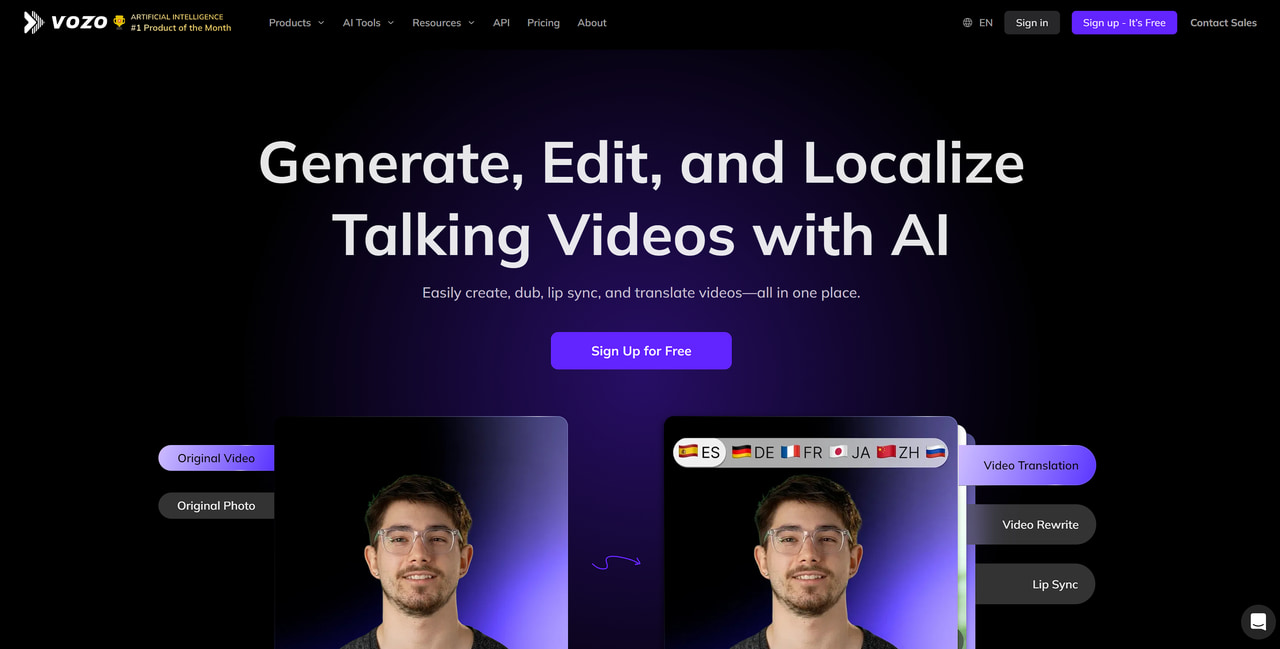
Key Features:
- Short-sample voice cloning.
- Video localization toolkit included.
- Multilingual support.
- Simple workflow for fast dubbing.
- Integration with content platforms.
Pros:
- Quick and efficient cloning.
- Great for video translation/localization.
- Minimal training required.
Cons:
- Less advanced customization.
- Limited free tier.
Best For: Content creators who want fast, simple cloning for video projects.
Comparison Table of Top AI Voice Cloning Tools
| Tool | Best For | Languages | Custom Voices | Real-Time | Video Support | Ease of Use |
| VMEG | Video localization, dubbing | 170+ | Yes | No | Yes | High |
| ElevenLabs | Media & publishing | 29+ | Yes | Yes | Limited | Medium |
| Descript | Podcasters, video editing | English | Yes | No | Editing focus | High |
| Murf AI | Marketing, training videos | 20+ | No | No | Yes | High |
| Resemble AI | Enterprise, real-time cloning | 60+ | Yes | Yes | Limited | Medium |
| Maestra AI | YouTube & workflow integration | 80+ | No | No | Yes | High |
| HeyGen | Marketing content & avatars | 30+ | No | No | Yes | High |
| Vozo AI | Short-sample localization | 50+ | Yes | No | Yes | Medium |
Step-by-Step Guide: How to Voice Clone with VMEG
Now that you’ve seen how these tools stack up in the comparison table, you might be wondering, “Okay, but how do I actually use one?” Let’s walk through a simple, hands-on example with VMEG, so you can see exactly how easy it is to clone a voice step by step.
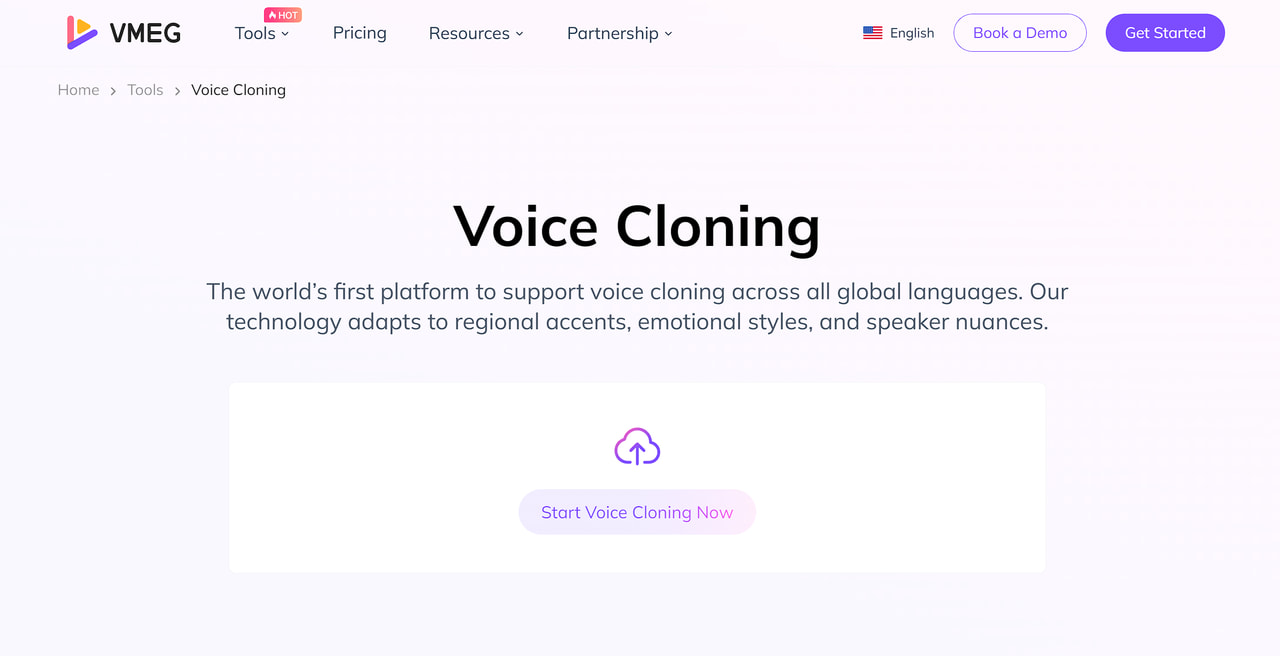
Step 1. Upload Your Voice Sample File
Click on “Add Voice Clone” and upload a short audio file (MP3 or WAV, under 20MB and at least 3 seconds long).
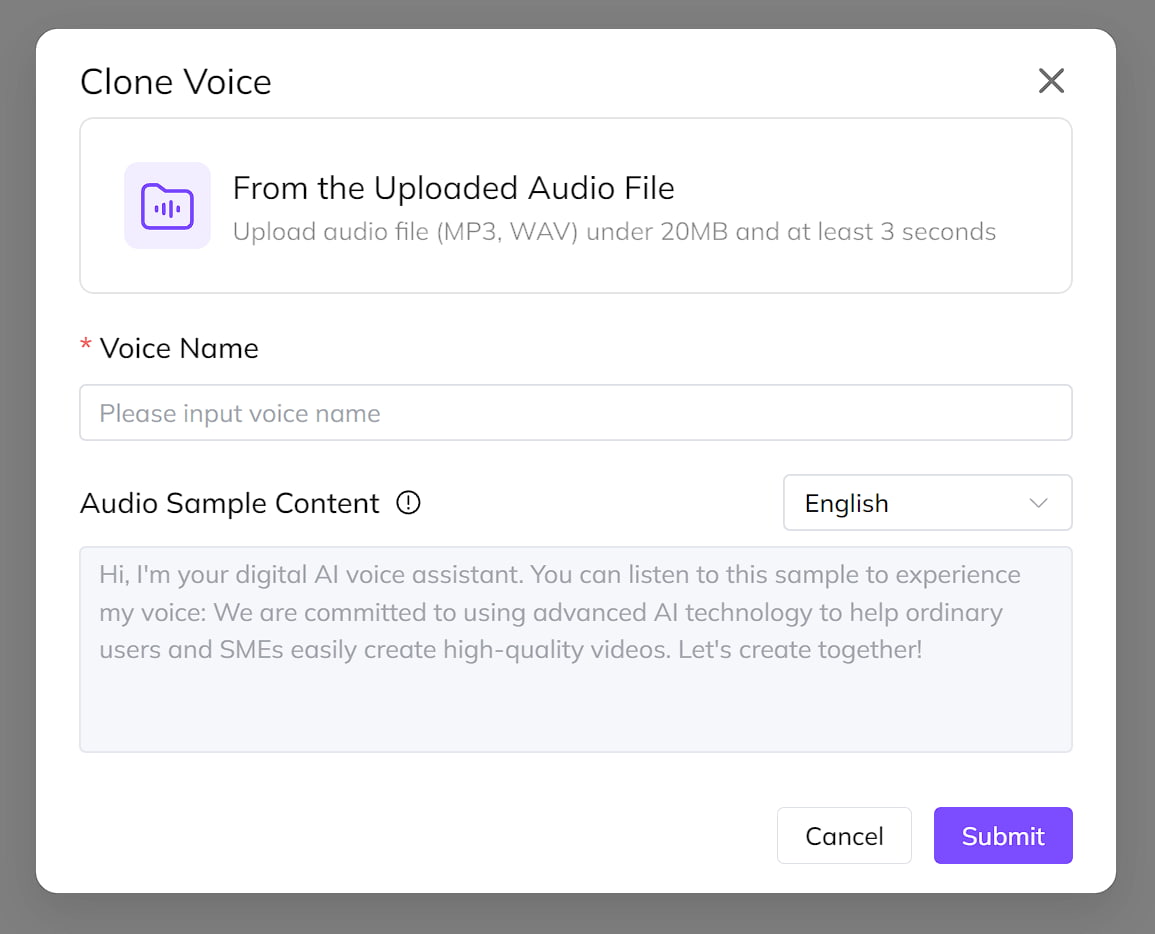
Step 2. Generate Your Cloned Voice
Give your voice a name and click “Submit.” VMEG will process your audio and create a cloned voice. Once it’s ready, you can preview it to make sure it sounds right.
Step 3. Use Your Cloned Voice
Now you can apply your new voice wherever you need it. The cloned voice can be used in the following ways:
- Directly in VMEG’s Text-to-Speech feature to generate speech from any text.
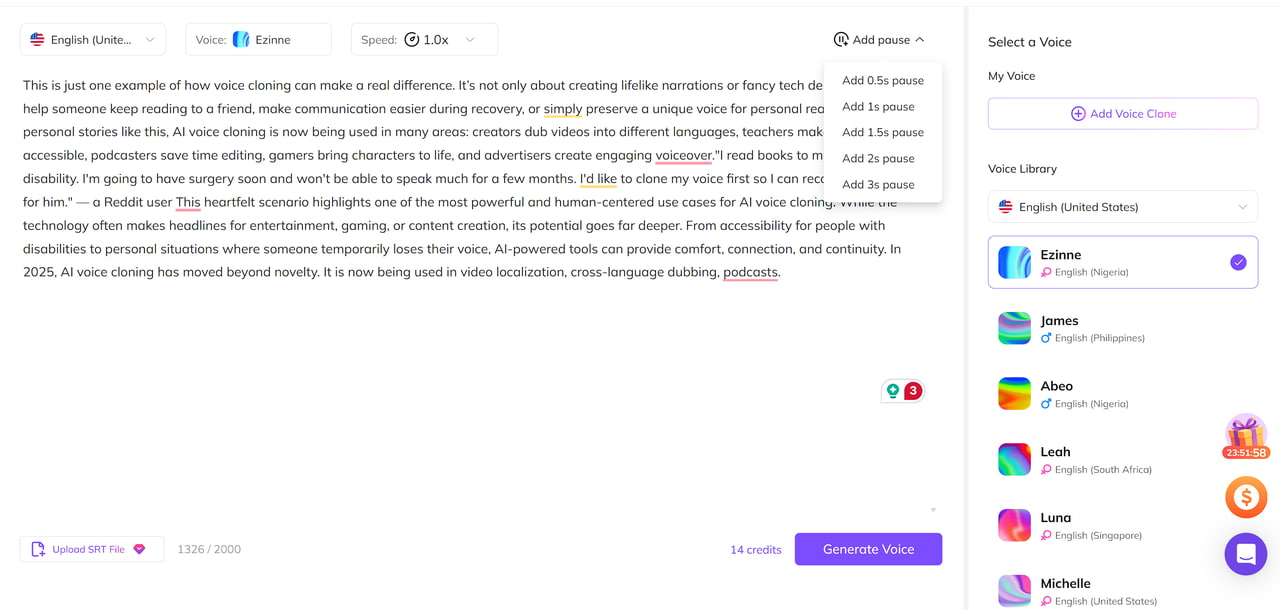
- In audio and video translation as the translated voice.
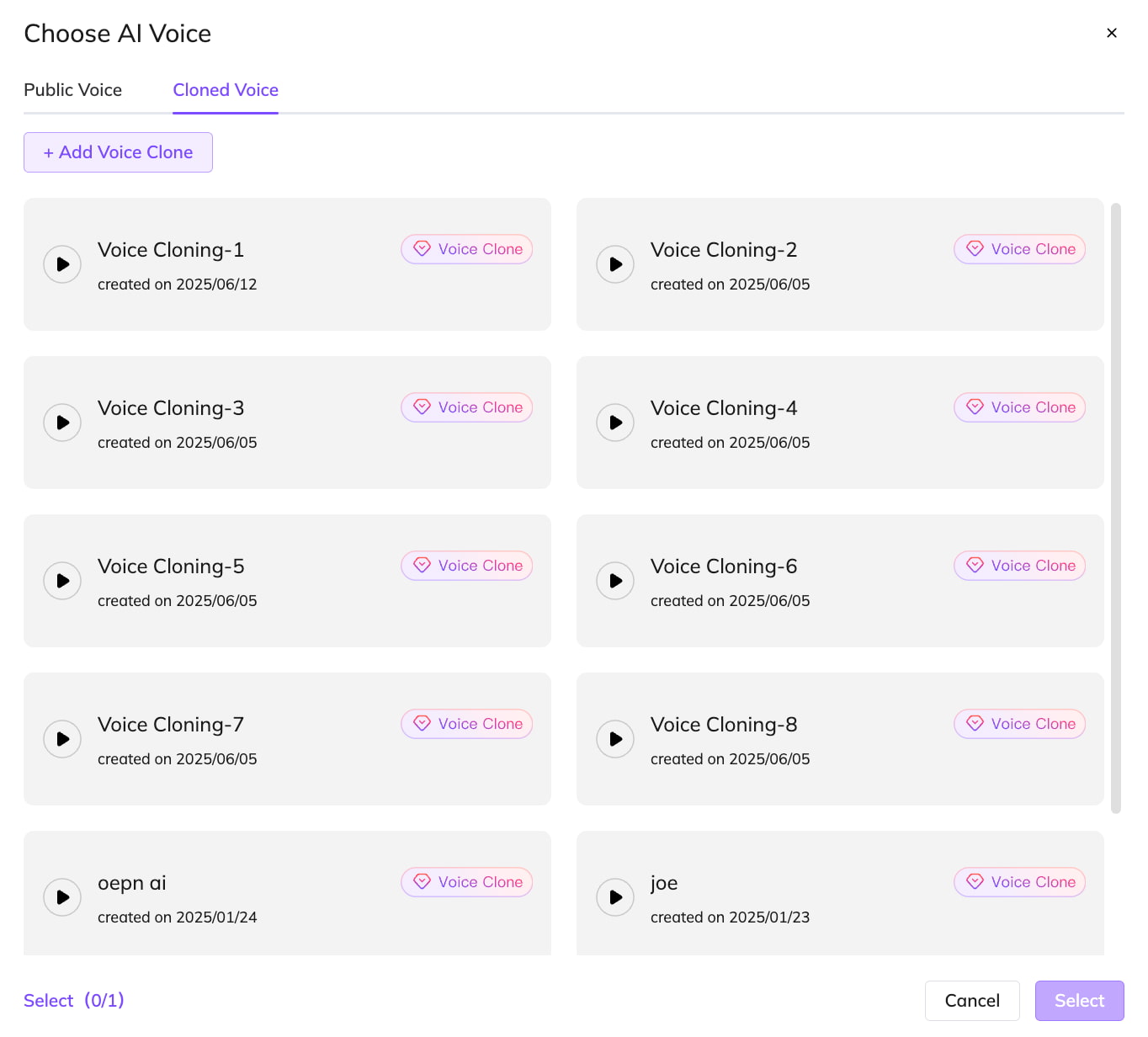
Principles We Follow When Testing Voice Cloning Tools
| Principle | What It Means | Why It Matters |
| Naturalness | Does the voice sound like a real person instead of a robot? | A natural voice keeps listeners engaged and feels more trustworthy. |
| Prosody | Are tone, rhythm, and pauses natural? | Good flow makes the speech easier to follow and less tiring. |
| Timbre Similarity (for cloning) | Does it really capture the speaker’s unique voice? | Helps preserve identity and emotional connection. |
| Intelligibility | Can every word be clearly understood? | Clear speech avoids confusion, especially on different devices. |
| Video Sync (for dubbing) | Do lip movements match the audio timing? | Keeps dubbing realistic and less distracting. |
| Artifacts | Are there clicks, weird breaths, or noise? | Fewer glitches mean smoother, more professional output. |
FAQs of AI Voice Cloning
Which AI voice cloning tool is best for YouTube creators?
VMEG.AI is designed for YouTube creators, offering one-click link imports, automatic subtitle generation, and lifelike voice cloning that keeps audiences engaged in any language.
Is it legal to clone someone's voice in 2026?
Voice cloning is legal when you have explicit consent.
Which tool is the best ElevenLabs alternative for video localization?
VMEG.AI is the top-rated ElevenLabs alternative for video. Unlike ElevenLabs, which bills by character, VMEG.AI uses transparent per-minute pricing and includes native lip-sync, saving creators hours of manual editing.
How many languages does VMEG.AI support for voice cloning?
Our supported languages include (but are not limited to):
Common Languages: Chinese (Cantonese & Simplified), English, Spanish, French, Arabic, Hindi, etc.
Regional & Global Languages: Afrikaans, Albanian, Amharic, Armenian, Assamese, Azerbaijani, Bangla, Basque, Bosnian, Bulgarian, Burmese, Catalan, Croatian, Danish, Estonian, Filipino, Galician, Georgian, Gujarati, Hebrew, Hungarian, Icelandic, Inuktitut, Irish, isiZulu, Javanese, Kannada, Kazakh, Khmer, Kiswahili, Lao, Latvian, Lithuanian, Macedonian, Malay, Malayalam, Maltese, Mongolian, Nepali, Norwegian Bokmål, Pashto, Persian, Punjabi, Serbian, Sinhala, Slovak, Slovenian, Somali, Sundanese, Swedish, Tamil.
Specialized & Rare Support: Kurdish, Haitian Creole, Belarusian, Uyghur, Telugu, Urdu, Uzbek, Malayalam, Lao, Marathi, Oriya, Welsh, and Kyrgyz, ensuring your brand’s voice can be heard in every corner of the world.
Which AI voice cloning tool is best for YouTube creators?
VMEG, HeyGen, and ElevenLabs are top choices for YouTube creators in 2026. VMEG stands out for voice cloning across 100+ languages, helping creators keep the same signature voice in every market. VMEG also supports translating one video into up to 20 languages at once, with batch export as separate audio tracks for easy YouTube uploads.
VMEG Voice Cloning
Unlock the Power of Voice Cloning in Every Language with VMEG! Experience the World's First Global Voice Cloning Platform Today.
