
"Do you know what a podcast, a training video, and a TikTok clip all have in common?" They’re only as effective as the audience that understands them. In a world where less than 18% of people speak English natively, your content’s reach can hit a wall—unless you translate the audio.
Translating audio from a video is no longer just a luxury for big media houses. Today, anyone from YouTubers to university lecturers can translate their videos into dozens of languages with just a few clicks.
In this guide, you’ll learn exactly how to do that—step-by-step—using both traditional methods and cutting-edge AI tools like VMEG AI to translate audio from a video.
What You’ll Learn in This Guide [Quick Preview]
- Why Translate Audio from a Video?
- How to Translate Audio from a Video [Step-by-Step Guide]
- How Traditional vs. AI-Based Video Audio Translation Works
- 6 Best Tools to Translate Audio from a Video (2025 Edition)
Why Translate Audio from a Video?
The problem: Most video content is inaccessible to global audiences due to language barriers. According to Statista, over 60% of the most-watched YouTube content is in English, yet only 17% of people worldwide speak English as a first language. This mismatch means a huge chunk of your potential audience is lost at “play.”
The solution: AI-powered video and audio translation can dramatically increase accessibility and engagement. A recent study by CSA Research showed that 76% of consumers prefer to buy products with information in their native language. And in educational content, translated audio can increase learning effectiveness by over 50% (Harvard Kennedy School).

1. Reach a Global Audience
Only about 18% of the world population speaks English. Translating your audio enables you to connect with viewers in regions such as Latin America, Asia, and Europe who might otherwise skip your content.
Only about 18% of the world population speaks English. Translating your audio enables you to connect with viewers in regions such as Latin America, Asia, and Europe who might otherwise skip your content.
2. Improve Accessibility
Translated audio helps viewers who may struggle with reading subtitles, including children, elderly audiences, or those with visual impairments.
Translated audio helps viewers who may struggle with reading subtitles, including children, elderly audiences, or those with visual impairments.
3. Enhance Engagement
Localized videos receive up to 12x more engagement than non-localized ones (Lokalise).
Localized videos receive up to 12x more engagement than non-localized ones (Lokalise).
4. Boost Educational Impact
Studies show translated video content boosts learner retention by over 50% (Harvard Kennedy School).
Studies show translated video content boosts learner retention by over 50% (Harvard Kennedy School).
5. Comply with Regulations
In many countries, accessibility laws or marketing guidelines require audio/video content to be available in multiple languages.
In many countries, accessibility laws or marketing guidelines require audio/video content to be available in multiple languages.
In short, translating your video’s audio is no longer a “nice-to-have”. It’s the fastest lever you have to unlock global reach, deeper engagement, and measurable business or educational impact. With AI tools like VMEG, the entire process takes minutes instead of weeks, costs a fraction of traditional dubbing, and lets every viewer regardless of language or ability. Hear your message as if it were made just for them. Press play on the rest of the world.
How to Translate Audio from a Video [Step-by-Step Guide]
VMEG AI Video Translator is a one-stop, cloud-native assembly line that turns raw footage into localized, broadcast-ready content in minutes. VMEG AI offers a robust, professional-grade video localization workflow designed for creators, educators, and global businesses:
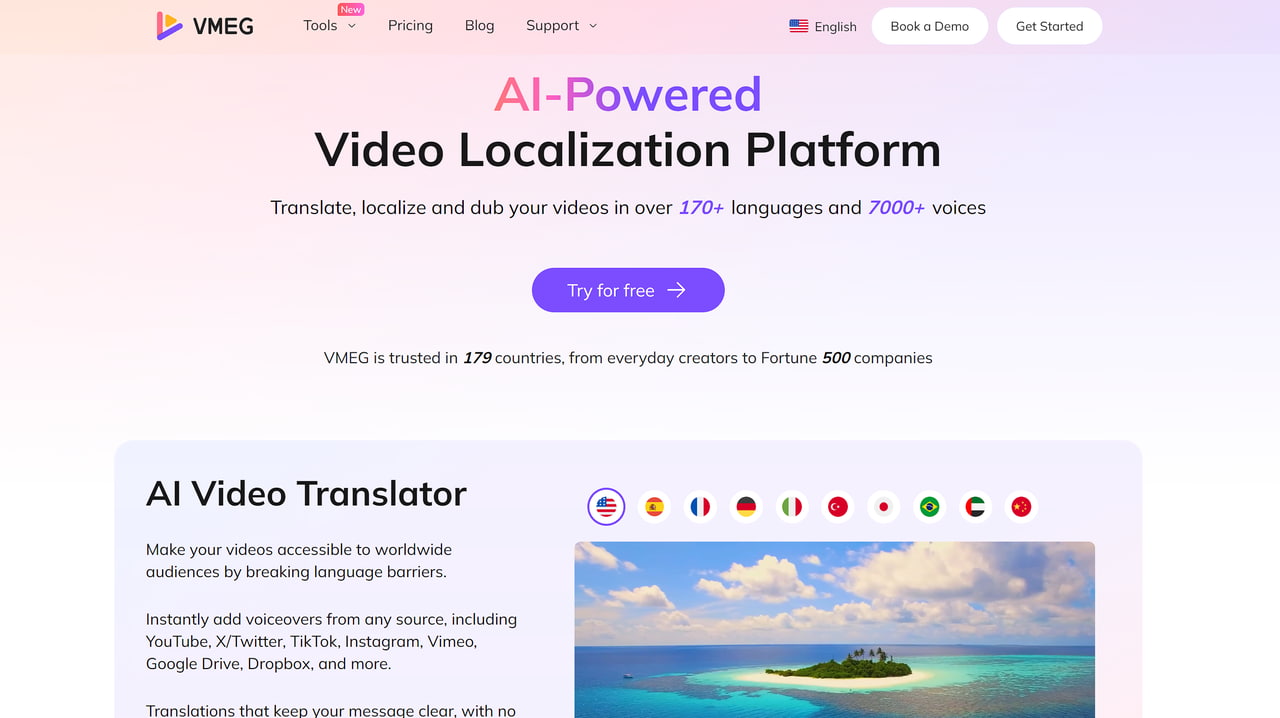
- 170+ languages & hyper-local accents: From 14 English variants to 22 Spanish, 16 Arabic and 11 Chinese dialects—speak to every market in its own voice.
- 7,000+ AI voices + studio-grade voice cloning: Emotion-tuned (happy, angry, calm) or clone any speaker to keep brand identity consistent across every language.
- Multi-speaker intelligence: Auto-detects who’s talking, ignores music/ambient noise, and assigns unique voices to each speaker—swap or fine-tune with one click.
- 100 % browser-based: Upload, transcribe, translate, dub, subtitle, preview, and export—all inside your browser; no installs, no extra fees for edits or redubs.
- Universal input, universal output: Accepts MP4, MOV, MKV, WEBM; works with offline YouTube, TikTok, Instagram reels, or your own SRT files.
- Try free, pay as you grow: Instant free credits let you test full workflow in minutes; scale later with usage-based pricing, no hidden subscriptions.
Step-by-Step Guide: How to Translate Audio from a Video Using VMEG AI
Step 1. Upload Your Video: Go to VMEG AI Video Translator and upload a video that you want to translate. You can upload videos in MP4, MOV, WEBM, M4V, and MKV formats.
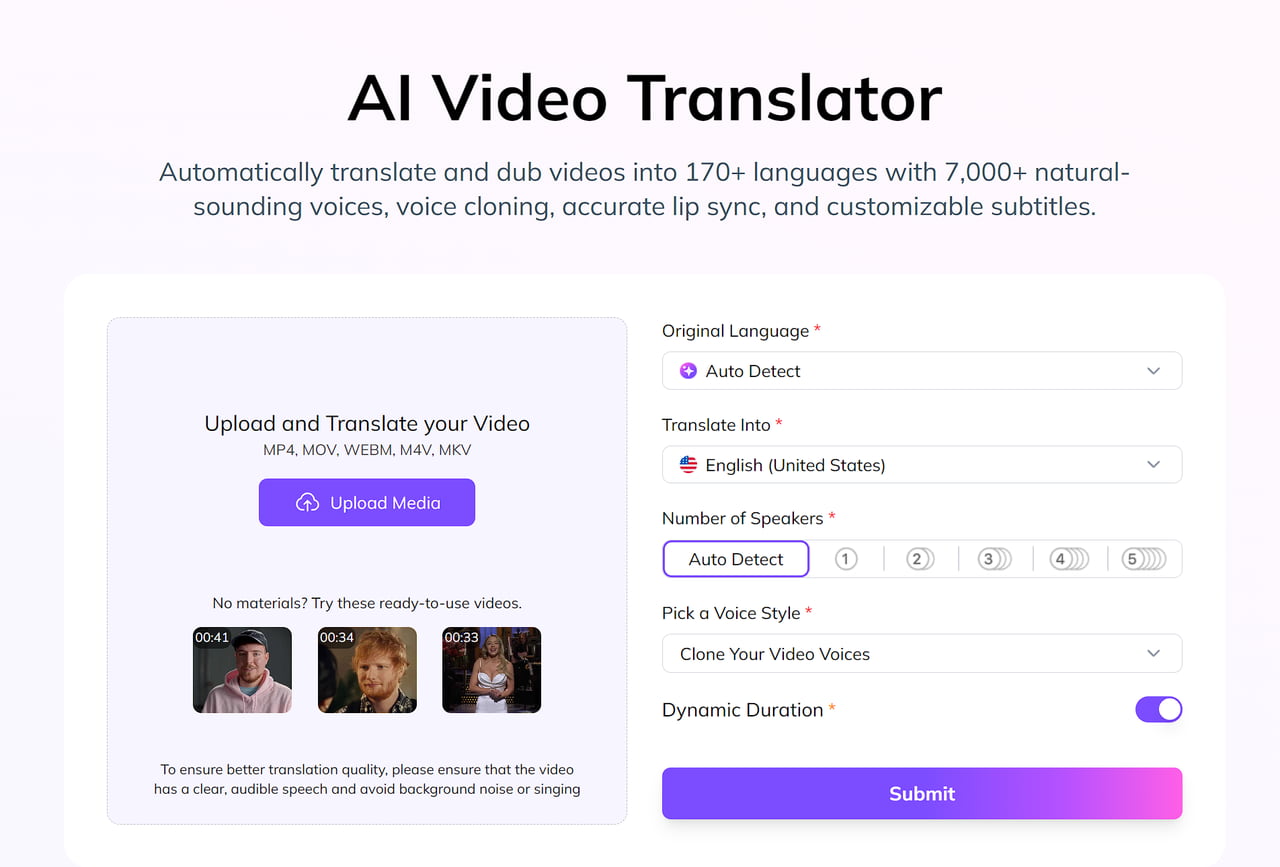
Step 2. Log in to your account. Log in to your VMEG account to better manage the translation projects you created. After logging in, you will enter the dashboard interface.
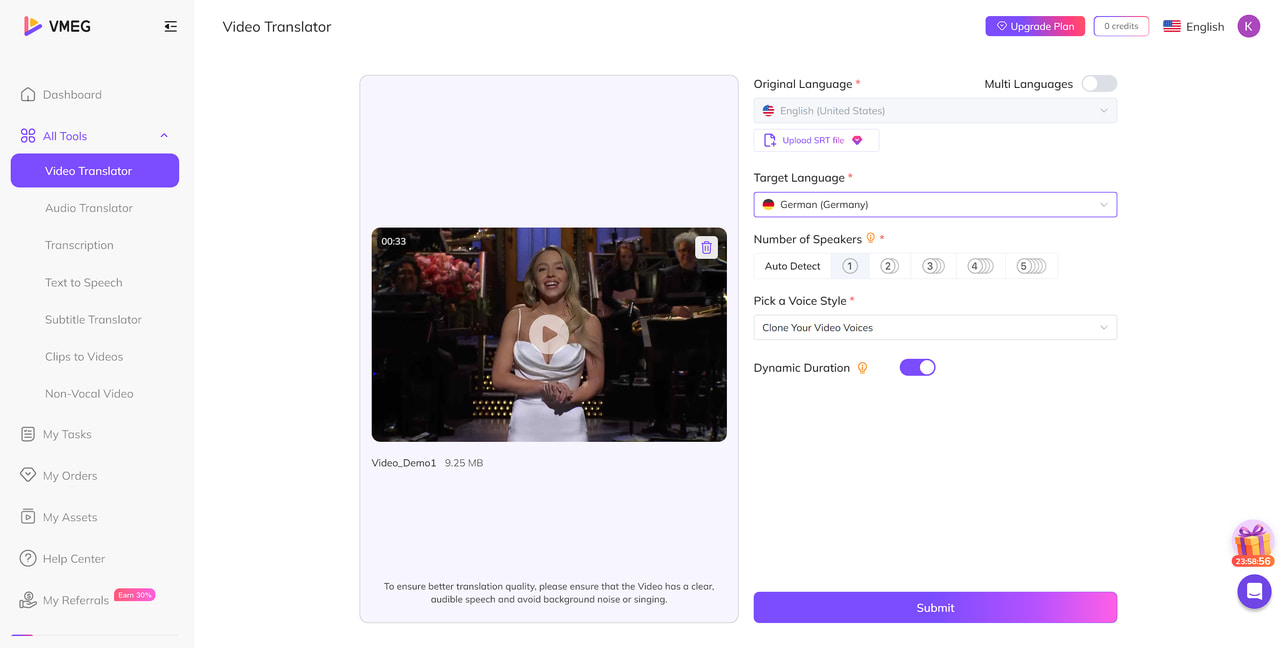
Step 3. Choose Source & Target Languages
After uploading the video, VMEG AI will automatically detect the original language. You just need to select one target language for translation. And then, choose from the voice library or upload voice samples for cloning. You can assign different voices to different speakers.
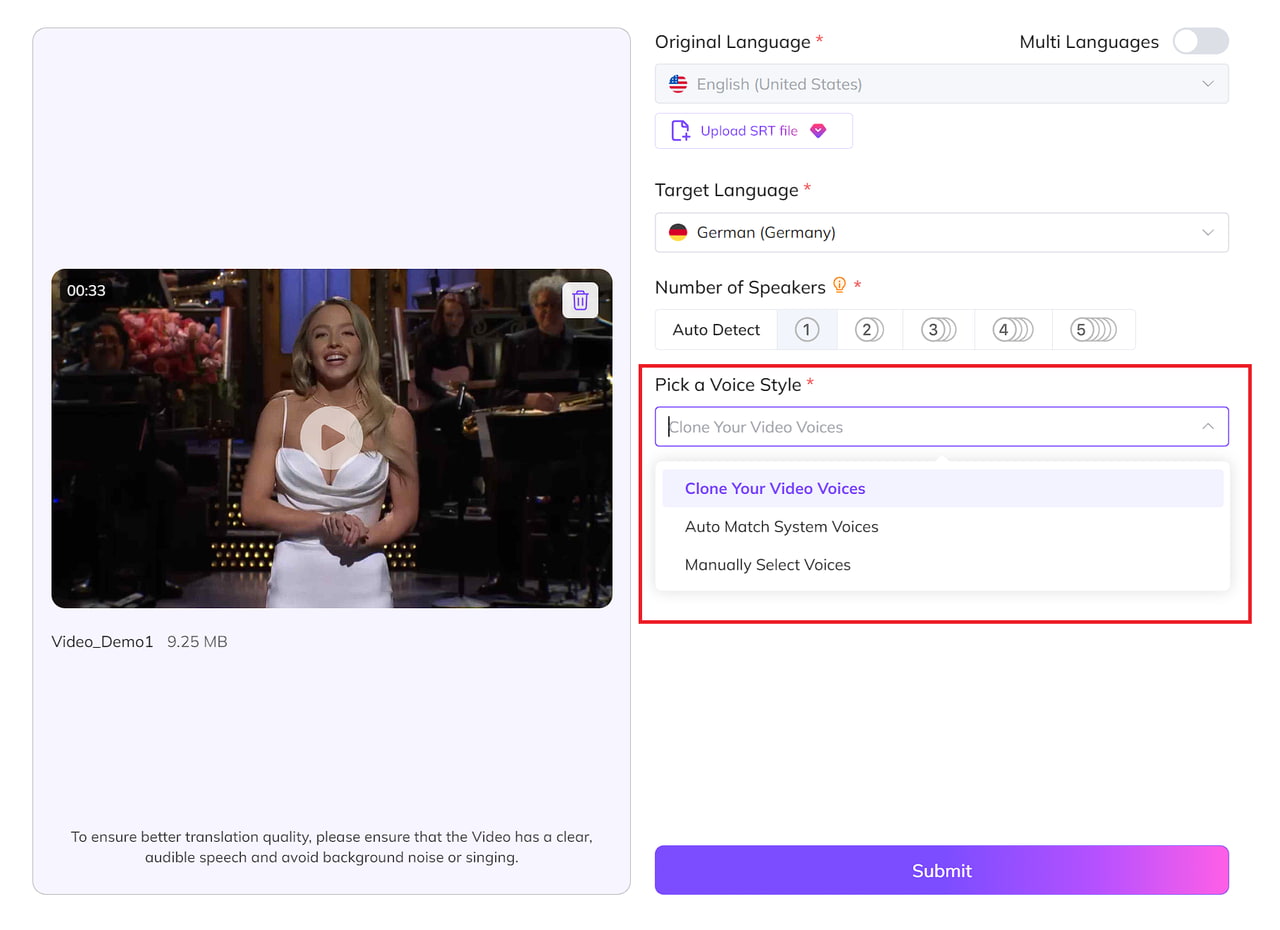
Step 4. AI Transcription & Translation: VMEG automatically transcribes the speech, translates it, and synthesizes the dubbed audio.
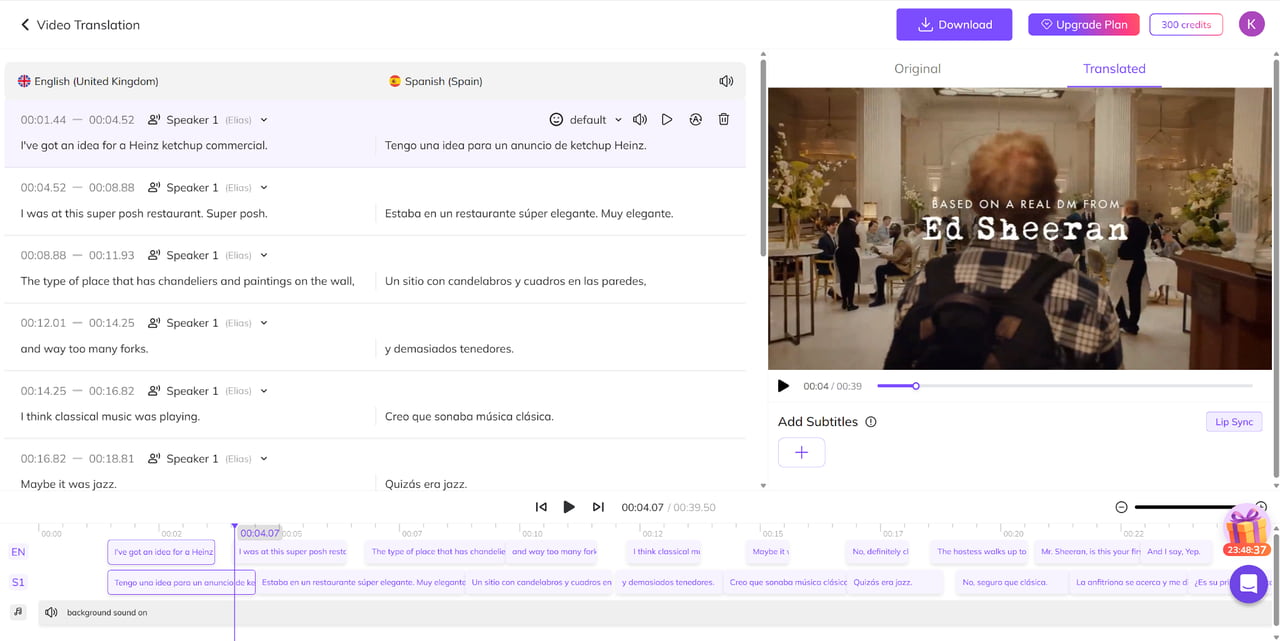
How Traditional vs. AI-Based Video Audio Translation Works
The traditional approach involves multiple disconnected, labor-intensive steps—extracting audio, manual transcription, translation, re-recording, and syncing—making it costly and hard to scale. In contrast, AI-based solutions like VMEG AI integrate transcription, translation, and dubbing (with neural TTS and voice cloning) into a single, automated workflow, syncing audio to lip movements and enabling rapid, scalable, browser-based multilingual content creation.
Here’s a detailed comparison of traditional vs. AI-based video and audio translation:
Traditional Method
Translating video and audio manually involves multiple disconnected steps:
- Extract the audio using editing software like Audacity or Adobe Premiere.
- Transcribe the audio into text manually or using speech-to-text tools.
- Translate the transcript via Google Translate or professional services.
- Record a new voiceover using voice actors or text-to-speech tools.
- Sync the new audio back with the video using timeline-based editors.
This approach is time-consuming, expensive, and difficult to scale, especially for multilingual content.
AI-Based Method
AI video translators like VMEG AI streamline this process into one platform:
- Upload the video once.
- AI transcribes, translates, and dubs the content using neural TTS and voice cloning.
- The system syncs the dubbed audio automatically with the speaker's lip movements.
- Final video can be previewed, edited, and exported—all in the browser.
AI translation reduces hours of work to minutes and makes professional-grade multilingual content accessible to all.
6 Best Tools to Translate Audio from a Video (2025 Edition)
Here’s a comparison of the leading video and audio translation platforms based on functionality, language coverage, and AI dubbing features:
| Tool | Languages | Voice Dubbing | Voice Cloning | Lip-Sync | Auto Speaker ID | Free Plan |
| VMEG AI | 170+ | ✅ Yes | ✅ Yes (7,000+ voices, supports all languages) | ✅ Yes | ✅ Yes | ✅ Yes (limited credits) |
| Rask AI | 130+ | ✅ Yes | ✅ Yes | ✅ Yes | ❌ No | ✅ Yes |
| HeyGen | ~70 | ✅ Yes | ✅ Yes | ✅ Yes | ❌ No | ❌ No |
| Maestra | 100+ | ✅ Basic | ❌ No | ❌ No | ❌ No | ✅ Yes |
| Kapwing | ~70 | ❌ Subtitles only | ❌ No | ❌ No | ❌ No | ✅ Yes |
| Speechify | 100+ | ✅ Yes | ❌ No | ❌ No | ❌ No | ✅ Limited |
Explore our full comparison: 7 Best AI Video Translator Tools in 2025
Use Cases: Who Benefits from Translating Video Audio?
Content Creators
- Expand reach across platforms like YouTube, Instagram, and TikTok.
- Offer multilingual content for better monetization.
Educators
- Deliver courses in local languages to non-English-speaking learners.
- Translate lectures, training videos, and instructional materials.
Businesses
- Localize product videos, training content, and ads.
- Improve communication with international employees and customers.
Frequently Asked Questions on Translating Audio from Video
Do I need to extract the audio first when translating audio from a video?
No. Modern AI platforms (e.g., VMEG, Kapwing, Descript) accept the full video and handle extraction internally.
How accurate is AI transcription and translation?
With clear speech and minimal background noise, word-level accuracy is typically 95 %+ for major languages. If you use VMEG, the accuracy can reach 99%. You can always edit the transcript before final dubbing.
Can I translate audio from video without downloading any software?
Yes. Tools like VMEG AI are entirely web-based, meaning you can upload, translate, and export your video all from your browser—no installation required.
Can I keep the original speaker’s voice in other languages?
Yes. VMEG AI offers voice cloning features that replicate the tone and style of the original speaker across different languages.
What’s the difference between subtitles and dubbed audio?
Subtitles provide translated text on-screen, while dubbing replaces the original spoken audio with translated speech. Dubbing offers a more immersive, accessible experience, especially for younger or non-native viewers.
Final Thoughts: Translate Audio, Translate Opportunity
The future of content is multilingual. Translating your video’s audio opens the door to new audiences, deeper engagement, and global growth. With tools like VMEG AI, you don’t need a studio team or weeks of work—you just need a browser and a few clicks.
Start localizing your video content now, and reach viewers in every language that matters.
VMEG Video Audio Translator
Instantly dub any video in 170+ languages—choose from 7,000+ lifelike AI voices, clone any speaker, sync lips flawlessly, and auto-generate editable subtitles.
