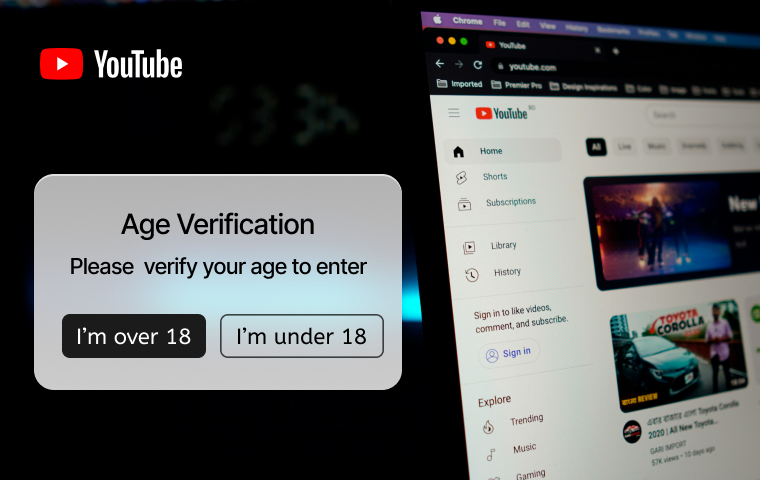
The reason why YouTube is adding AI age verification:
First, in 2019, the FTC sued YouTube and got them to agree that simply checking a box that says “I’m over 13” wasn’t enough to determine someone was over 13.
That’s when content targeted to children lost comments, personalized ads, and background play. They assumed that if you watch kid stuff, you’re a kid.
Petition: Get YouTube to remove their new AI age verification policy.
If you’ve been browsing Reddit lately, you might have noticed heated discussions around YouTube’s new plan to use machine learning for age estimation.
Actually, YouTube has officially launched an AI-driven age verification system, which is currently being tested in the United States. It will subsequently be rolled out to more countries and regions.
Actually, YouTube has officially launched an AI-driven age verification system, which is currently being tested in the United States. It will subsequently be rolled out to more countries and regions.
This update is part of YouTube’s broader effort to create a safer environment for younger audiences while still giving adults access to age-appropriate content.
So what exactly is YouTube changing, and how might it affect audiences and creators? In this review, we’ll break down what YouTube announced, how the system works, why it matters, and what people are saying about it.
What is YouTube AI Age Verification Policy
James Beser, YouTube’s Senior Director of Product Management for Youth Products recently introduced the AI Age Verification policy from YouTube official blog, explaining that it’s designed to strike a balance between safety and accessibility.
He shared that it is extending built-in protections to more teens using machine learning. Instead of relying solely on the birthday listed in an account, the platform will use AI-powered signals to estimate whether a user is under or over 18.
The announcement highlighted that:
- AI will now play a central role in flagging and confirming a viewer’s age.
- The system will reduce reliance on manual moderation or ID checks.
- The ultimate goal is to help protect underage users from harmful or inappropriate content while minimizing disruption for legitimate adult viewers.
How the YouTube AI Age Restriction System Works
Here’s how the system is expected to function:
AI Detection – YouTube’s algorithms analyze viewing patterns, content interactions, and account signals to determine if an age check is needed.
Prompt for Verification – If AI flags a viewer as potentially underage, YouTube may ask for verification. This could include confirming via Google account details, providing a government-issued ID, or in some regions, using third-party verification services.
Access Control – Once verified, adult users regain access to restricted videos, while underage users are redirected or denied access.
This AI-driven process makes age restriction enforcement faster, more consistent, and more difficult to bypass.
According to YouTube, AI will look at a variety of indicators to help estimate age, such as:
- The types of videos a user searches for
- The categories of videos they watch
- The longevity of the account
If a user is flagged as under 18, YouTube will automatically apply teen-appropriate experiences and protections, including:
- Disabling personalized ads
- Turning on digital wellbeing tools
- Adding safeguards to recommendations (e.g., limiting repetitive views of certain content)
Why the YouTube AI Age Verification Policy Matters for Viewers and Creators
The rollout of YouTube’s AI Age Verification policy matters for several reasons:
- For viewers: Adults get more streamlined access to age-restricted videos without lengthy verification steps, while underage users are better shielded from sensitive content.
- For creators: Content classification will be stricter, meaning some creators may see a drop in reach if their videos fall into “age-restricted” categories. However, it also reduces the risk of penalties for unintentional exposure to minors.
- For the platform: This policy strengthens YouTube’s compliance with global regulations like the EU’s Digital Services Act and child safety laws in the U.S.
What People Are Saying
On Reddit and other forums, the reaction is mixed:
Supporters say that children today are exposed to the internet too early, making them susceptible to harmful content on streaming media.
Teenagers may become addicted to it, which can damage their eyesight and reduce their attention span and self-control.
This measure is a wise move that protects teenagers from harmful or repetitive content while encouraging healthier screen usage habits.
Teenagers may become addicted to it, which can damage their eyesight and reduce their attention span and self-control.
This measure is a wise move that protects teenagers from harmful or repetitive content while encouraging healthier screen usage habits.
Critics worry that the system may misidentify adults, causing user resentment when age verification is required.
Some people are also concerned that YouTube's AI system will analyse too much data when making these inferences, which is an invasion of privacy.
Furthermore, other platforms are likely to follow suit after YouTube, the world's largest video platform, takes action.
Some people are also concerned that YouTube's AI system will analyse too much data when making these inferences, which is an invasion of privacy.
Furthermore, other platforms are likely to follow suit after YouTube, the world's largest video platform, takes action.
My Take
From my perspective, YouTube AI Age Verification is a necessary but delicate move.
On one hand, the platform must ensure a safe space for younger audiences. On the other, it must maintain trust among adult viewers and content creators who depend on freedom of expression and discoverability.
On one hand, the platform must ensure a safe space for younger audiences. On the other, it must maintain trust among adult viewers and content creators who depend on freedom of expression and discoverability.
That said, transparency will be key. Users (and parents) should understand how AI age estimation works, what data is used, and how errors can be corrected quickly.
If YouTube can maintain that balance, this update could set a new standard for responsible youth protection in digital media.
If YouTube can maintain that balance, this update could set a new standard for responsible youth protection in digital media.
FAQs on YouTube Age Restriction and AI Age Verification
How do I turn off age restriction on YouTube?
To turn off age restriction, go to yourYouTube account settings, then selectSettings > General > Restricted Mode. Toggle the Restricted Mode switch off. On desktop, scroll to the bottom of the page and disableRestricted Mode.
Keep in mind that if your account is managed by a parent, school, or organization, you may not have permission to change this setting.
Keep in mind that if your account is managed by a parent, school, or organization, you may not have permission to change this setting.
How do I remove age restriction on YouTube videos?
If you uploaded a video and it’s been marked as age-restricted, you can appeal the restriction.
Go to YouTube Studio > Content, select the video, and check the restriction status.
If you believe your video complies with YouTube’s Community Guidelines, click Appeal and provide details to request a review.
Go to YouTube Studio > Content, select the video, and check the restriction status.
If you believe your video complies with YouTube’s Community Guidelines, click Appeal and provide details to request a review.
How can I watch age-restricted YouTube videos?
To watch an age-restricted video, you need to be signed in to a Google account that confirms your age. If you’re under 18 or your birthday isn’t set correctly, you may not be able to access it.
In some cases, disabling Restricted Mode allows access, but for flagged videos, only verified accounts with the proper age setting can view them.eos?
In some cases, disabling Restricted Mode allows access, but for flagged videos, only verified accounts with the proper age setting can view them.eos?
Translate a YouTube Video with VMEG