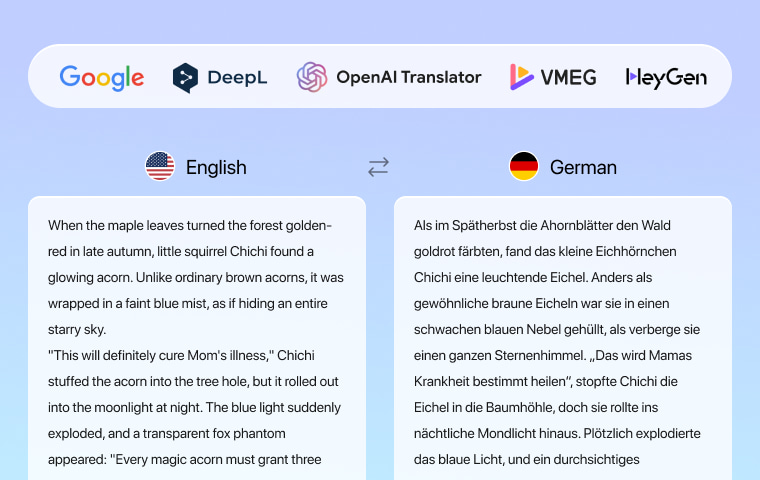
The demand for translation technology is growing rapidly. According to a Statista report, the global language services industry is expected to surpass $80 billion by 2030, fueled by international trade, travel, and digital content consumption. At the same time, Common Sense Advisory found that 76% of online shoppers prefer buying products in their native language, highlighting the importance of high-quality translation tools in both personal and professional contexts.
Translation apps have evolved significantly in recent years. What started as simple text-based dictionaries has now expanded into real-time speech translation, video dubbing, and AI-driven localization tools. In 2025, the best translation apps will not only handle text but also voice conversations, business communications, and full video/audio localization.
In this article, we’ll review the 5 best translation apps of 2025, highlighting their strengths, weaknesses, and best use cases.
How We Evaluated These Translation Apps
Choosing the best translation app isn’t just about the number of languages supported. For this comparison, we used a set of practical and technical criteria to make the evaluation fair and useful for both travelers and professionals:
- Language Coverage – How many languages and dialects are supported, and whether less-common languages are included.
- Accuracy & Naturalness – Quality of translation across text, speech, and in some cases, video dubbing.
- Real-Time Features – Availability of instant speech translation or live conversation support.
- Offline Availability – Whether the app can work without an internet connection, which is critical for travel.
- Platform Integration – Ease of use across devices (mobile, web, desktop) and compatibility with other tools.
- Specialized Use Cases – Extra features like video dubbing, AI avatars, or professional document formatting.
By applying these criteria, we narrowed the field to five standout apps—each serving a slightly different purpose, from quick travel translations to advanced video localization.
5 Best Translation Apps in 2025
With dozens of AI-powered translators accessible today, it's easy to become overwhelmed by options. Some apps are designed for travelers who require immediate offline assistance, while others are geared toward professional teams, video dubbing, or real-time multilingual meetings. After considering accuracy, speed, convenience, and special features, these are the five translation applications that will genuinely stand out in 2025.
1. Google Translate — Best Overall (Text + Speech)
Google Translate remains the world’s most recognized translation tool. With massive language coverage, multi-input support (text, speech, images, and handwriting), and offline capabilities, it’s the default choice for travelers and everyday users. While it isn’t built for professional-grade documents, it’s fast, free, and always accessible.
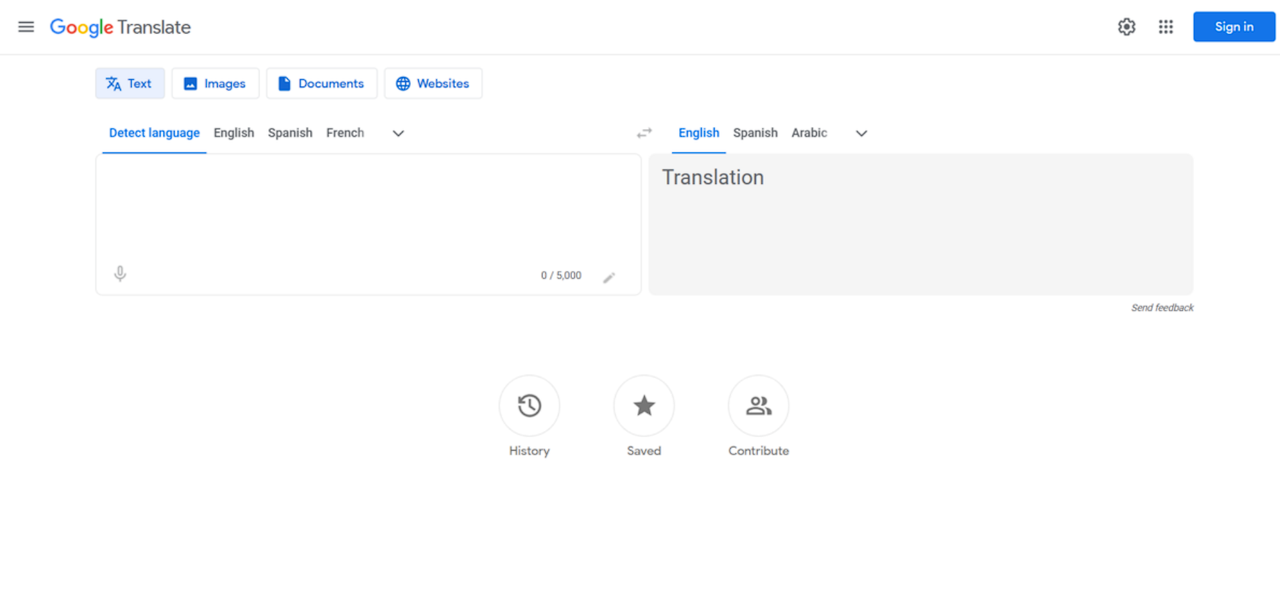
Key features
- Text translation across 100+ languages with strong coverage of both major and less common languages.
- Instant camera translation: point your camera at menus, street signs, or packaging and get immediate translations.
- Conversation mode for real-time bilingual chats — great for traveling or speaking with locals.
- Tap to Translate on Android, allowing quick translations inside any app.
- Offline language packs, make it useful in places without internet access.
Pros
- Supports multiple input types: text, handwriting, voice, and images.
- Free and available across iOS, Android, and the web with syncing.
- Frequent AI-driven updates that continuously improve accuracy.
- Easy learning curve — anyone can pick it up immediately.
Cons
- Translations can miss nuance, tone, or cultural subtleties.
- Less reliable for professional, technical, or industry-specific documents.
- Doesn’t support advanced video dubbing or AI-driven localization.
Best for:
Every day, users, travelers, students, and casual conversations. Perfect for quick text, sign, or menu translations, and anyone who needs a free, all-purpose translation tool.
2. DeepL — Best for Professional Text Translation
DeepL has built a reputation as the gold standard for text translations. Compared to generalist apps, its translations feel more fluent, idiomatic, and human-like, making it a favorite among writers, businesses, and academics.
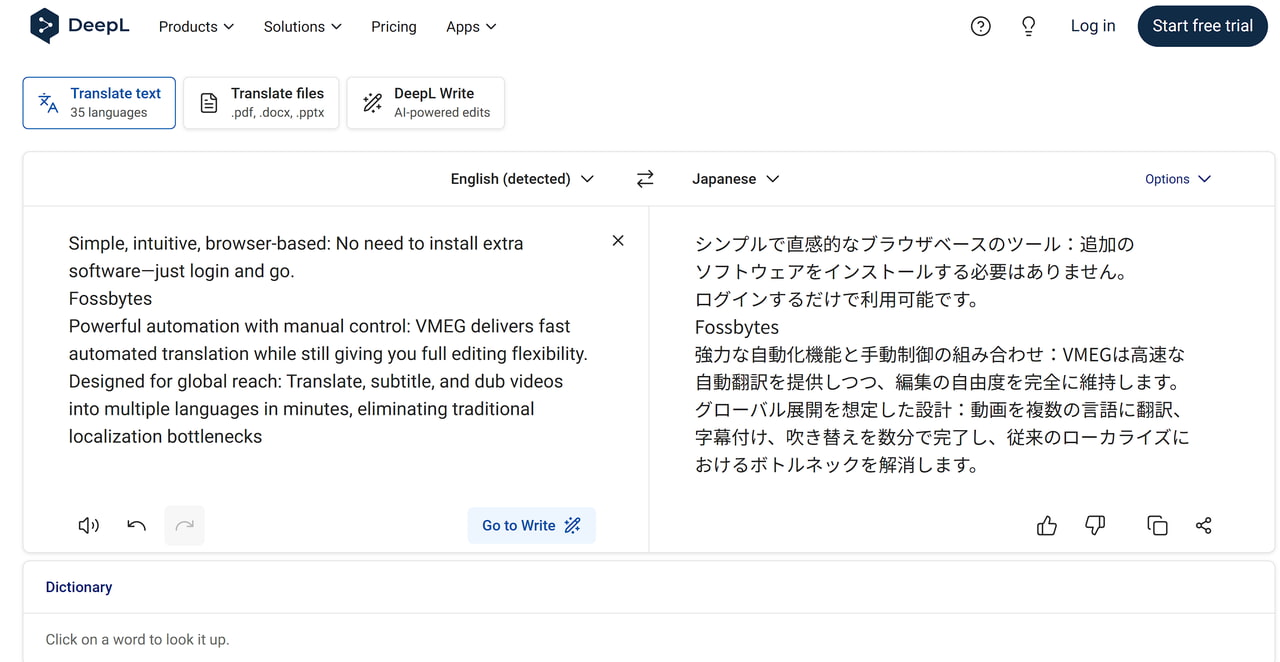
Key features
- Focused on text and document translations with options for tone/style adjustments.
- DeepL Write helps refine grammar, word choice, and style — going beyond translation.
- API and enterprise integrations for content workflows, SaaS platforms, and localization teams.
- Privacy-focused options: data isn’t stored for Pro users.
Pros
- Exceptionally accurate, natural-sounding translations, especially in European and Asian languages.
- Enterprise features: API access, team management, and strong data security.
- Clean, distraction-free UI designed for professional work.
Cons
- Supports fewer languages compared to Google Translate.
- Not built for camera translation, voice, or video dubbing.
- Free tier has character limits; enterprise use requires paid plans.
Best for:
Businesses, academics, translators, and writers who prioritize high-quality, accurate text translations and require data security for professional workflows.
3. VMEG — Best for Video/Audio Localization & Dubbing
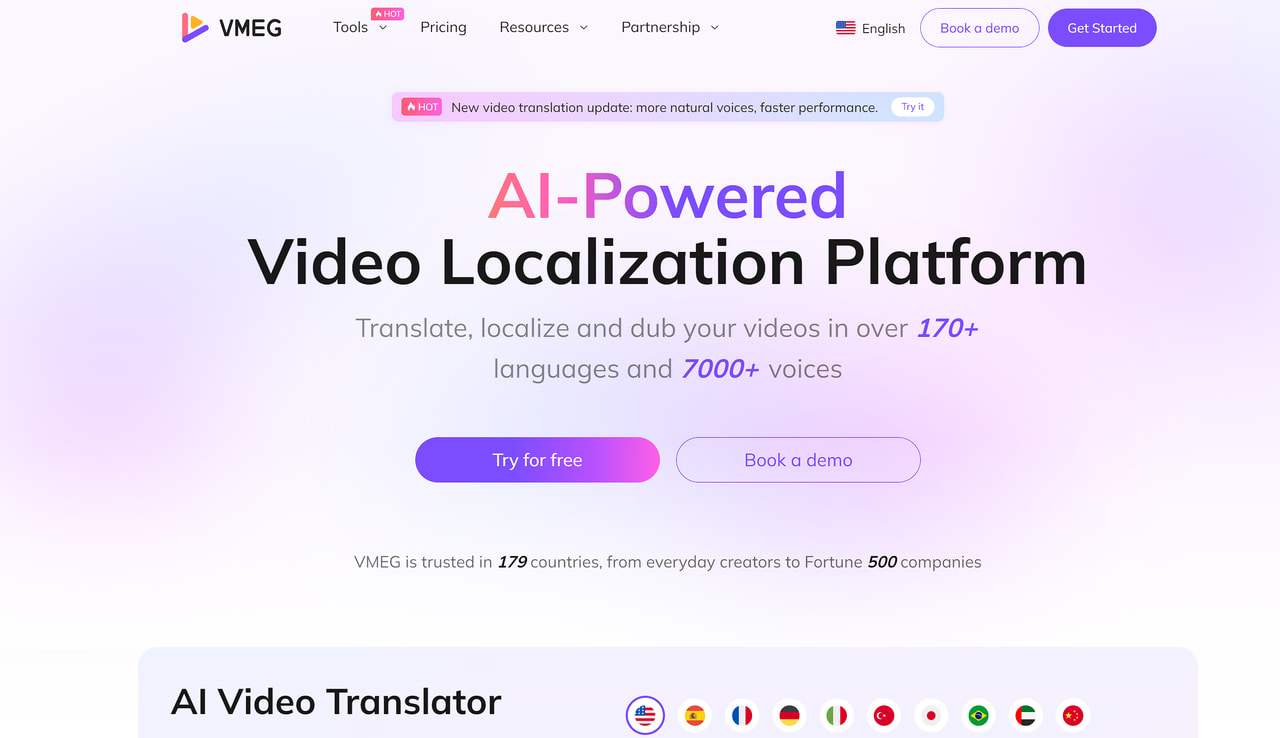
Key features
- 170+ Languages Supported: Translate and dub video/audio into almost any language worldwide.
- 7,000+ AI Voices with Emotions: Choose from diverse, natural-sounding voices with emotional nuance.
- AI Lip-Sync & Subtitles: Automatic subtitle generation and lip-sync alignment for realistic multilingual content.
- Cross-Language Voice Cloning: Retain the speaker’s unique identity, tone, and style in another language.
- Team Collaboration Tools: Built for enterprises with project sharing and collaborative editing.
- Cloud-Based Scalability: Handle everything from single YouTube videos to large corporate training libraries.
Pros
- Handles full video/audio pipelines, unlike text-first translators.
- Large voice library (7,000+ AI voices) with expressive tones.
- Scales easily for high-volume localization projects.
- Great for brands, edtech platforms, and global enterprises.
Cons
- Not suited for quick mobile translations or daily conversations.
- May require human editing for the highest professional polish.
- Paid service (not free like Google Translate).
Best for:
Video creators, educators, training providers, and global businesses who need end-to-end video localization and dubbing at scale.
How to Translate a Video via VMEG AI — Step-by-Step Guide
VMEG brings full-spectrum video localization directly to your browser—no software installations required. Here’s how to translate and dub a video in just a few clicks:
Step 1. Upload Your Video
Visit the VMEG AI Video Translator tool. Click “Upload Media”, then upload your file from your device or select a previously uploaded asset.
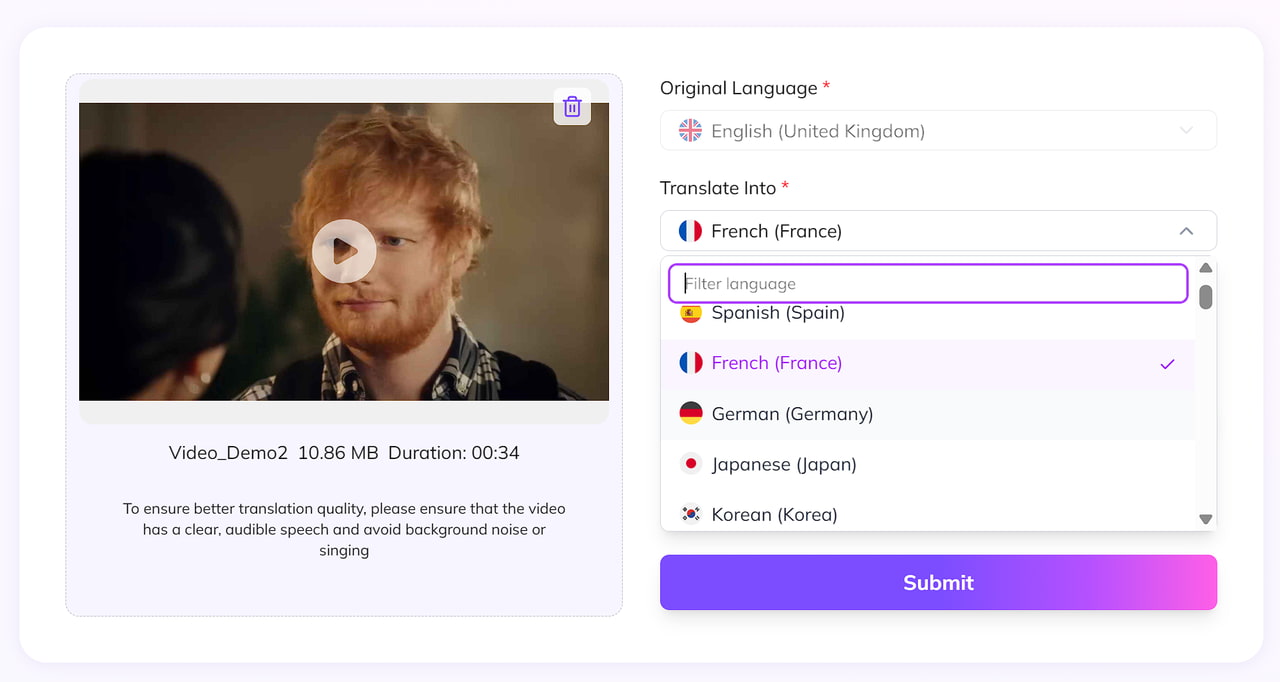
Step 3. Preview, Edit & Fine-Tune
VMEG immediately begins processing the translation: Preview the translated video once ready to verify alignment. Make manual adjustments: edit the translated text, tweak voice speed, volume, or emotional tone, and switch speaker assignments if needed.
Step 4. Export & Download
When you're satisfied with the result: Click “Export” to generate the localized video. Options to download the video file (e.g., MP4) or export subtitle files (e.g., SRT) are available.
Translate Your Video Now
Turn your ideas into multilingual stories and let your content shine in every corner of the world.
4. HeyGen — Video Translator (Fast, Avatar + Dubbing Focus)
HeyGen blends AI video generation with translation and dubbing. Its avatar-driven approach is especially popular with marketing, sales, and social media teams who need professional-looking localized content quickly.
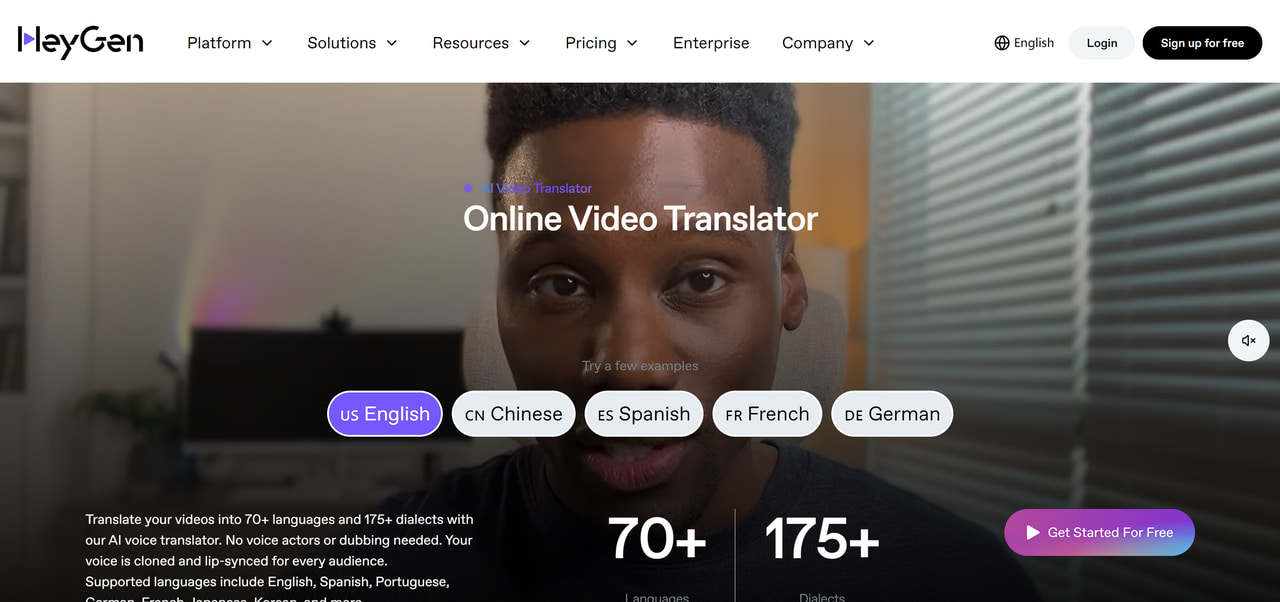
Key features
- AI avatars that can speak multiple languages with accurate lip-sync.
- Script-to-video generation for explainer videos and marketing.
- Voice cloning for brand-consistent narration.
- Easy-to-use web interface with templates for social media content.
Pros
- Fast video creation, even without editing experience.
- Great for explainer videos, product demos, and presentations.
- Supports multiple languages with lip-sync avatars.
Cons
- More suited to scripted avatar content, not natural on-camera interviews.
- Creative flexibility is limited to template-based workflows.
- Less ideal for enterprise-scale dubbing compared to VMEG.
Best for:
Marketing teams, startups, and social media creators who want fast, polished, localized videos with avatars or voiceover — without needing video editing expertise.
5. OpenAI Translator — Best for AI-Powered Conversations
OpenAI Translator utilizes state-of-the-art AI language models to provide natural, conversational translations across both text and voice. It’s optimized for real-time interactions such as meetings, travel, or cross-language collaboration.
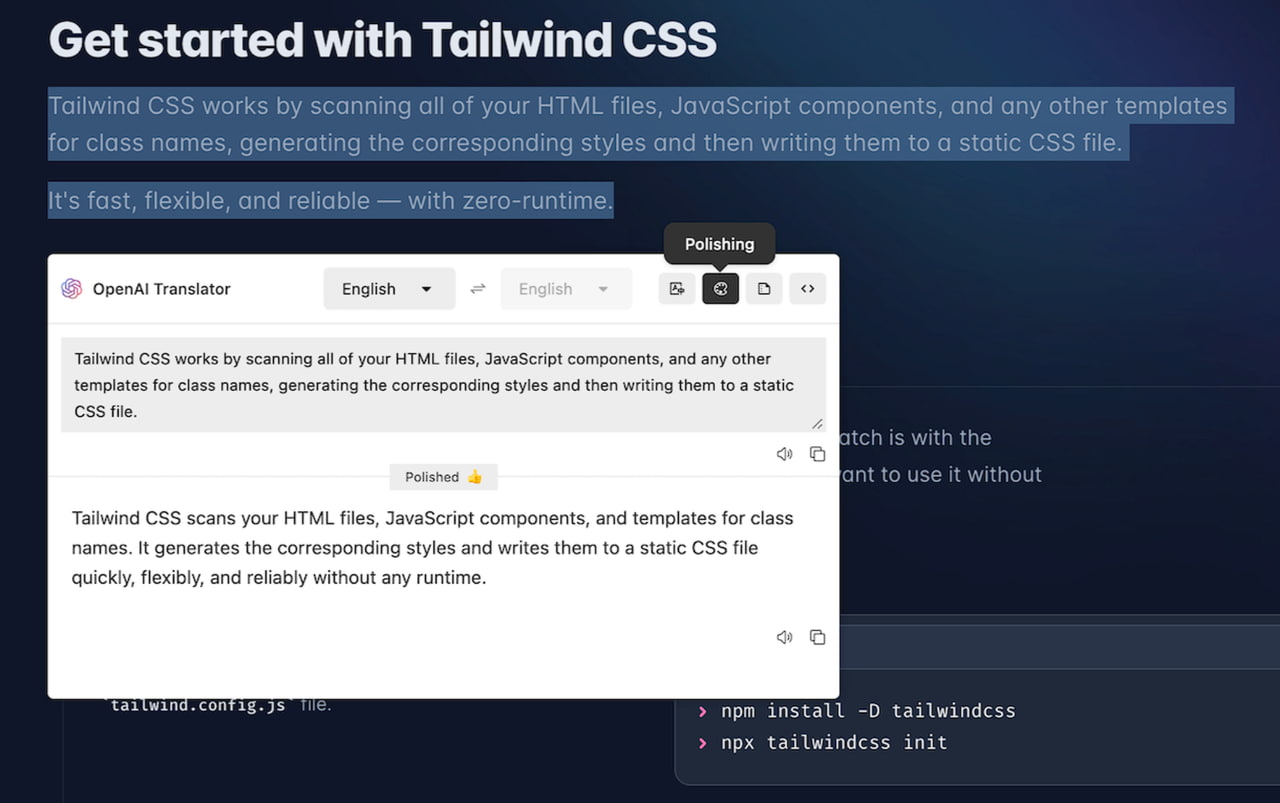
Key features
- Real-time text and speech translation powered by advanced AI.
- Context-aware outputs that preserve nuance, tone, and intent.
- Integration with chat and productivity tools for seamless workflows.
- Works as a multilingual assistant for casual or business conversations.
Pros
- Extremely natural translations that adapt to context and tone.
- Great for dynamic, back-and-forth conversations.
- Strong potential for future integrations in meetings and cross-team communication.
Cons
- Offline functionality is still developing.
- Not focused on video dubbing or enterprise-scale localization.
- Some advanced features may require connectivity and subscription.
Best for:
Individuals, remote workers, and teams who need real-time, AI-enhanced translations for meetings, chats, and personal communication.
Side-by-Side Comparison Table
| App | Primary focus | Languages (approx) | Offline mode | Real-time speech | Video dubbing / lip-sync | Best use case |
| Google Translate | Generalist | 100+ | Yes | Yes | No | Travel & quick translations |
| DeepL | Text & docs (quality-first) | Limited | Pro tools | Voice features via Pro tools | No | Professional documents & teams |
| VMEG | Video localization & dubbing | Broad language/voice coverage | Cloud | Yes | Yes | Scalable video localization |
| HeyGen | AI video generation + translation | Multi-language | Cloud | Yes | Yes | Marketing & social videos |
| OpenAI Translator | AI-powered text & conversation translation | Wide, AI-optimized coverage | Cloud | Yes | No | Conversational & AI-integrated translation |
FAQs on Best Translation Apps
Can translation apps dub videos automatically?
Yes, VMEG AI offers automated video translation and AI dubbing. Results vary by tool and often benefit from human post-editing for nuance and cultural adaptation.
Which app is most accurate for documents?
Specialist text translators like DeepL are preferred for professional document quality. Human review or post-editing is recommended for critical content.
Do these apps work offline?
Some do: Google Translate and iTranslate provide offline language packs, while cloud-first video localization platforms usually require internet access.
Is AI dubbing as good as human dubbing?
AI dubbing can be excellent for scale and speed, but human dubbing or post-editing produces the best naturalness and cultural nuance.
Are translation apps 100% accurate?
No translation app is perfect. Accuracy depends on the language pair, context, and app. Tools like DeepL and VMEG often provide higher accuracy for professional or nuanced content, while Google Translate is strong for everyday phrases.
Conclusion
Translation tools generally fall into three groups: mobile apps for travel and daily use, specialized text translators for professional documents, and video-first platforms that handle dubbing and lip-sync at scale. Your choice depends on the task — quick help on the go, precise document translation, or adapting videos for global audiences. A smart way to decide is to test a short video using both a general tool and a dedicated dubbing platform, then compare the costs, speed, and audience engagement.
