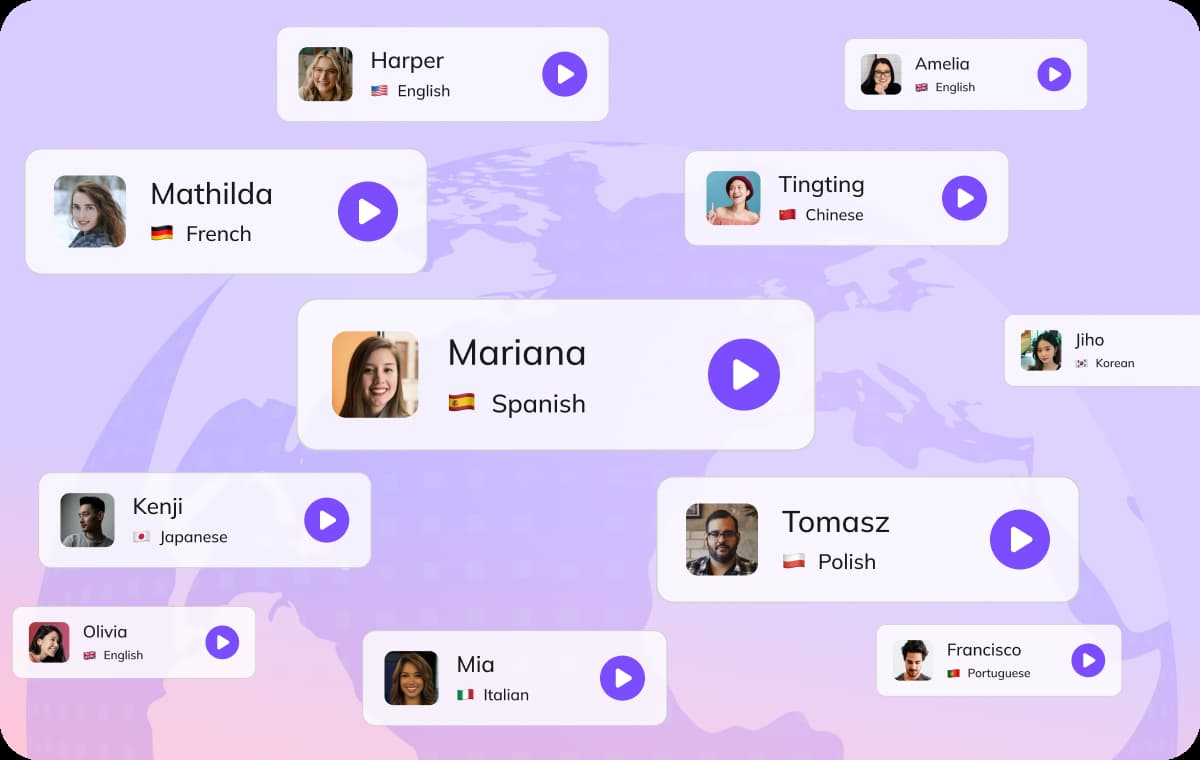Thai Text to Speech
How to Create Thai Audio Online
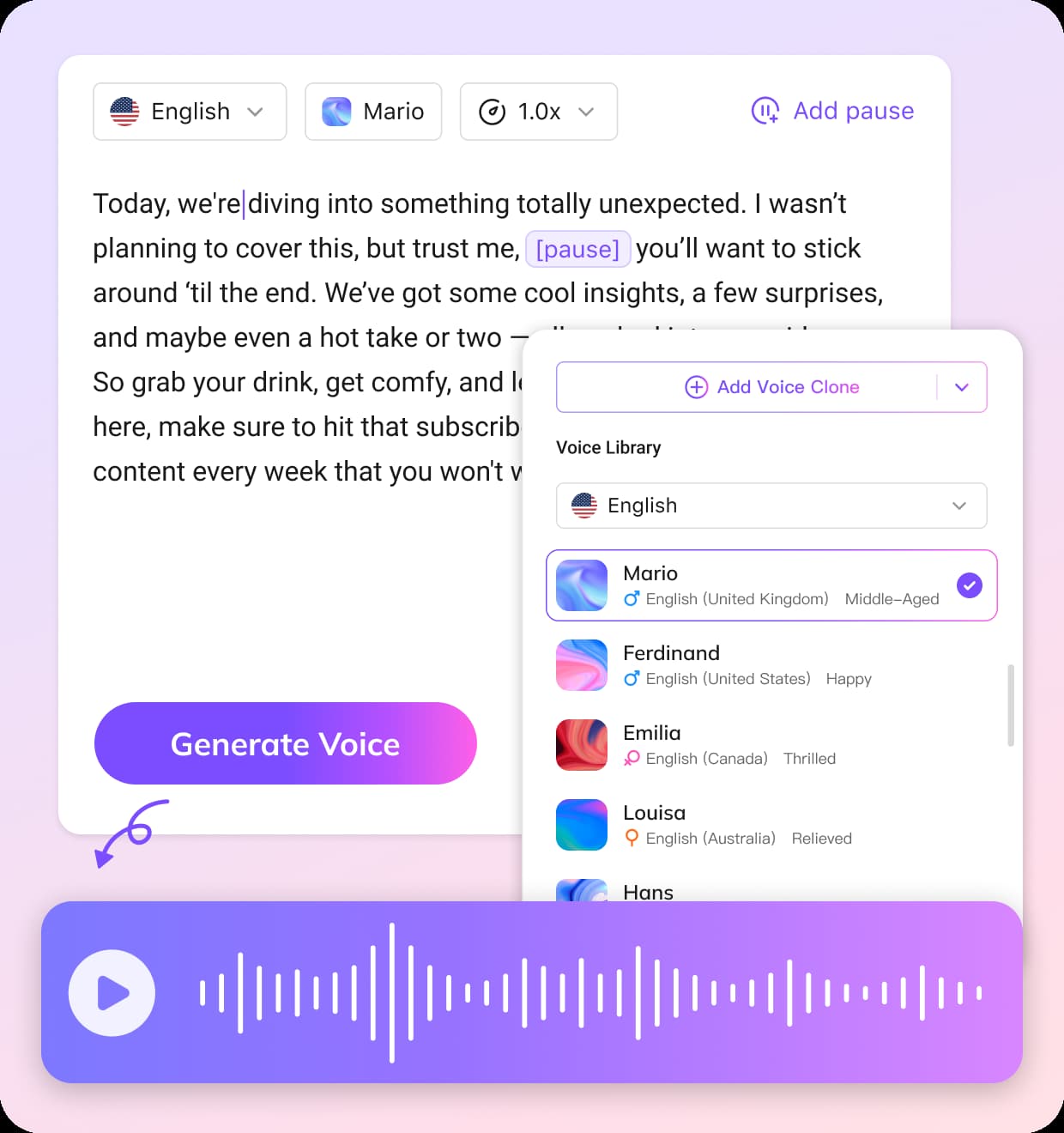
Enter Text or Upload an SRT File
To begin, type or paste your Thai text into the VMEG editor or upload an.srt subtitle file. The system automatically aligns your captions with spoken audio to ensure professional timing.
Choose a Thai Voice Style
Choose from VMEG's extensive Thai TTS voice library, which includes authentic northern, central, and southern accents, or pick for a clear, neutral tone appropriate for global audiences.
Generate, Edit, and Download
Adjust your output's speed, emphasis, or pauses to reflect natural rhythms and emotions. Once you're pleased, click Generate Voice to preview and download your Thai text-to-speech MP3 file.
Why VMEG Is the Best Choice for Thai Text to Speech
Authentic Thai Pronunciation and Emotion
Generate Thai narration that feels human — not robotic. VMEG’s deep learning model understands Thai tones, rhythm, and linguistic nuance to produce naturally flowing speech that matches real voice patterns.Everything works online so that you can create studio-grade Thai voiceovers anytime, anywhere.
Thai Text to SpeechVoice Variety and Voice Cloning
Explore a vast collection of over 7,000+ AI voices in various languages, accents, and styles. Whether you require a warm, conversational tone for storytelling, a professional voice for corporate presentations, or regional Thai accents for realistic narration, VMEG provides complete control.You can modify pitch, tone, tempo, and intensity to match the mood and pace of your content.
Thai Text to SpeechComplete Thai Localization Suite
VMEG is more than just a Thai text-to-speech online tool. It creates a comprehensive content localization environment that enables smooth processes for worldwide communication.With integrated audio translation and speech-to-text capabilities, you can easily translate Thai audio into 170+ languages, create synchronized subtitles, and fully dub videos while maintaining tone, rhythm, and emotion.
Thai Text to SpeechWho Uses VMEG’s Thai Text to Speech

Podcasters, Content Creators & Media Professionals
Video editors, podcasters, and journalists rely on VMEG’s Thai TTS to add authentic regional accents, speed up production, and maintain audience engagement.

Educators, Students & Language Learners
Develop pronunciation lessons, e-learning materials, and audio study guides that capture authentic Thai language intonation and clarity.

Marketers, Businesses & Agencies
Produce localized marketing videos, training modules, and brand content in professional-quality Thai voices — all without recording equipment.
Thai Text to Speech – FAQs
Yes. VMEG provides free credits so you can try text to speech Thai conversion, subtitle syncing, and transcription before upgrading for longer projects.
Absolutely. Upload an .srt file, and VMEG will automatically align your Thai narration with the subtitles — ideal for dubbing and multilingual content creation.
Yes. With VMEG’s built-in audio translator, you can convert Thai recordings into 170+ languages while maintaining the same voice tone and rhythm.
Yes. You can export generated Thai TTS as MP3 files and use them directly in YouTube videos, slideshows, e-learning courses, podcasts, or any multimedia project.
Text to Speech in More Languages
Discover More on VMEG
Related Searches
Thai Text to Speech Online
Try VMEG’s text to speech Thai language tool to create lifelike Thai narration. Free, online, and easy to use — perfect for videos, e-learning, and global content localization.
Thai Text to Speech