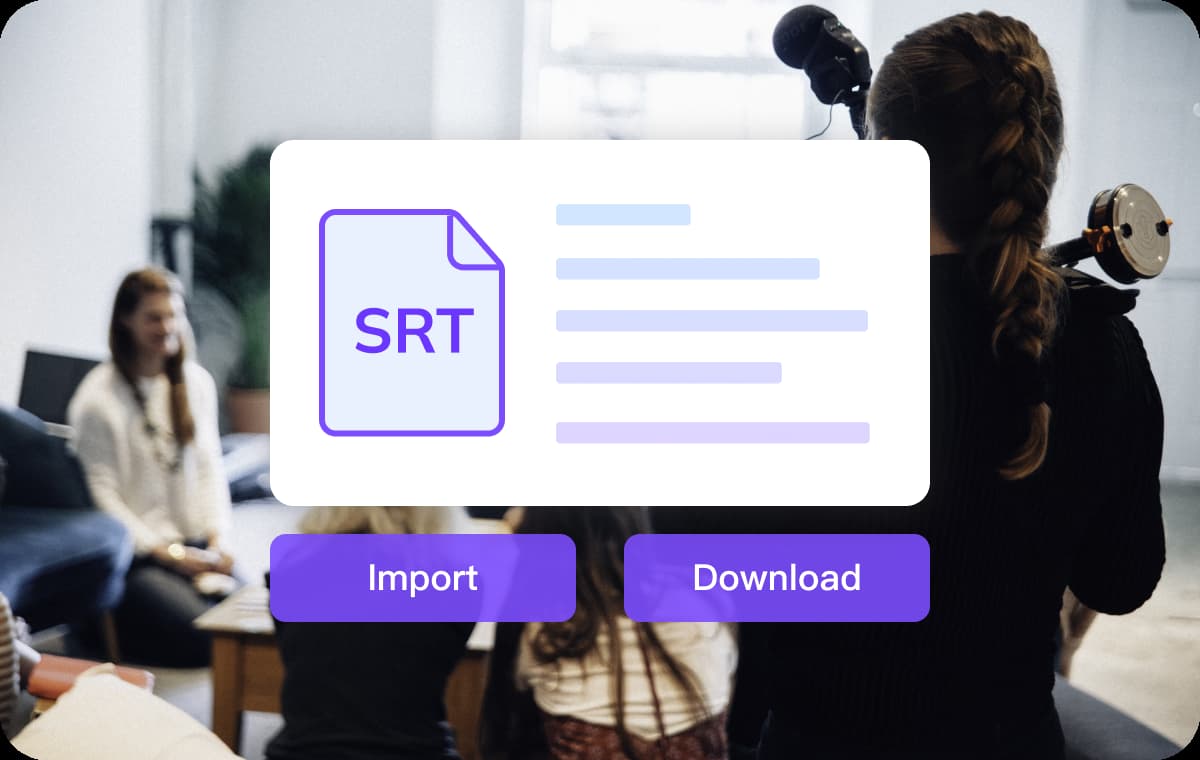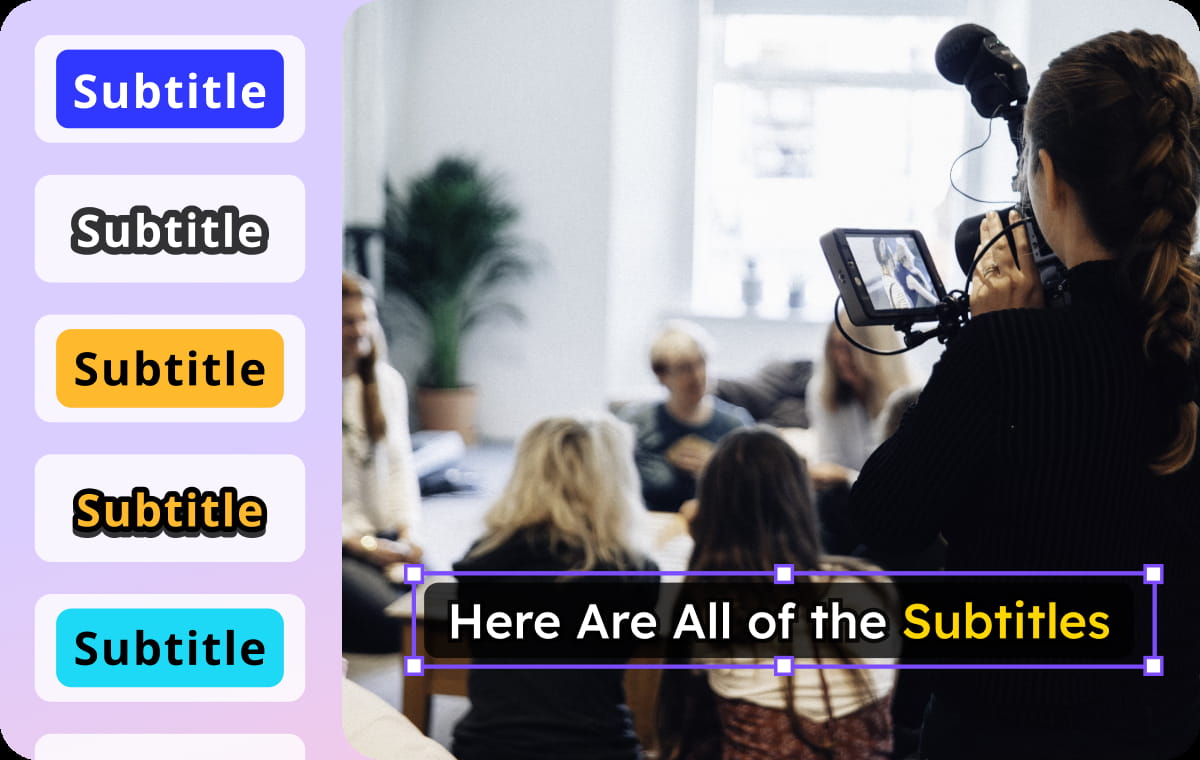SBV to SRT Converter
How SBV to SRT Conversion Works
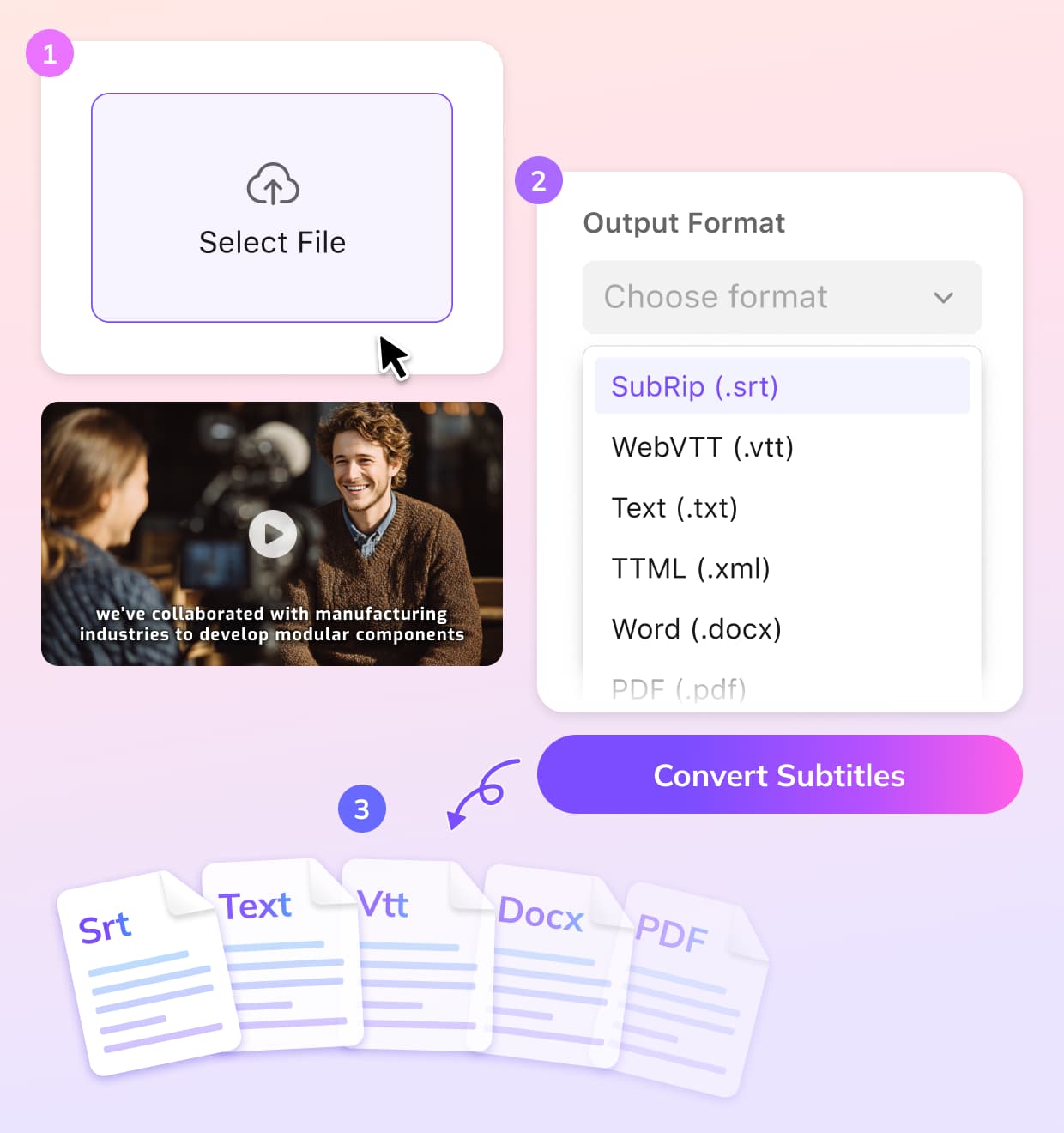
Upload SBV
Choose the SBV file from your device.
Convert to SRT
VMEG rewrites SBV’s time markers and breaks the text into SRT-compatible caption entries.
Download the File
Download the finished SRT file or fine-tune the captions before saving.
Why Use VMEG’s SBV to SRT Converter
Reliable Conversion from SBV to SRT
SBV captions use a timestamp format that many platforms reject. VMEG converts SBV files into standard SRT by applying the punctuation, spacing, and number formatting required by SRT readers.This includes adjusting line breaks and building properly ordered subtitle blocks. The result is an SRT file that loads smoothly across modern players and editors.
Coming SoonWorks Instantly in the Browser—No Installation Needed
Conversion happens online, so you can work from any device without downloading new tools. SBV files, even long ones, are processed extremely quickly.You can use free credits to handle basic conversions without any commitment. It’s a practical option for creators and teams who need quick, on-demand subtitle formatting.
Coming SoonEdit, Correct, or Translate Before Exporting
VMEG allows you to tune each caption block after the SBV file is imported. If the SBV text requires rewriting, spacing adjustments, or language updates, you can make changes on the spot.You may also translate the captions before saving the SRT version. This gives you full control over timing, text, and multilingual output in a single workspace.
Coming SoonWho Uses This SBV to SRT Tool

Creators
Older YouTube caption exports often come in SBV format. This converter turns them into SRT files that upload cleanly across today’s platforms.
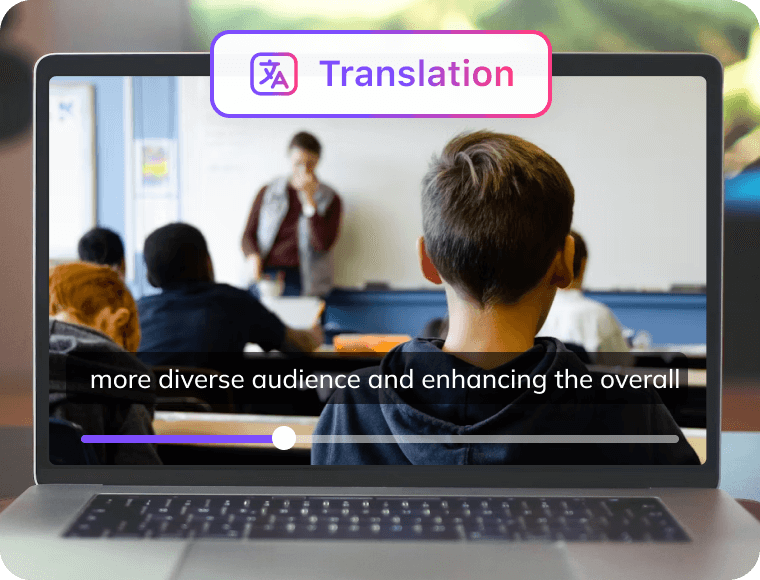
Education
Lectures and course materials sometimes include SBV captions from legacy tools. VMEG converts them into SRT so they work with LMS systems and classroom players.

Organizations
Companies with archived training videos may still have SBV caption files. The SBV to SRT converter standardizes them for consistent playback across all departments.
SBV to SRT Conversion FAQs
Not yet — this feature is currently in development and will be available soon. You can join the waitlist to get early access once it’s released.
Many modern platforms no longer accept SBV, while SRT is supported almost universally.
Yes. The tool adapts SBV timing into SRT format while keeping the sequence and pacing intact.
You can translate subtitles with VMEG's Subtitle Translator and then convert the translated version into SRT format.
YouTube, Vimeo, TikTok, course platforms, editing software, streaming players, and more.
Convert Subtitles to Any Format
Discover More on VMEG
Related Searches
SBV to SRT Converter
Upload your SBV file and the system will rebuild timestamp notation, adjust line structure, and output a polished SRT subtitle ready for immediate use.
Coming Soon