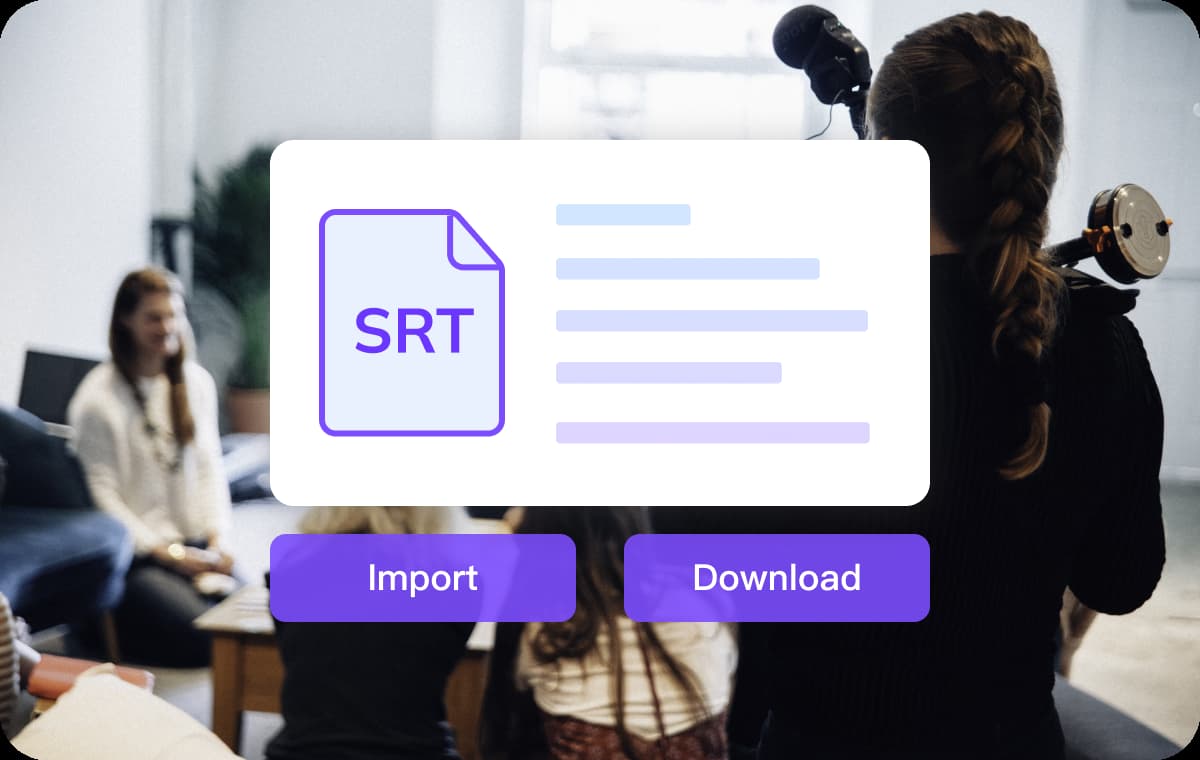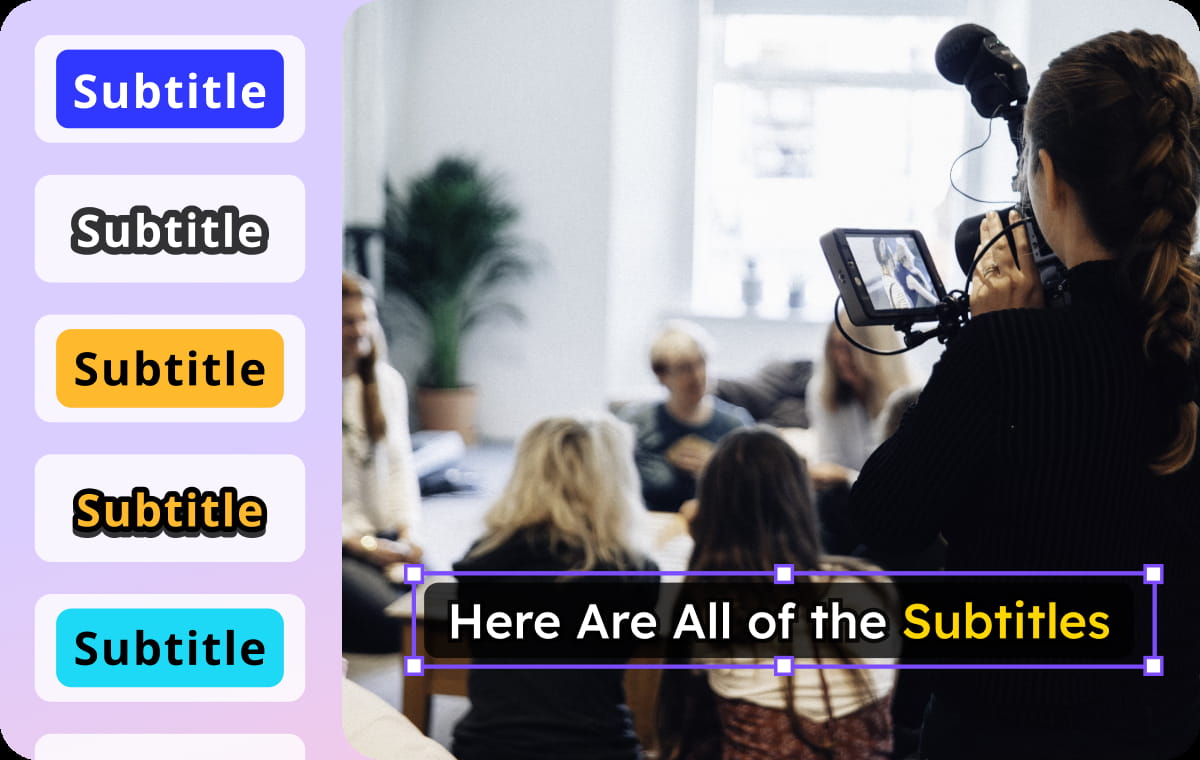SRT to VTT / WebVTT Converter
How to Convert SRT to VTT / WebVTT
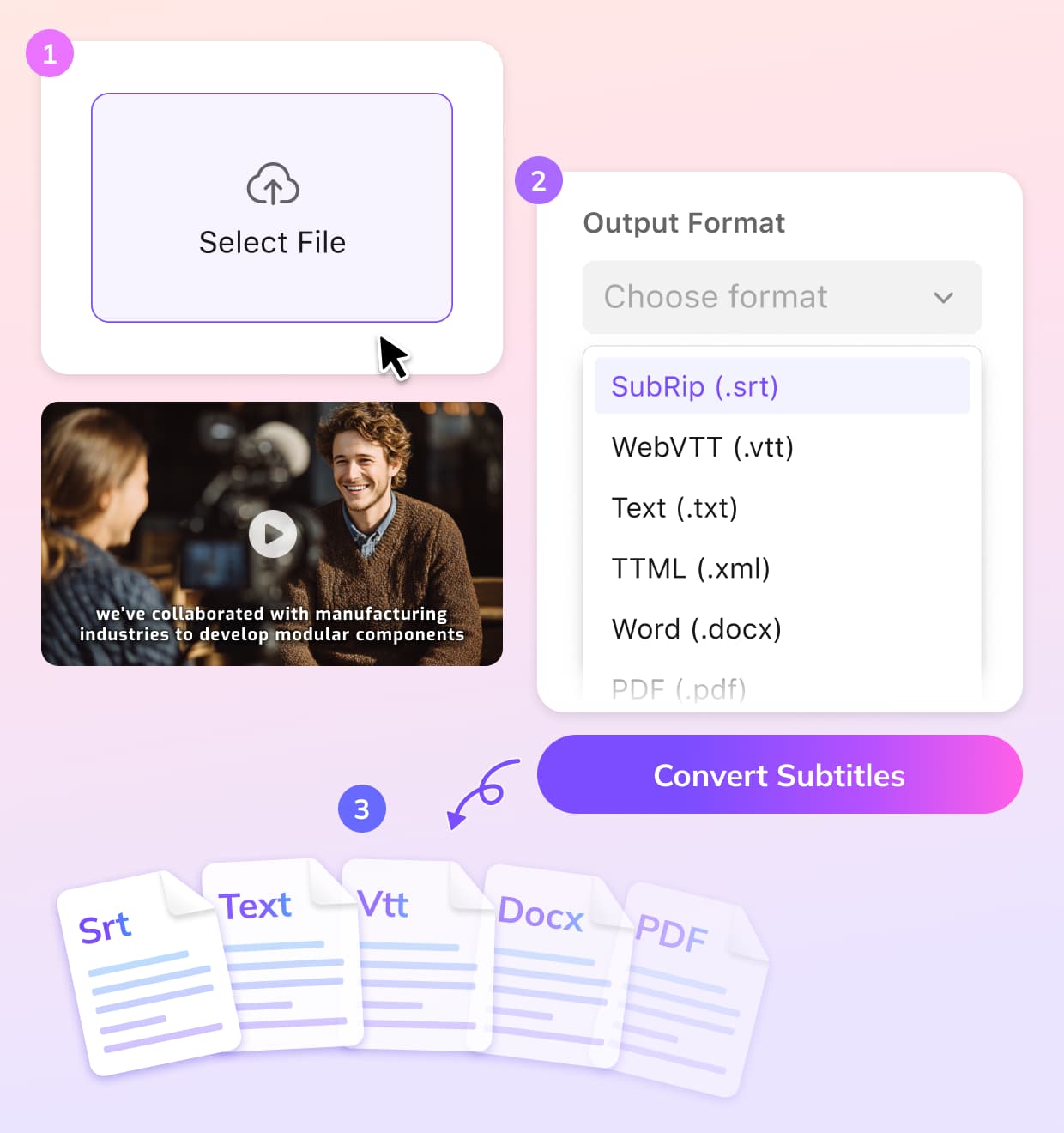
Add SRT File
Begin by adding the SRT file you want to reformat.
VTT Conversion Process
The system interprets the cues in your SRT, converts the timing syntax to WebVTT style, and reorganizes the structure for web playback.
Save WebVTT Output
Once the tool produces the VTT version, you may save it directly or adjust the cues before exporting.
Why VMEG for SRT → VTT Conversion
WebVTT Formatting Applied Correctly
SRT and WebVTT differ in cue headers, spacing, and timing punctuation. VMEG rewrites the file using WebVTT rules, ensuring that the resulting subtitle behaves correctly inside HTML5 environments.This avoids issues such as misaligned cues, rejected uploads, or browser playback errors. You receive a VTT file that adheres to standards used by web video frameworks.
Coming SoonBrowser-ready Tool Built Specifically for Online SRT to VTT Conversion
The converter operates entirely within the browser window, making it simple to reformat an SRT file without setting up extra tools. Even large subtitle tracks are analyzed and reconstructed efficiently.Free conversion access makes it usable for both occasional projects and repeat workflows. Its design suits creators, editors, and developers who work in web-based video ecosystems.
Coming SoonAdjust Cues or Translate Before Creating the Final VTT File
Every cue can be reviewed, rewritten, or reorganized before generating the export. Should your subtitles require another language, you can translate the content first and then output the VTT version.The tool preserves your edits through the entire conversion process. This allows you to prepare multi-language WebVTT files in a controlled, streamlined workflow.
Coming SoonWho Uses This SRT → WebVTT Converter

Creators
Many web video players accept only VTT files. Converting SRT to VTT ensures your captions display correctly across online platforms.
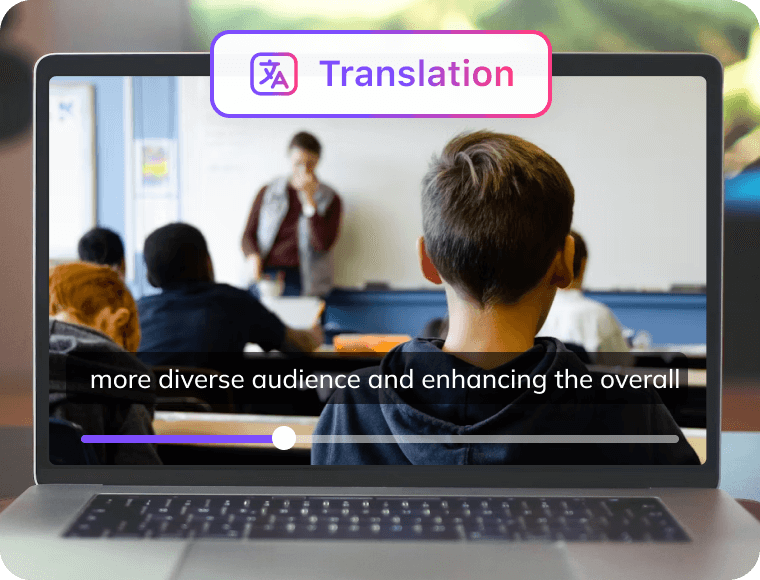
Education
Online courses and learning systems rely on WebVTT for accurate subtitle rendering. This converter turns SRT lecture captions into the VTT format required by LMS video modules.

Organizations
Corporate portals and browser-based training platforms typically use WebVTT. The SRT → VTT converter standardizes your subtitle assets across departments and tools.
SRT to VTT / WebVTT Conversion FAQs
Not yet—this SRT to VTT converter is being finalized and will be available soon.
WebVTT is the preferred format for browsers, HTML5 video tags, website players, and many streaming frameworks.
Yes. Timing is preserved while converting the punctuation and spacing into the WebVTT pattern.
Yes. Caption text can be translated with VMEG, then exported as a WebVTT subtitle.
YouTube web embeds, HTML5 players, LMS systems, streaming libraries, and most browser-based applications use VTT.
Convert Subtitles to Any Format
Discover More on VMEG
Related Searches
SRT to VTT Converter
Transform your SRT subtitles into WebVTT format with accurate timing and browser-friendly structure.
Coming Soon