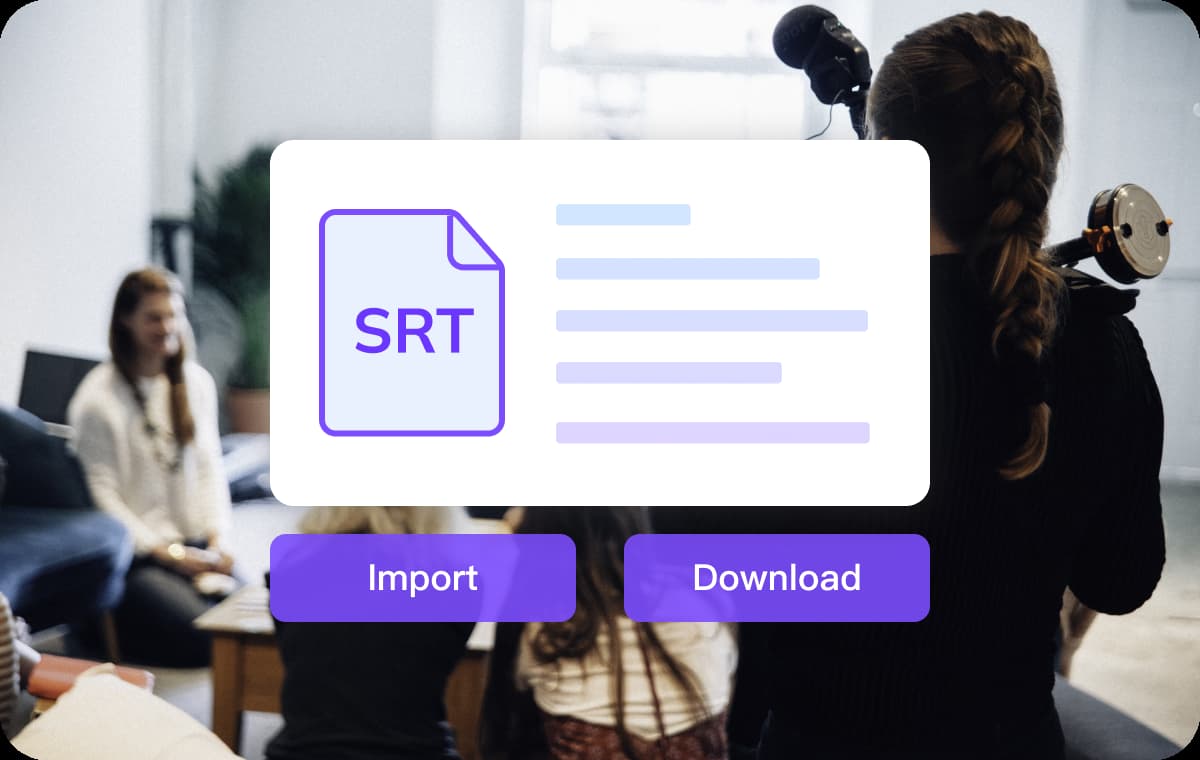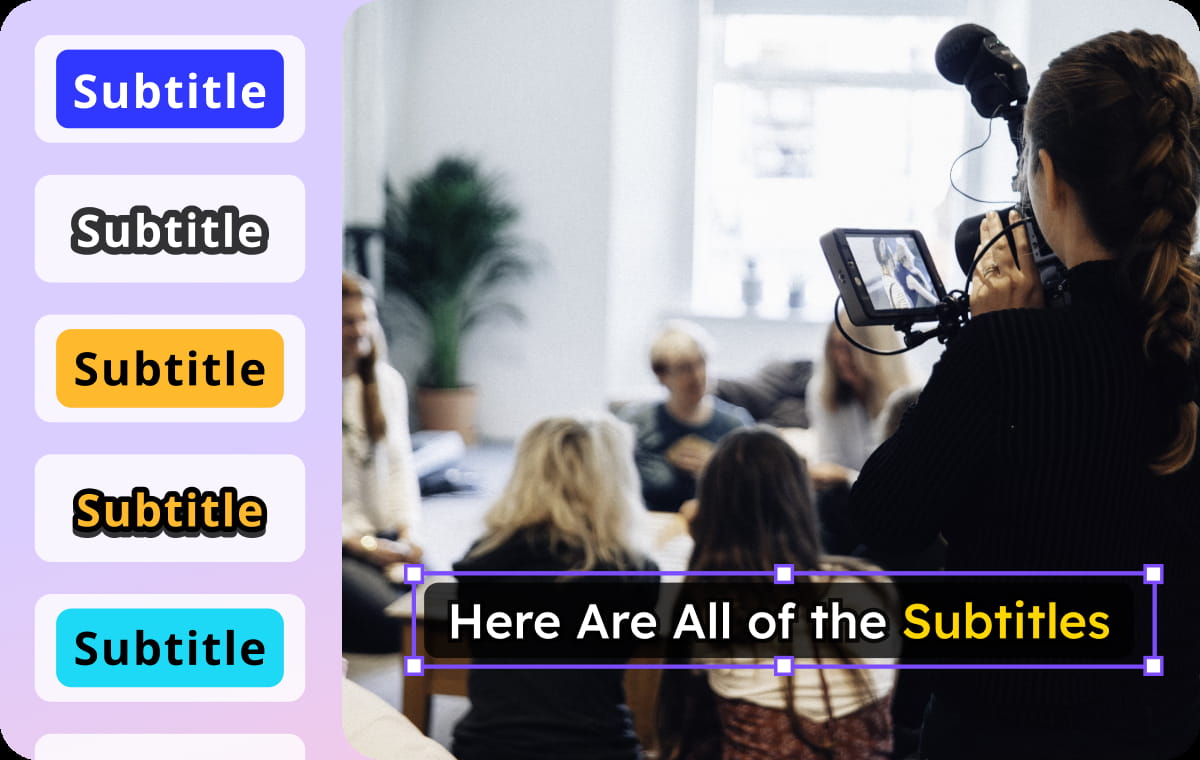TXT to SRT Converter
How to Convert TXT to SRT with VMEG
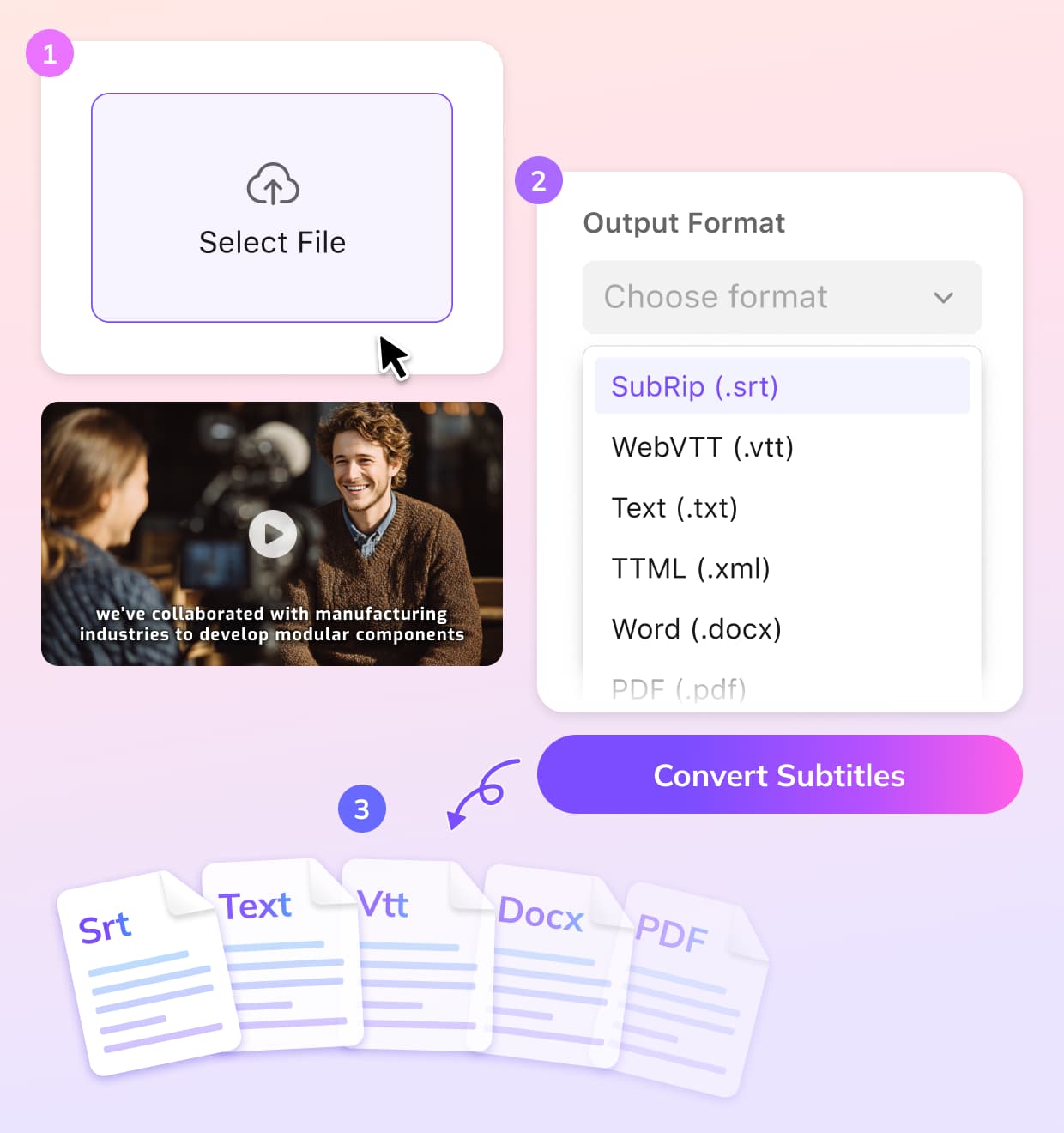
Upload Your TXT File
Choose the TXT file you want to convert.
Choose SRT Output
Select SRT as the output format, and VMEG will add timing, structure the lines, and prepare proper subtitle blocks.
Download Your Subtitle File
Download the finished SRT file, or adjust the timing and text in the editor if you need further refinements.
Why Use VMEG’s TXT to SRT Converter
Turn TXT to Structured SRT Subtitles
VMEG transforms plain text into true subtitle format, organizing lines into readable caption blocks. The system assigns timing using natural pacing rules, avoiding overcrowded or rushed subtitles.It removes unnecessary spacing or inconsistencies from the TXT file. The resulting SRT file plays smoothly on YouTube, video editors, and most professional platforms.
Coming SoonQuick, Online, and Simple to Use
Everything runs directly inside your browser — no setup required. The conversion process is fast, even for long transcripts or detailed notes.Free usage credits make the tool accessible to anyone who needs occasional subtitle formatting. Ideal for users who want a practical, lightweight solution without extra software.
Coming SoonFlexible Editing and Multilingual Options
You can adjust line breaks, rewrite sentences, or tweak timing before exporting the SRT. If your TXT file must serve multiple audiences, you can translate it into a new language first.All formatting and timing updates stay consistent when exporting. This gives you a complete subtitle workflow from text to final SRT in one place.
Coming SoonWho Uses the TXT to SRT Converter

Creators
Creators often start with written transcripts from interviews or voiceovers. This tool helps turn those raw text files into subtitles ready for upload.
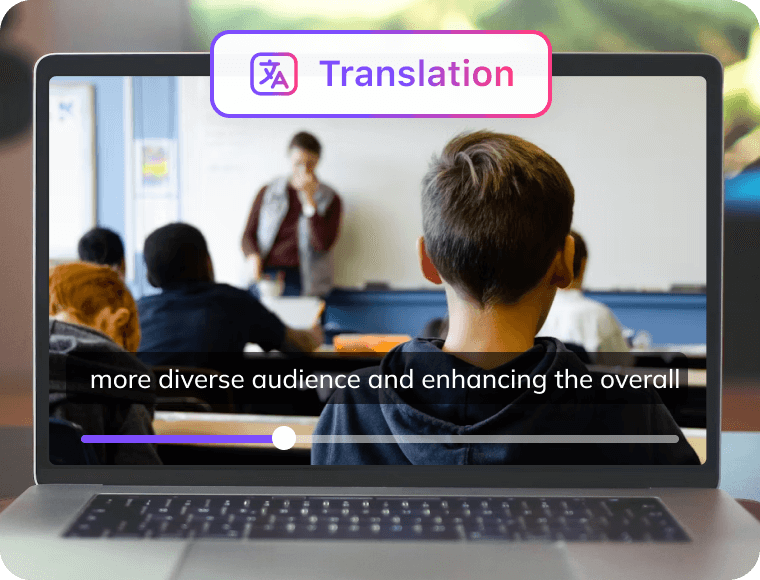
Teaching & Training
Educators can turn lesson notes or scripts into clear subtitles for online classes. The SRT output integrates smoothly with LMS systems.

Teams & Organizations
Marketing, onboarding, and product videos often need standardized SRT captions for distribution. VMEG gives teams a fast way to align subtitles across regions and platforms.
TXT to SRT Conversion FAQ
Not yet — this feature is currently in development and will be available soon. You can join the waitlist to get early access once it’s released.
It transforms your text into a properly formatted SRT subtitle with sequential caption entries and timestamps.
Timing is assigned based on reading flow, ensuring subtitles appear at a pace viewers can follow.
You can translate the text with VMEG's Subtitle Translator and then convert the translated version into SRT format.
VMEG adjusts overlapping or inconsistent timestamps to keep everything properly synced.
You can convert files using free credits before choosing any paid options.
Convert Subtitles to Any Format
Discover More on VMEG
Related Searches
TXT to SRT Converter
Turn any TXT document into a fully formatted SRT subtitle file. Upload your text, let VMEG structure it into timed caption lines, and download an SRT that works across video platforms and editors.
Coming Soon