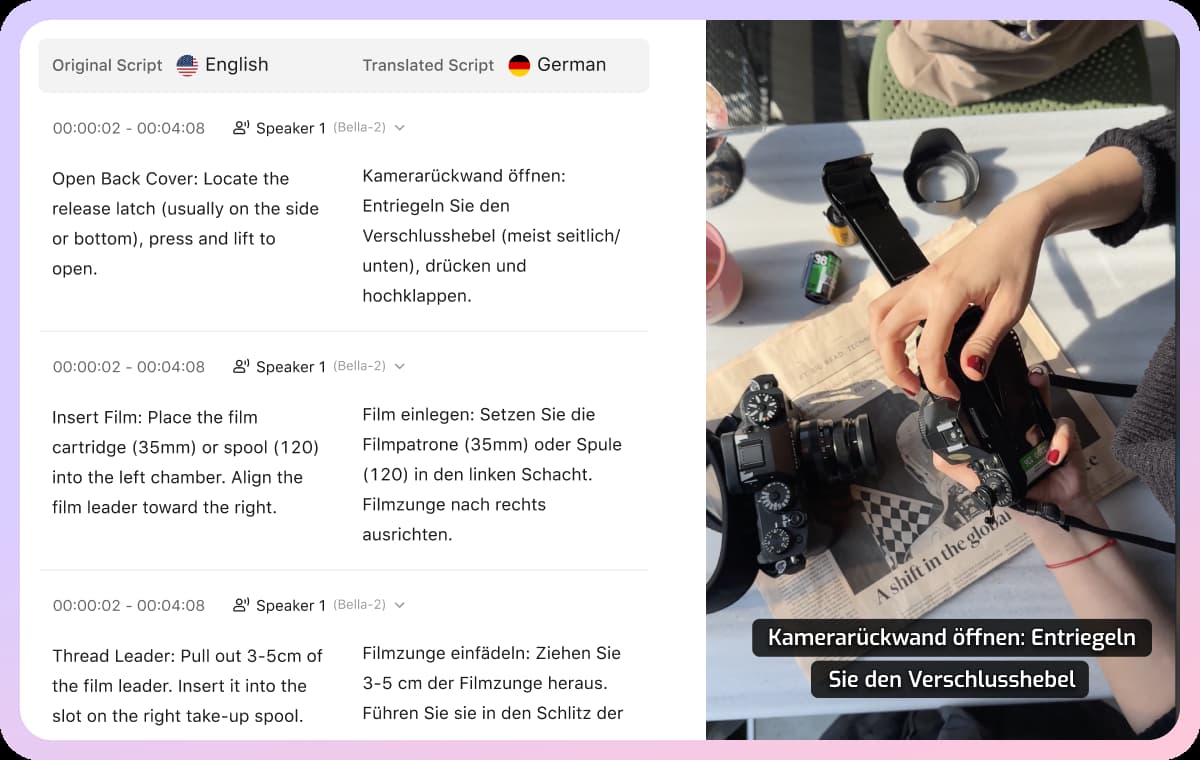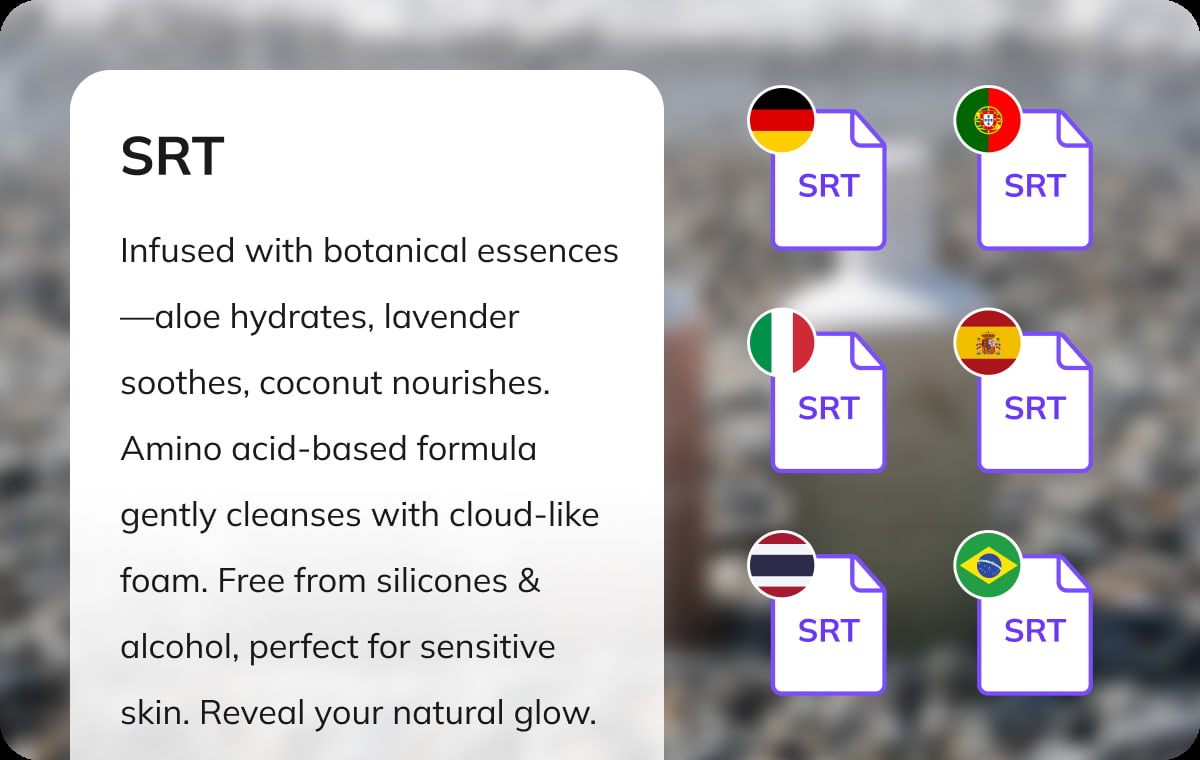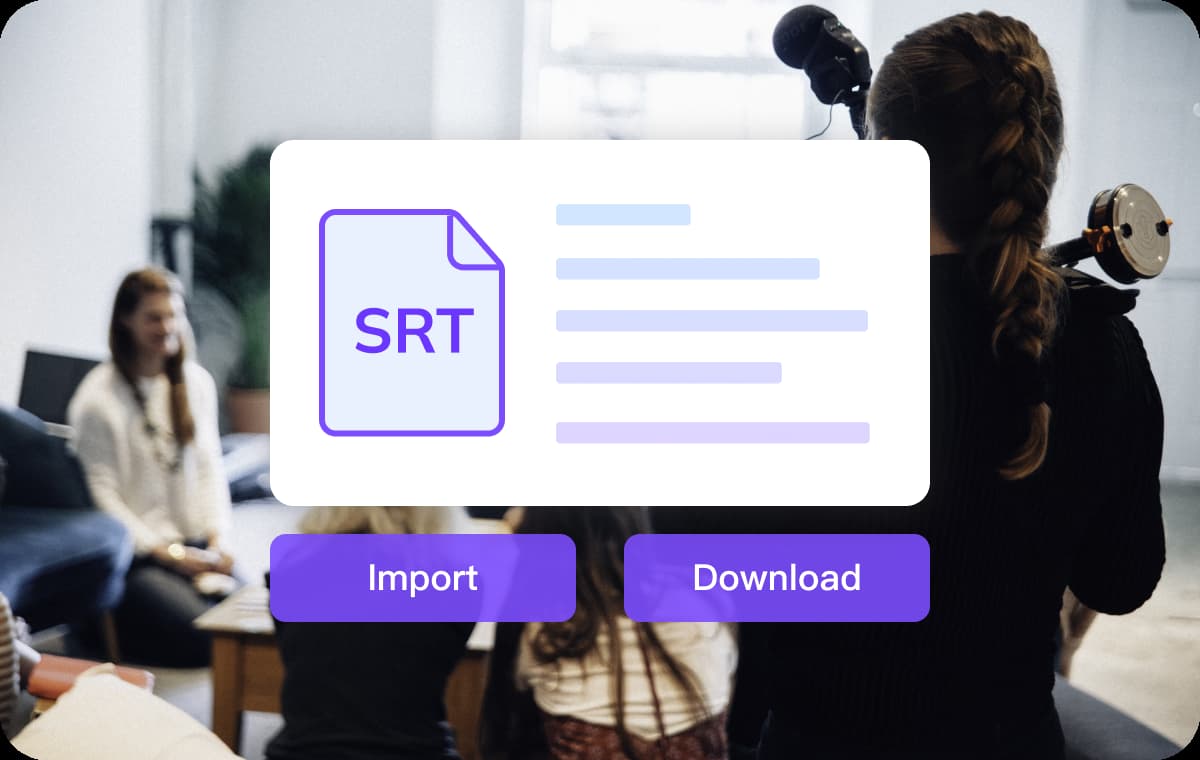- Video Translator
- Audio Translator
- Video Dubber
- Lip Sync Video
- Subtitle Generator
- Subtitle Translator
- Video to Text
- Audio to Text
- AI Text to Speech
Translation hot
Translate & dub your videos.
Subtitles
Add captions to your videos.
Transcription
Convert your videos to text.
Text to Speech
Convert text to speech with AI.
- From the Device
- From the Device
- From My Library
- From the Device
- From My Library