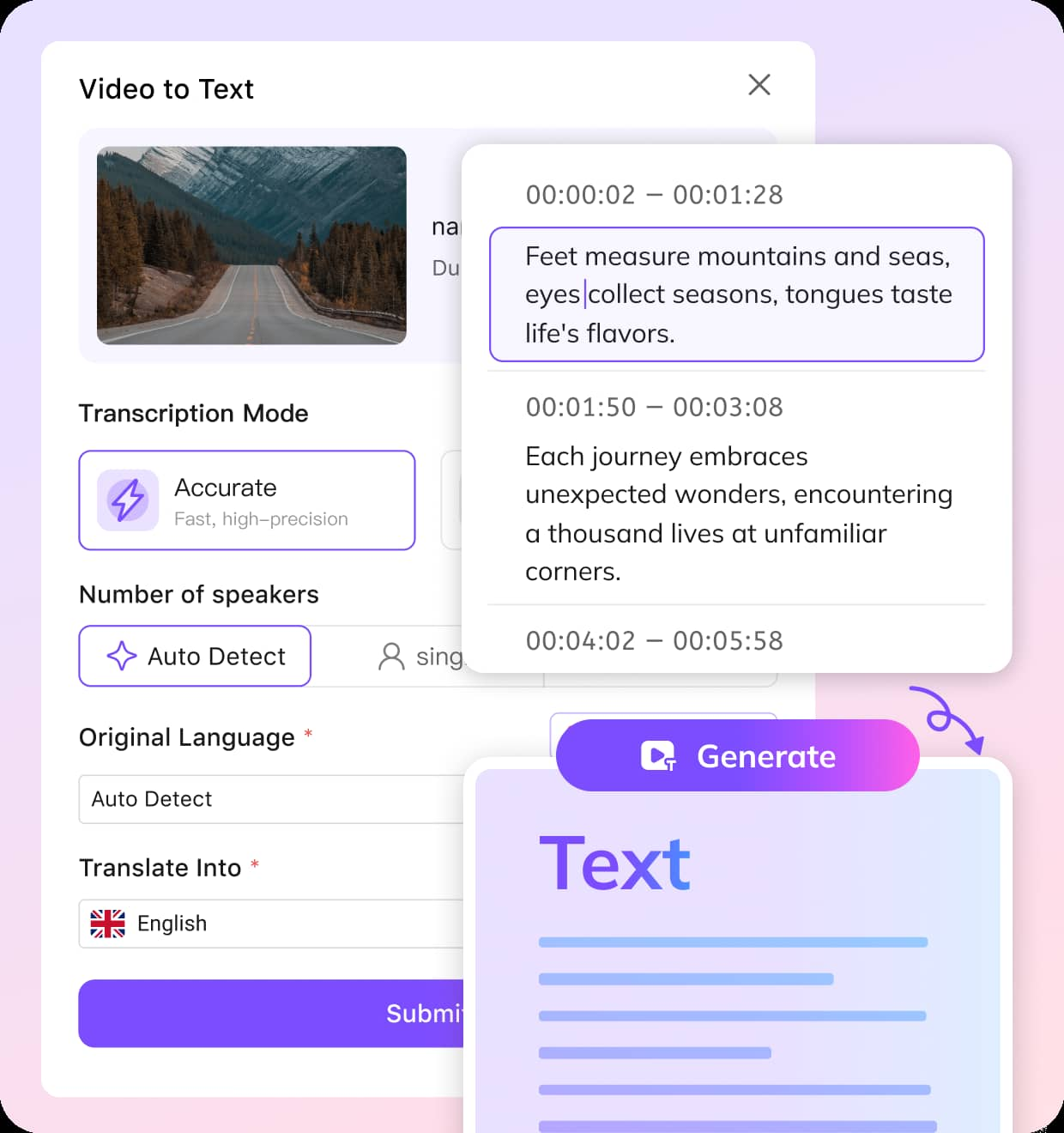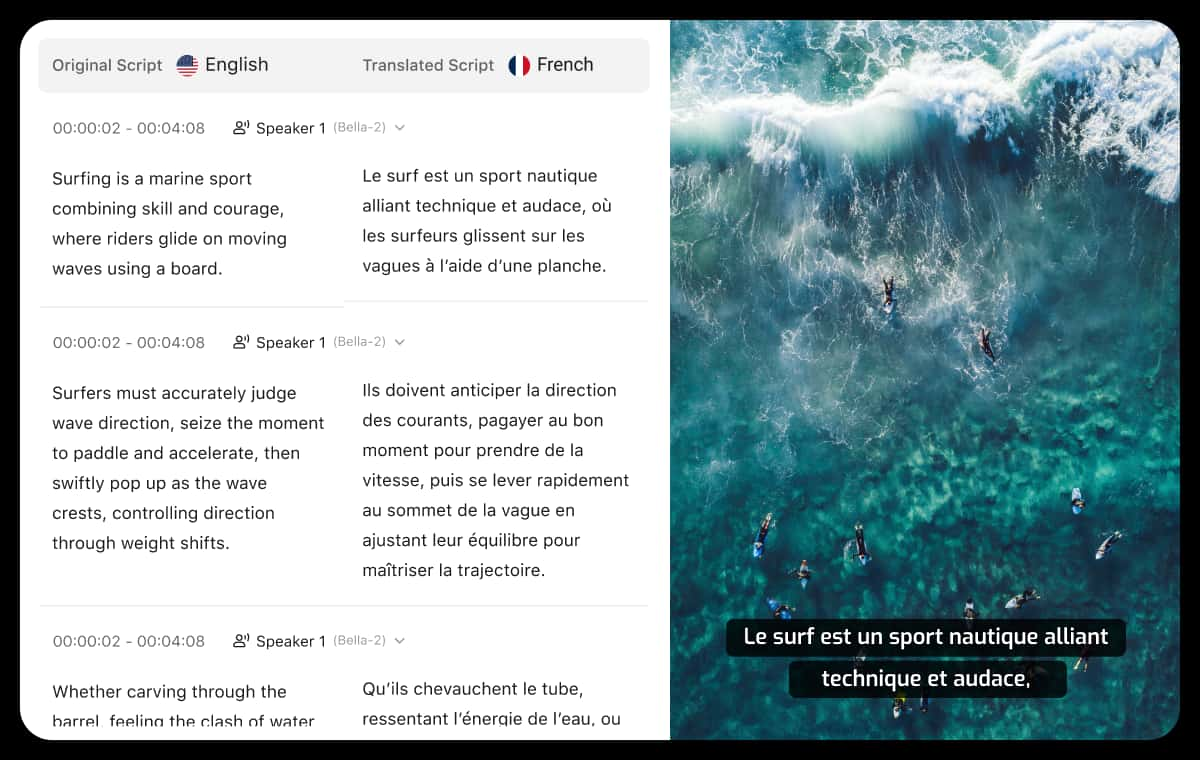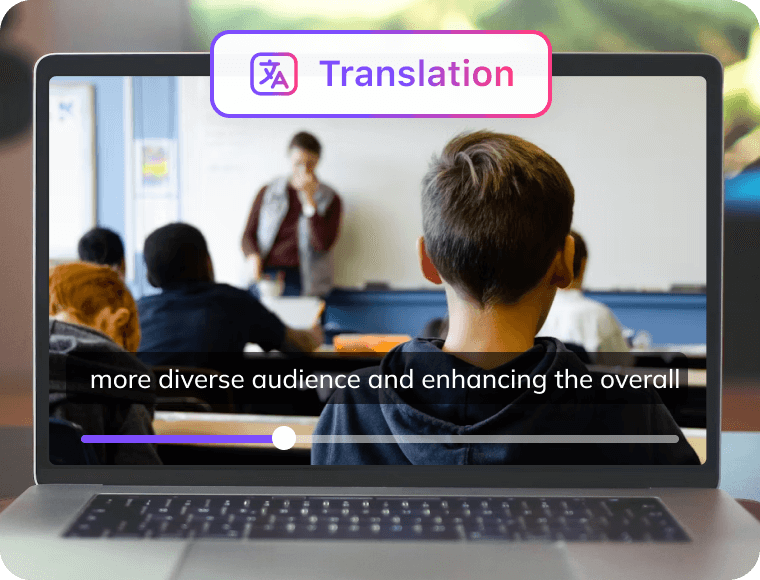Transcribe Video in 170+ Languages
Translate your video content into accurate text transcripts in over 170 languages, powered by advanced speech recognition technology. This powerful transcription feature not only ensures accuracy but also opens the door to true global communication.By turning your videos into multilingual transcripts, you can break down language barriers, increase accessibility, and make your content inclusive for audiences worldwide. Whether it’s for education, business, media, or entertainment, your message can now travel across cultures with ease.
Edit Transcript NowAI-Powered Transcription with Enhanced Accuracy
VMEG uses advanced AI to transcribe your videos with remarkable precision, even in noisy environments or with multiple speakers. Choose between Accurate or Balanced Mode to match your needs. Get clean, reliable transcripts, fast, and in over 170 languages.By combining speed, precision, and scalability, VMEG’s AI transcription transforms your media into searchable, shareable, and universally understandable text, helping you connect, engage, and grow without borders and for free.
Edit Transcript NowFlexible Transcript Editor & Download Options
With VMEG, refining your transcript is simple. You can add, delete, or adjust sentences in just a few clicks, giving you full control to polish every detail and ensure your text matches your intent perfectly. The intuitive editor makes the entire process smooth, even for long or complex transcripts.Once your transcript is ready, VMEG offers over 5 flexible export options so you can integrate it effortlessly into your workflow. Choose from popular formats like TXT, SRT, VTT, and more, whether you’re creating captions, archiving content, or preparing text for translation.
Edit Transcript Now